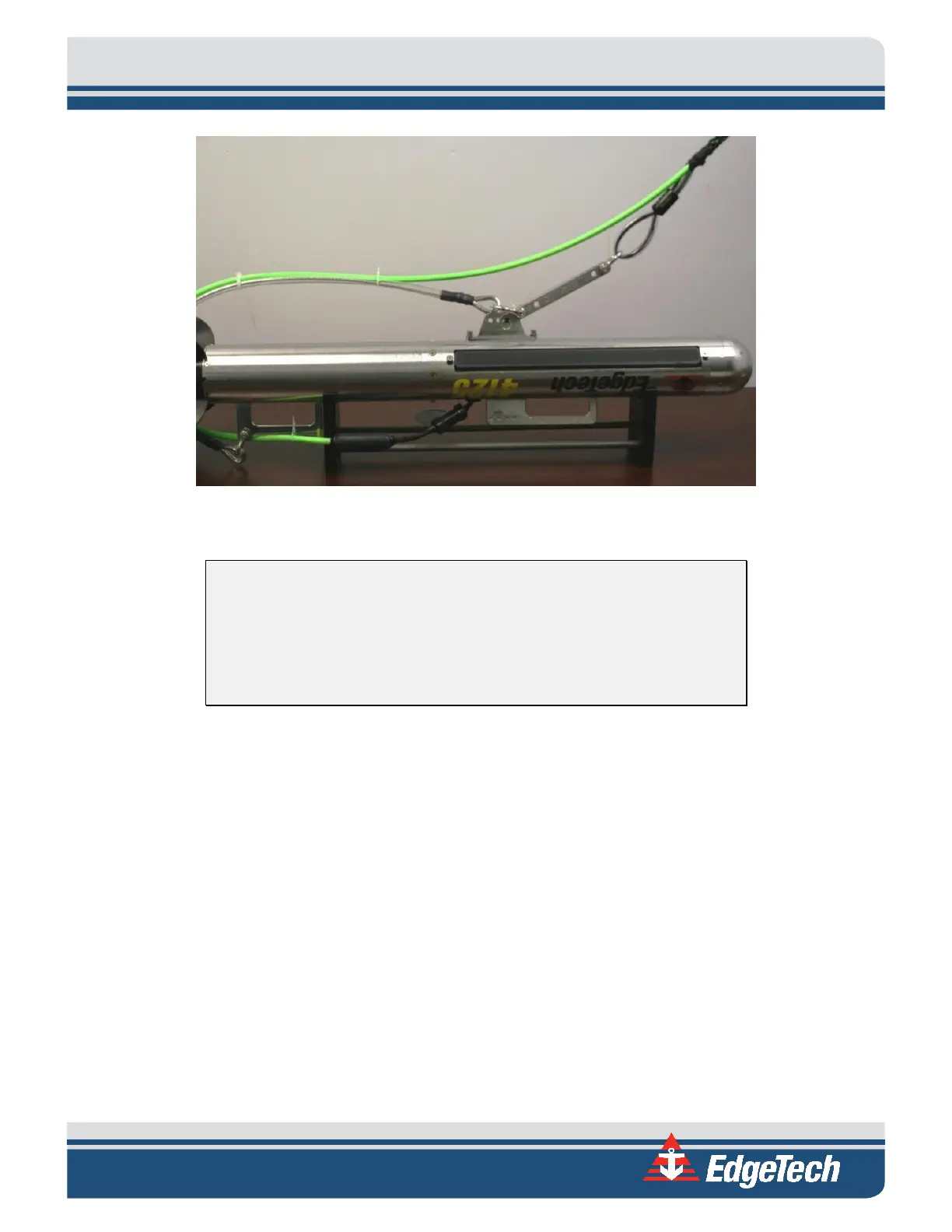3-11
Figure 3-7: Connected Towfish (Horizontal Hull Scan Shown)
NOTE: Because the Tow fish is now inverted the Starboard and Port will
be reversed in the waterfall display. If desired the tow fish forward and
aft housings can be disassembled and the port and starboard array
connectors reversed so that the Hull scan data appears on the correct
side.
The Towfish pitch can be observed in the DISCOVER software. If the pitch is off be more than 5 degrees,
there are 4 holes (1 extra) on the bottom of the Tow fish so the bracket can be adjusted fore and aft if
needed to correct for pitch.
3.9.2 Installing the Depressor Wing
To install the depressor wing, and connect and attach the tow cable to the towfish:
1. Detach the safety cable from the towfish rear handle.
2. Remove the shear pin.
3. Install the depressor wing into the tow bracket/handle where the tow arm was mounted and
secure it with the two bolts, nuts and washers.