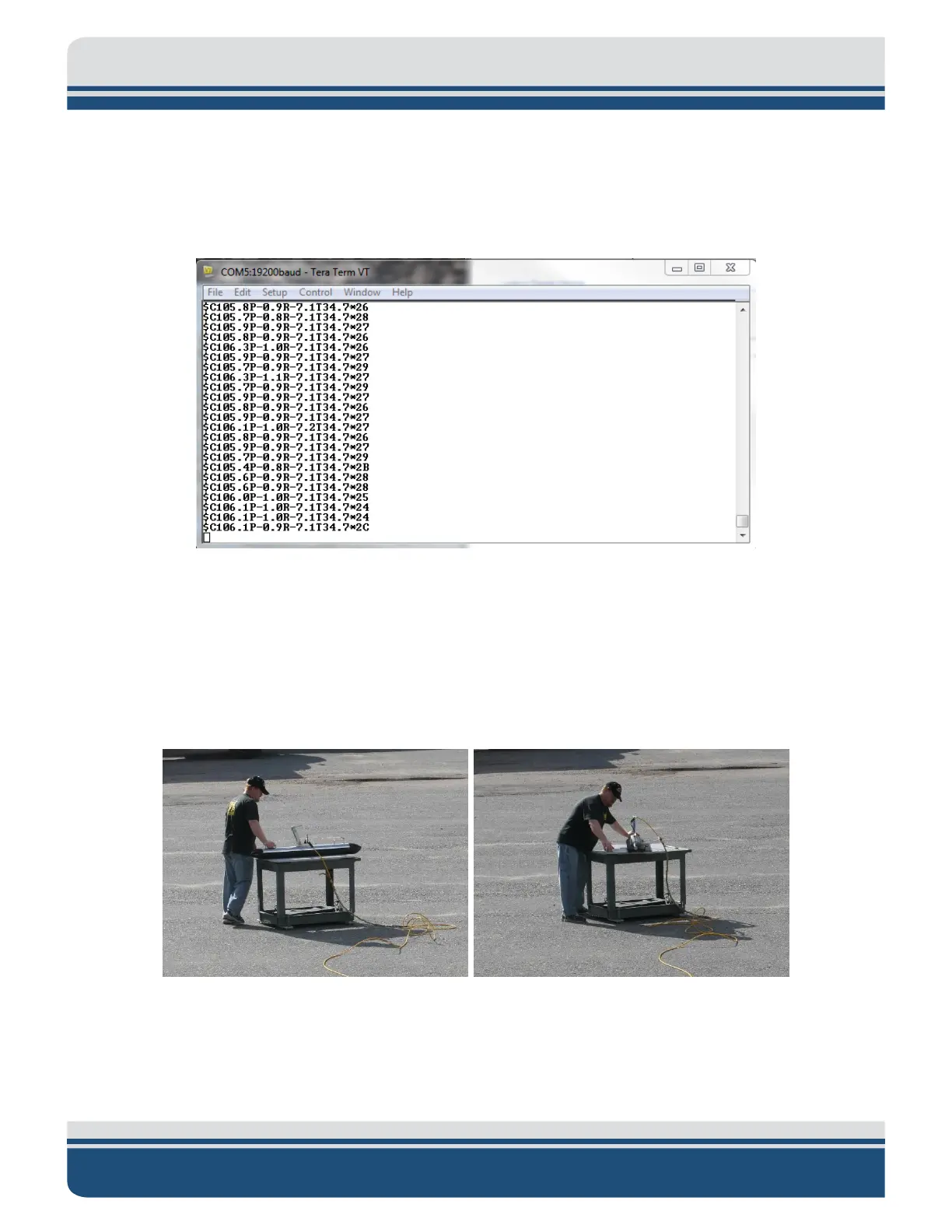5-12 5.0 TROUBLESHOOTING
4125 SIDE SCAN SONAR SYSTEM 0004823_REV_F
9. Restart the SSAHRS by issuing the following command, to start compass data:
start <cr>
Heading, Pitch, Roll, and Temperature should begin to scroll.
Figure 5-15. Motion Sensor Serial Output
10. Slowly move the vehicle around in such a fashion as to position the compass in as many possible
orientations as possible for pitch, roll and heading directions.
a. UUT in neutral position : Pitch/Roll ~0 degrees, rotate device thru 360 degrees of heading
(10 times)
Figure 5-16: Tilt 0 degrees