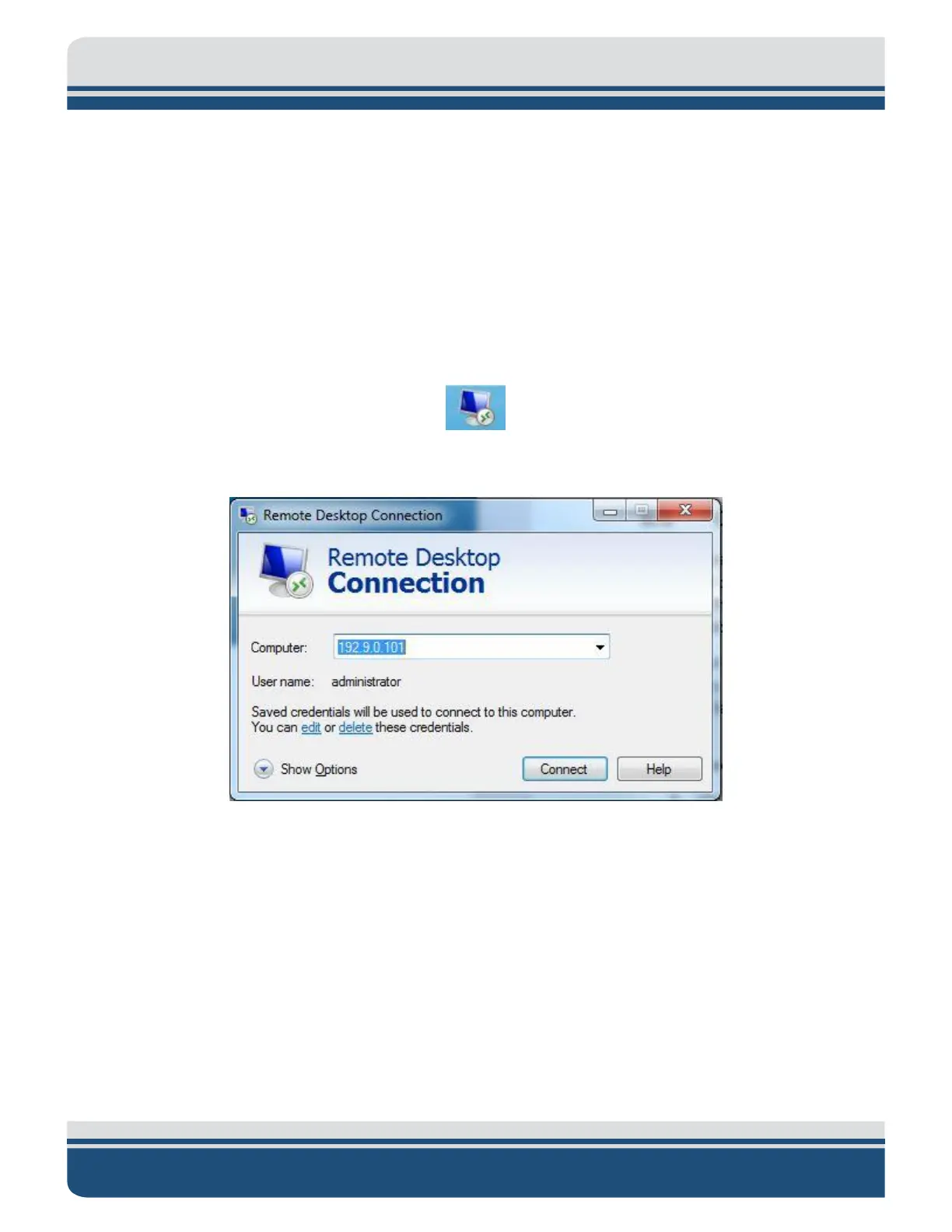5-6 5.0 TROUBLESHOOTING
4125 SIDE SCAN SONAR SYSTEM 0004823_REV_F
accessing the embedded Windows installation in the towfish itself via a remote desktop application on
the topside computer.
Furthermore, it is necessary to physically move the towfish around in different positions for the compass
within it to establish the necessary reference points. The support of at least two survey technicians, and
a rotating table (as shown in the procedure to follow) or winch for hoisting and rotating the towfish are
essential:
1. Power up the topside and computer with towfish connected.
2. Click on the Remote Desktop icon (FIGURE 5-6) and click Connect on the splash screen (FIGURE 5-7).
Figure 5-6: Remote Desktop Icon
Figure 5-7: Remote Desktop Splash Screen