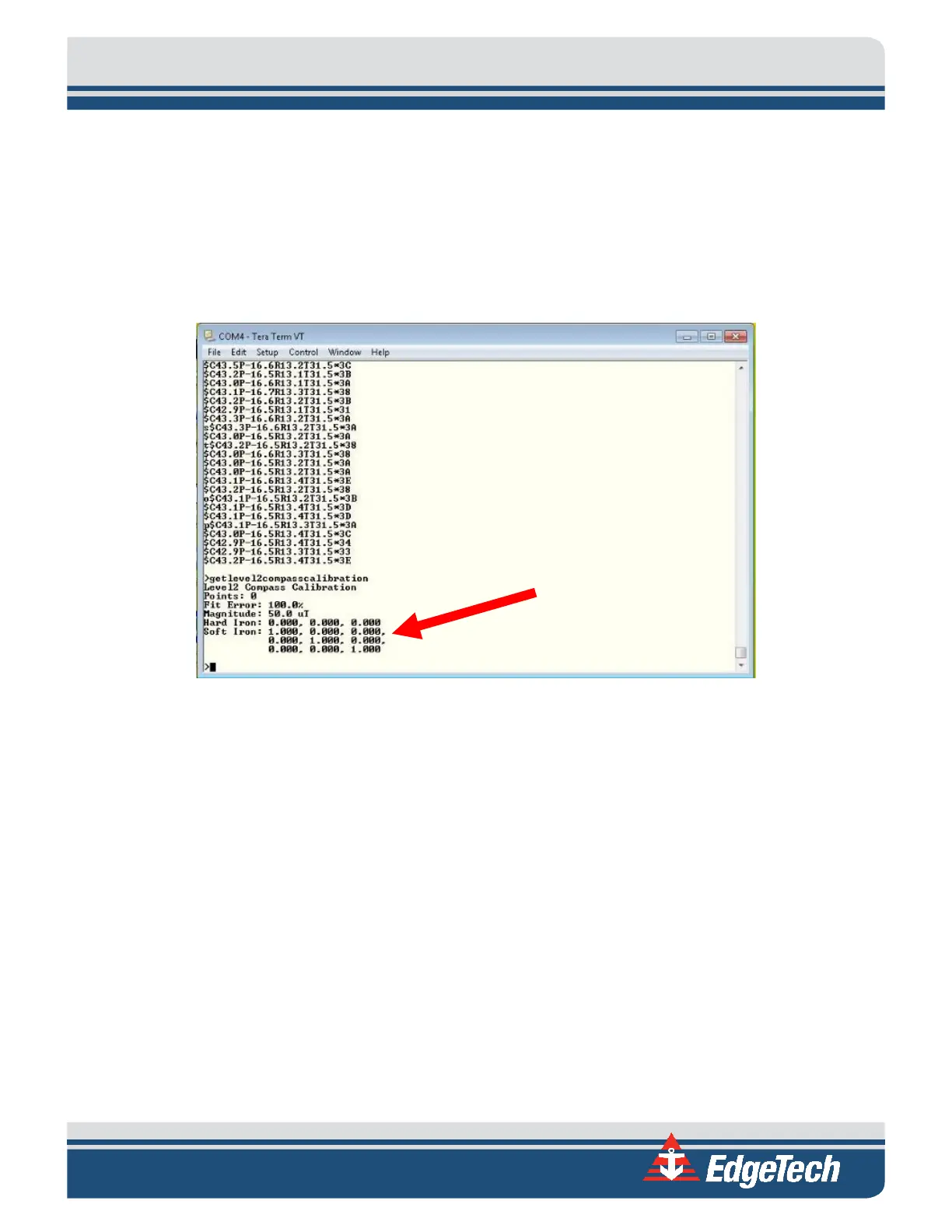5-11
7. Stop the device and retrieve the current level 2 (factory) calibration using the following two
commands.
stop <CR>
getLevel2CompassCalibration <CR>
8. Ensure that the points are 0, the error percentage is 100.0%, the hard iron values are all 0.0, and
that the soft iron values are an identity matrix (see FIGURE 5-14).
Figure 5-14. Motion Sensor Calibration Result
If for some reason they are not; reset SSAHRS with the following command and then cycle power.
setLevel2CompassCalibration,factory2015,0,100.0,50.0,0,0,0,
1,0,0,0,1,0,0,0,1 <CR>