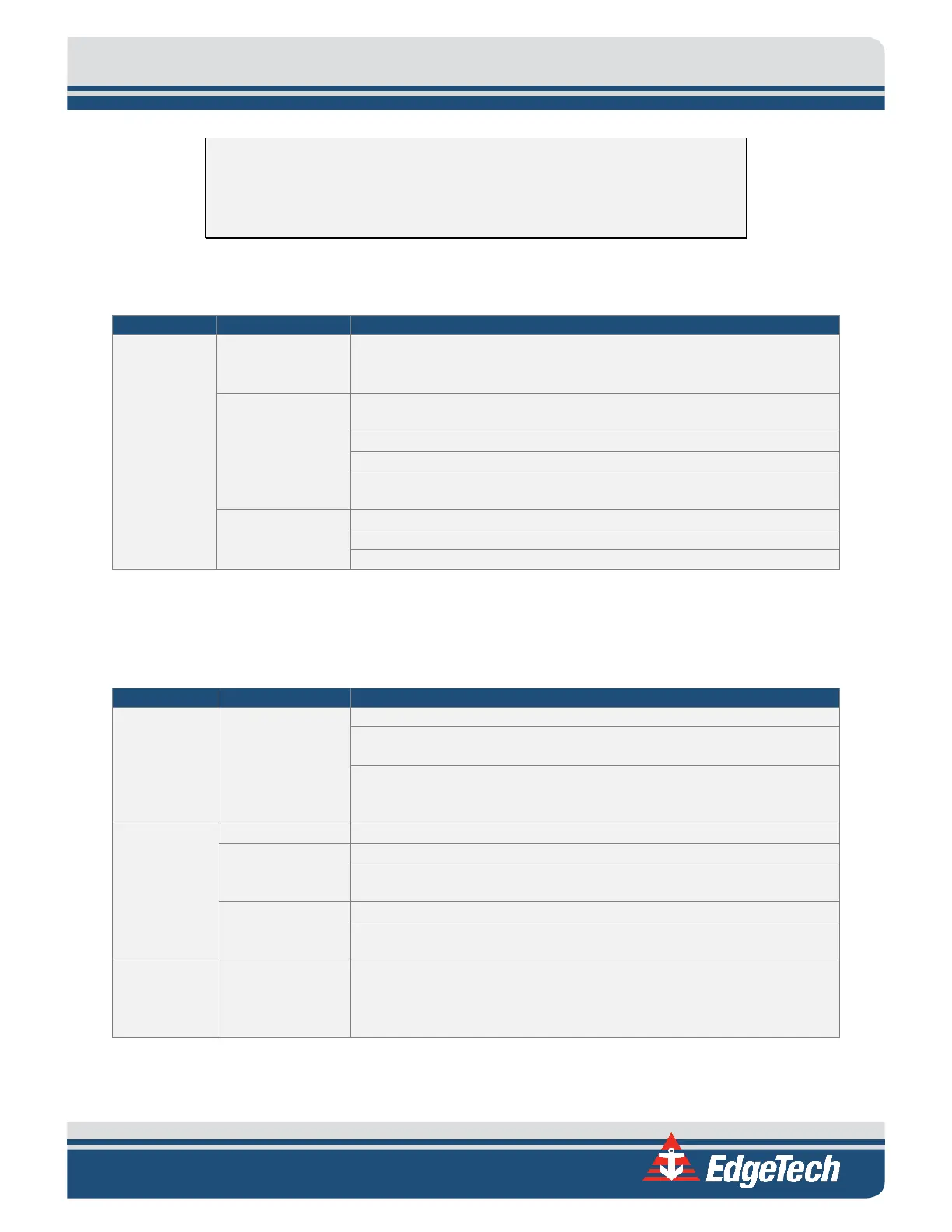5-19
NOTE: Verify that all the cables on the topside processor and the towfish
are mated and are not loose or damaged. Most causes of operational or
performance problems are a result of poor connections.
5.5 4125-P Portable Topside Processor Troubleshooting
1. No
power
and the
POWER
indicator
is off.
The POWER
switch is not
turned on.
Verify that the POWER switch is turned on.
Verify that the topside processor is connected to 90–260 VAC, 50/60 Hz
power.
Check the AC power source.
Test interconnect cables against wiring diagrams in section 2.0.
Check the 5-amp fuse on the side panel of the topside processor for
continuity. Replace if necessary.
Verify that the topside processor is connected to 12–24 VDC power.
Test interconnect cables against wiring diagrams in section 2.0.
Table 5-1: Topside Processor System Troubleshooting Guide
5.6 4125 Towfish Troubleshooting
1. Tow Fish
Power
Light off
Verify with other Topside.
Check voltage at pins 1, 2 at Tow Cable connector on Topside. It should
measure +75vdc for approximately 10 seconds.
Check that Power Separation board’s D2 is on. If not replace Power
Separation board or Power board. To replace, Contact EdgeTech Customer
Service
2. Tow Fish
Power
Light
fades out
Test cable continuity. Repair or replace cable
Verify with other Topside.
To replace Power Separation or Power board, Contact EdgeTech Customer
Service.
Verify with other Tow Fish.
To replace Power Separation or CSMB board, Contact EdgeTech Customer
Service.
Open circuit.
Same as in 2
Typically Tow cable fault. Proceed as in step 2.