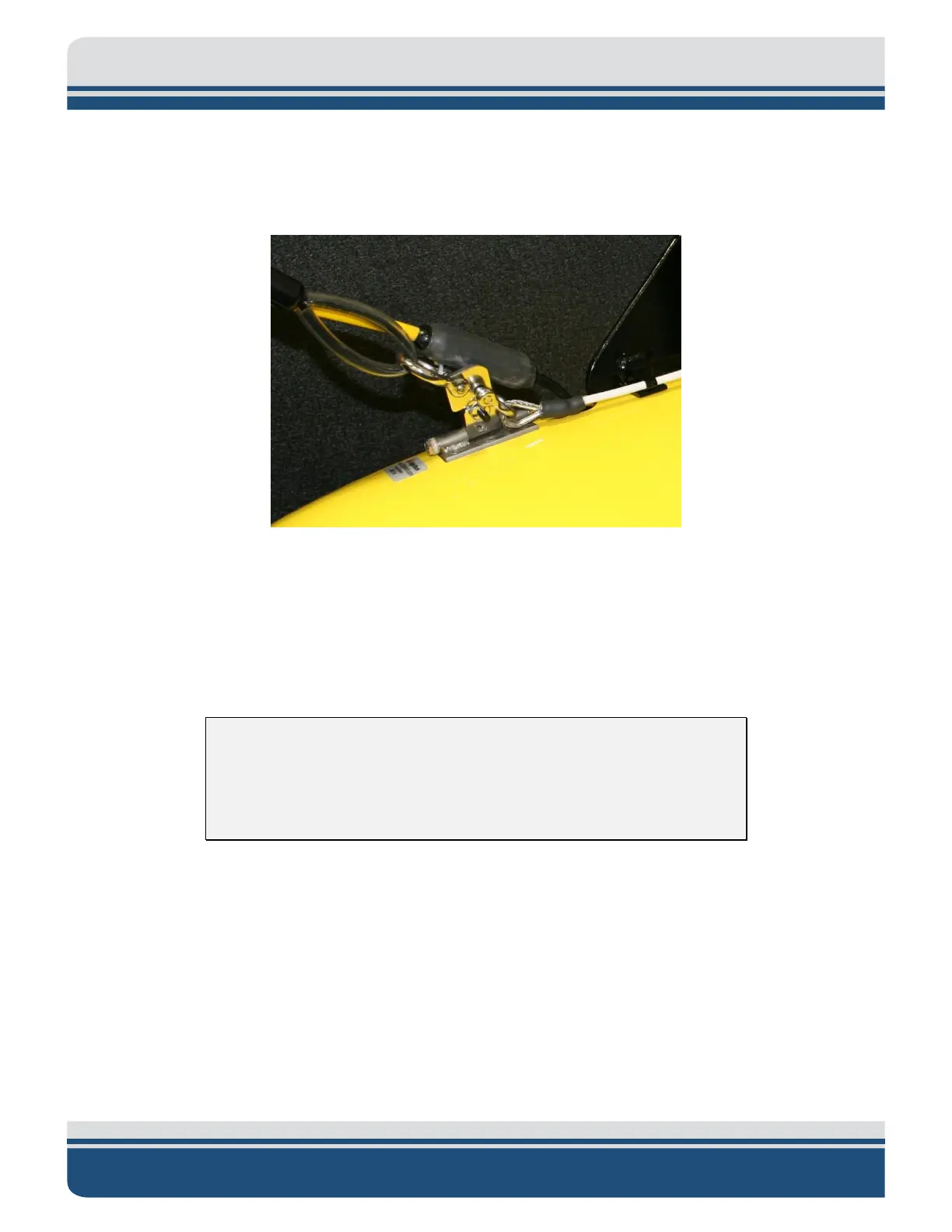3-14 3.0 SETUP AND ACTIVATION
4125 SIDE SCAN SONAR SYSTEM 0004823_REV_F
9. Attach the loop of the safety grip to the forward shackle on the tow key and secure the shackle
bolt with seizing wire or a tie-wrap. Ensure that the safety grip is taking the strain and not the tow
cable pigtail.
Figure 3-12: Cable grip attached to Depressor Wing Mounting Point.
3.10 Connecting the System Components
Most of the system components connect to the 4125-P Portable or 4125-RM Topsides directly. Optional
components, such as a printer, navigation system, and cable counters connect to the supplied laptop.
WARNING! Do not connect the tow cable to the topside processor before
connecting it to the towfish, otherwise injury or death can occur if the
exposed connector on the tow cable is energized. Always connect the tow
cable to the towfish first.
When connecting the system components, refer to sub-sections 3.6: TOPSIDE PROCESSOR CONNECTIONS for
the location and description of the connectors.
3.10.1 Connecting and Attaching the Tow Cable to the Towfish
A tow cable is shown connected and attached to a towfish in FIGURE 3-13.