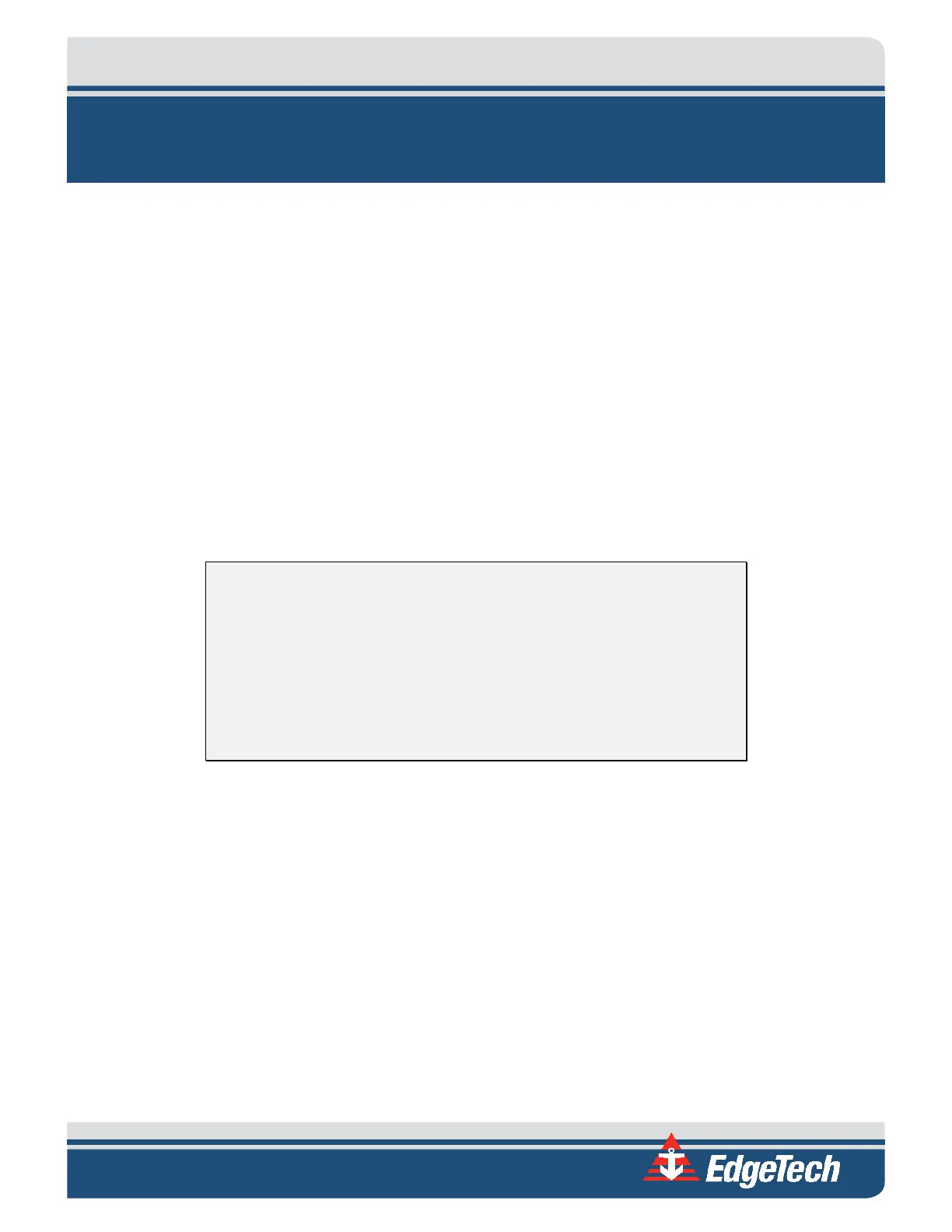5-1
5.0 TROUBLESHOOTING
This section includes instructions on how to disassemble and reassemble a towfish should internal
components need replacing. In addition, some troubleshooting procedures are included to assist in
identifying and correcting possible setup or operational problems should they occur.
5.1 Restoring the Operating System to the Hard Drive
A USB drive is provided in order to back up the system, and then restore it to its factory state in the unlikely
event of its failure. For instructions on how to perform both of these procedures, refer to A.0 SYSTEM
RESTORE.
5.2 Disassembling and Reassembling the Towfish
The procedures below describe how to disassemble and reassemble a towfish to access and remove the
electronics chassis. The tools required are a 1/8-inch Allen wrench and a Phillips screw driver.
WARNING! High voltages that can cause injury or death are present in
the towfish. Turn off the topside processor and disconnect the tow cable
before disassembling the towfish.
CAUTION! Opening the electronics chassis may void the user’s warranty
unless preapproved by EdgeTech. Contact EdgeTech Customer Service
before opening the chassis.
5.2.1 Disassembly
To disassemble the towfish:
1. Place the towfish on a clean, dry, flat surface.
2. Remove the eight screws that secure the electronics bottle section to the transducer array section
of the towfish.