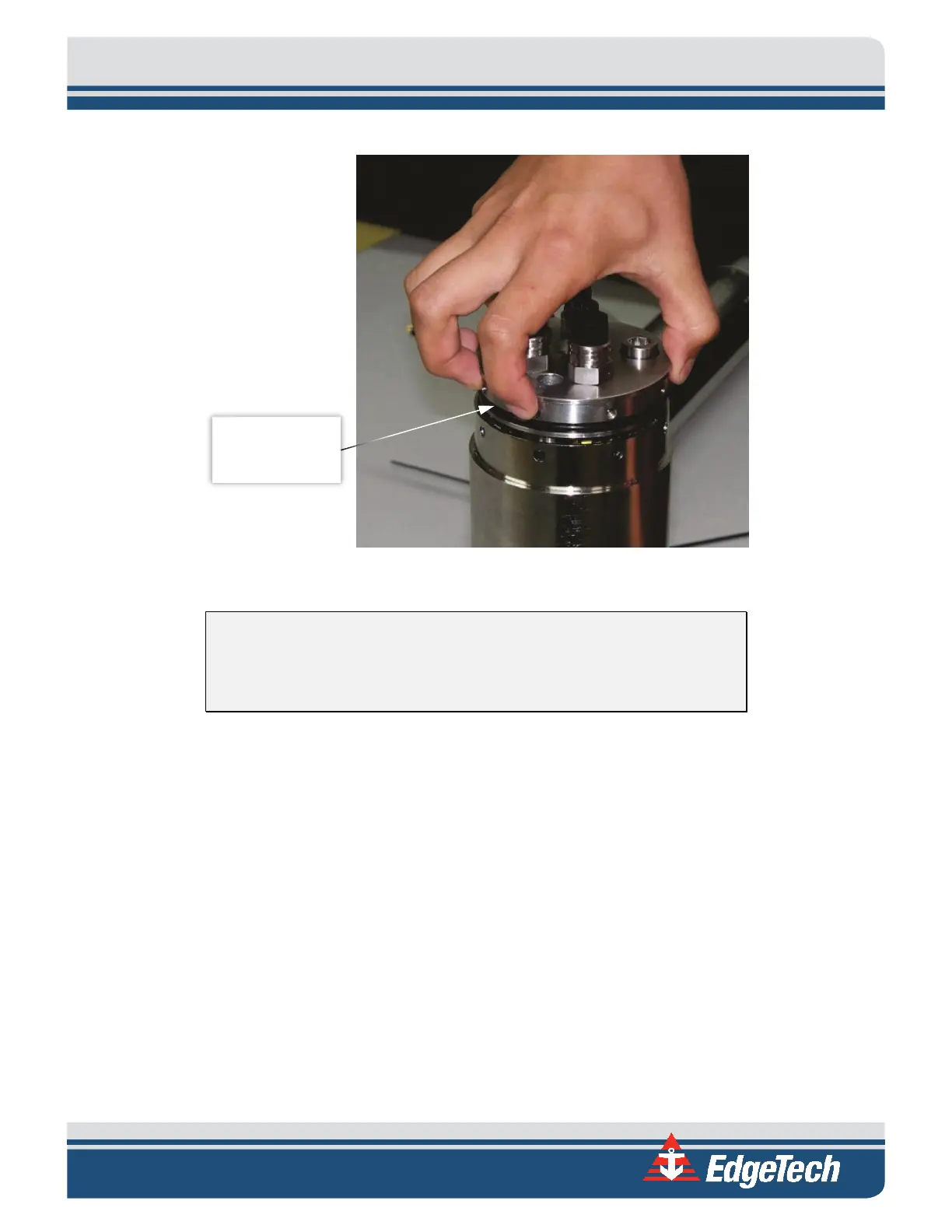5-5
Figure 5-5: Removing the Electronics Chassis from the Electronics Bottle
WARNING! With the towfish powered, high voltages that can cause injury
or death are present on the electronics chassis. Use caution when
working on the electronics chassis with the towfish powered.
5.2.2 Reassembly
Before reassembling the towfish, replace O-Rings with new ones from the accessories kit.
When installing a new O-ring, first clean the O-ring surfaces on both the housing and the end cap with a
paper towel, and then apply a light coating of silicone lubricant to the new O-ring around its entire surface
before installing it. If no scratches, nicks, or dirt are found when cleaning the O-ring, leave it installed and
apply a light coat of silicone grease only.
To reassemble the towfish, reverse the disassembly procedure.
5.3 Calibrating the Compass
The compass is calibrated at the EdgeTech manufacturing facility. Should the compass in the towfish lose
its calibration for any reason in the field, it may be necessary to recalibrate it. This is accomplished by