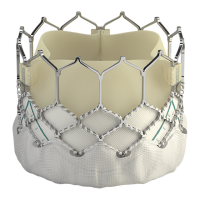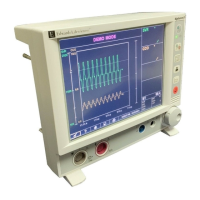5.2 Pressure measurement
It is possible to r
ead the pressure from the gauge using a controller or by reading the
gauge voltage with a voltmeter and converng the indicated voltage to pressure.
If the gauge has a standard voltage output characterisc, if connected to our controller
then the display will indicate the measured pressure. Refer to Pressure output signal on
page 15.
Note:
The gauge models with matched v
oltage outputs are not compable with our
controllers. The gauge may not be recognised or the pressure output may not be correct.
5.2.1 APG200 with Log linear with pressure output
If the gauge is connected to a voltmeter, convert the voltage (V) to pressure (P)
according to the formulae in the following table:
Characteriscs
Formula: 10
(((V-a)/b) )
V
oltage output
Filament/pres-
sure range
P
(mbar)
P
(Torr)
P
(Pascals)
Range of formula
X (Log-linear with
pressur
e)
LC
a 6 6.125 4
V=2 - 9
b 1 1 1
X (Log-linear with
pressur
e)
M or MP
a 6 6.125 4
V=2.7 - 9
b 1 1 1
O (Log-linear with
pressur
e)
LC, M or MP
a 5.5 5.625 3.5
V=2.2 - 8.5
b 1 1 1
G (Log-linear with
pressur
e)
LC, M or MP
a 6.143 6.304 3.572
V=1.9 - 10
b 1.286 1.286 1.286
Q (Log-linear with
pressur
e)
LC, M or MP
a 5.875 6 3.875
V=1.875 - 8.875
b 1 1 1
a 5.875 6 3.875
V=2.573 - 8..875
b 1 1 1
5.2.2 Voltage to pressure conversion for APG200
The following gures shows variaon in pressure with voltage for the dierent voltage
output characteriscs of APG200.
07/2021 - ©Edwards Limited
Page 24D1G0000880_A
D1G0000880_A - Oper
aon

