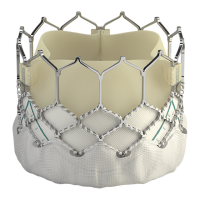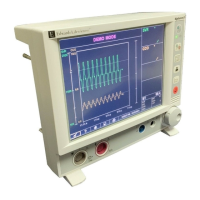Pulsed LED indicator on/o
R
efer to Appendix - Mul-funcon buon operaon on page 45, select the pulsed LED
on/o funcon using the mul-funcon push-buon.
When the funcon is selected, the LED indicator indicates pink and remains permanently
illuminated. Conrm the selecon by momentarily pressing and releasing the mul-
funcon push-buon. The LED indicator will ash rapidly for 3 seconds to indicate that
the operaon is complete before it reverts to illuminang green with the pulsed
indicator changed.
Restore user selectable parameters to default/previous values
It is possible to restore the setpoint values and the LED indicator pulsing state to default
values. In the event of making an unintenonal change to the LED indicator or setpoint
values, it is also possible to recfy the error by restoring the previous values/state.
LED/setpoint default
The following procedure restores the LED indicator to pulsing and the setpoints to their
default values:
Note:
The LED indicat
or is set to pulsing by default and the setpoints are set to their minimum
values.
1. Select the LED/setpoint default funcon using the mul-funcon
push-buon (LED
indicator permanently indicang white).
2. Conrm the selecon by momentarily pressing and releasing the mul-funcon
push-buon.
3. The LED indicator will ash white to indicate the operaon is being performed
4. Aer 3 seconds, the LED indicator stops ashing and the LED indicator pulsing and
setpoint(s) are restored to factory values.
Restore previous LED/setpoint values
The following procedure restores the LED indicator pulsing to its previous state and the
setpoints to their previous values:
1. Select the “restore previous LED/setpoint values” funcon using the mul-funcon
push-buon (LED indicator permanently indicang white).
2. Conrm the selecon by momen
tarily pressing and releasing the mul-funcon
push-buon.
3. The LED indicator will rapidly ash white to indicate the operaon is being
performed
4. Aer 3 seconds, the LED indicator stops ashing and the LED indicator pulsing and
setpoint(s) are restored to their previous values.
5.5 Operaon errors
If a gauge error occurs during operaon, then the LED indicator illuminates red signifying
an error.
07/2021 - ©Edwards Limited
Page 34D1G0000880_A
D1G0000880_A - Operaon
