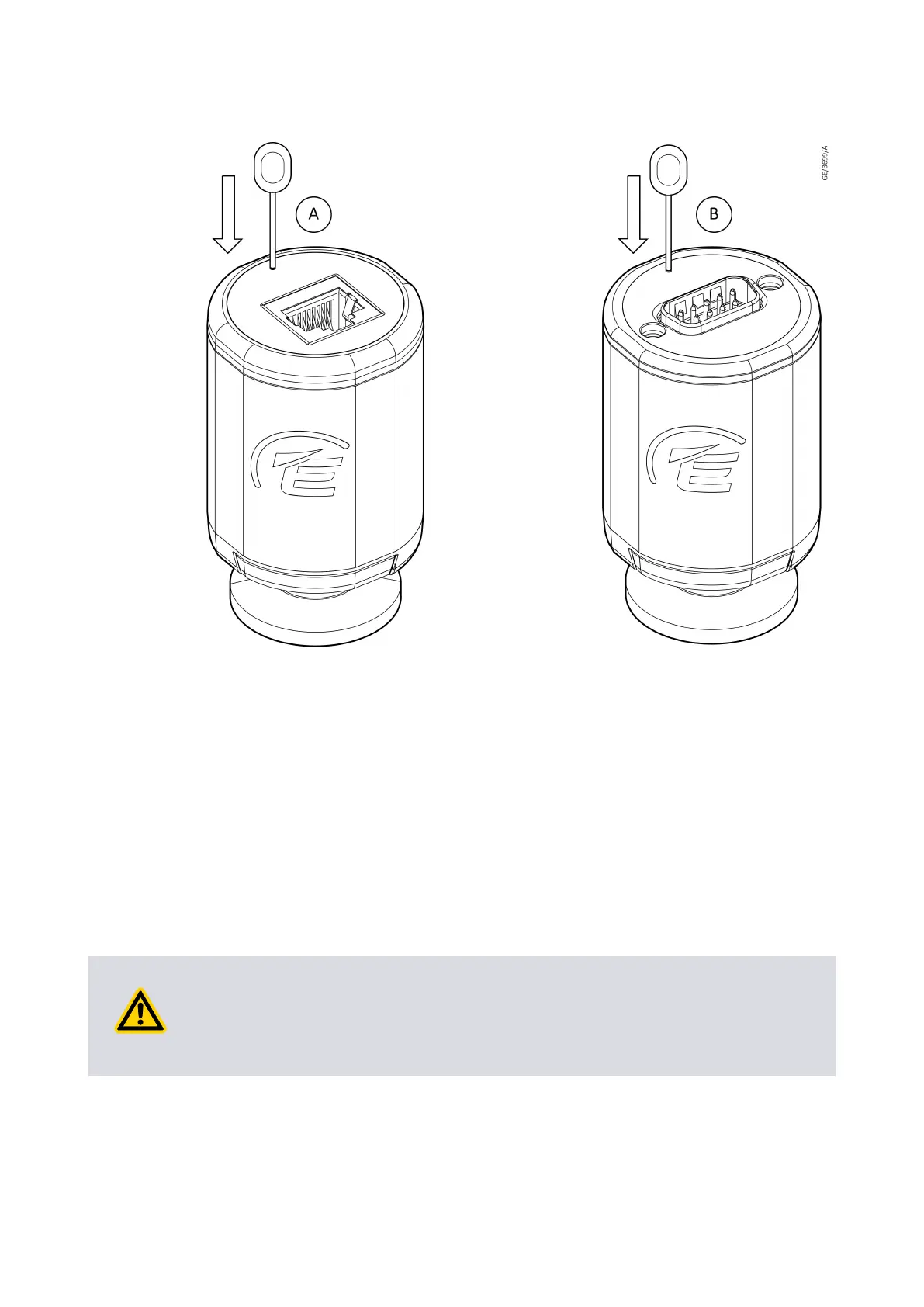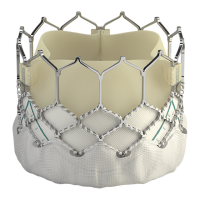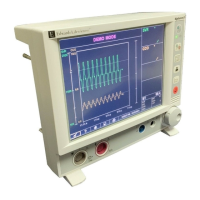Figure 18 Adjustment of APG200
▪ Press the buon and the LED indica
tor changes colour and begins ashing. If the
buon remains depressed, the colour of the ashing LED indicator changes every
2 seconds to allow the selecon of dierent funcons.
▪ Release the buon when the desired funcon is r
eached.
▪ When the buon is released the LED indicator stops ashing and remains
permanently lit. The colour of the LED indicator signies the selected funcon.
▪ Press the buon momentarily to conrm the selecon. If not pressed within
5 seconds, the gauge reverts to normal operaon.
Detailed informaon on how to select the various funcons available can be found in
Appendix - Mul-funcon buon operaon on page 45.
5.4.1 Setpoint adjustment
CAUTION: SETPOINT MALFUNCTION
Risk of damage t
o equipment. When you push the ‘S/P’ buon, the gauge output will
change. Do not push the ‘S/P’ buon to adjust the setpoint if the change in output
could cause a malfuncon of your system.
Refer to Appendix - Mul-funcon buon operaon on page 45, select the setpoint
adjustment funcon using the mul-funcon push buon. Do the procedure that
follows for setpoint adjustment:
07/2021 - ©Edwards Limited
Page 32D1G0000880_A
D1G0000880_A - Oper
aon