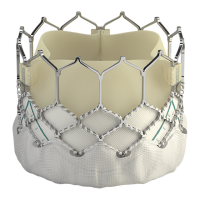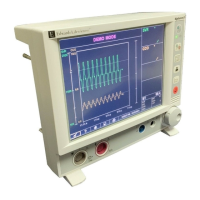1. Refer to Table: Pins on the APG200 electrical connector depending on the electrical
c
onnector on your gauge.
2. Momentarily (> 100 msec) connect the remote calibraon input to electrical supply
ground and the atmosphere or vacuum adjustment will be performed.
Adjustment for new tube
If a replacement tube is installed to the gauge it is necessary to adjust the gauge to
match the characteriscs of the new tube.
1. Make sure that the gauge is at atmospheric pressure in nitrogen or air. Supply
power to the gauge.
2. Make sure that the LED indicator is green refer to the Appendix - Mul-funcon
buon operaon on page 45, select the tube adjustment funcon using the mul-
funcon push buon.
3. When the Tube adjustment funcon is selected (LED indicator is permanently
indicated orange), conrm the selecon by momentarily pressing and releasing the
mul-funcon push buon.
4. The LED indicator will ash orange to indicate the operaon is being performed.
5. Aer 5 minutes, the LED indicator stops ashing and the tube adjustment
parameters are stored in the gauge.
6. Aer performing adjustment for new tube, Atmosphere adjustment on page 36
and Vacuum adjustment on page 36 is recommended.
6.2 Replace the gauge tube
You must install a replacement tube to the gauge if:
▪ The gauge tube is contaminated.
▪ The atmosphere or vacuum adjustment cannot be achieved.
▪ The lament is br
oken.
Refer to Figure: Replace the gauge tube. To replace the gauge tube:
1. Unplug the electrical cable, vent the vacuum system to atmospheric pressure and
remove the gauge from the vacuum system.
2. Pull the retaining clip from side of gauge.
3. Pull the tube from the electronics housing.
4. Install the replacement tube into electronics housing with correct alignment.
5. Install the retaining clip again.
Whenever a new tube is installed it is necessary to adjust the gauge to match the new
tube. Refer to Adjustment for new tube on page 37.
07/2021 - ©Edwards Limited
Page 37D1G0000880_A
D1G0000880_A - Maintenance
