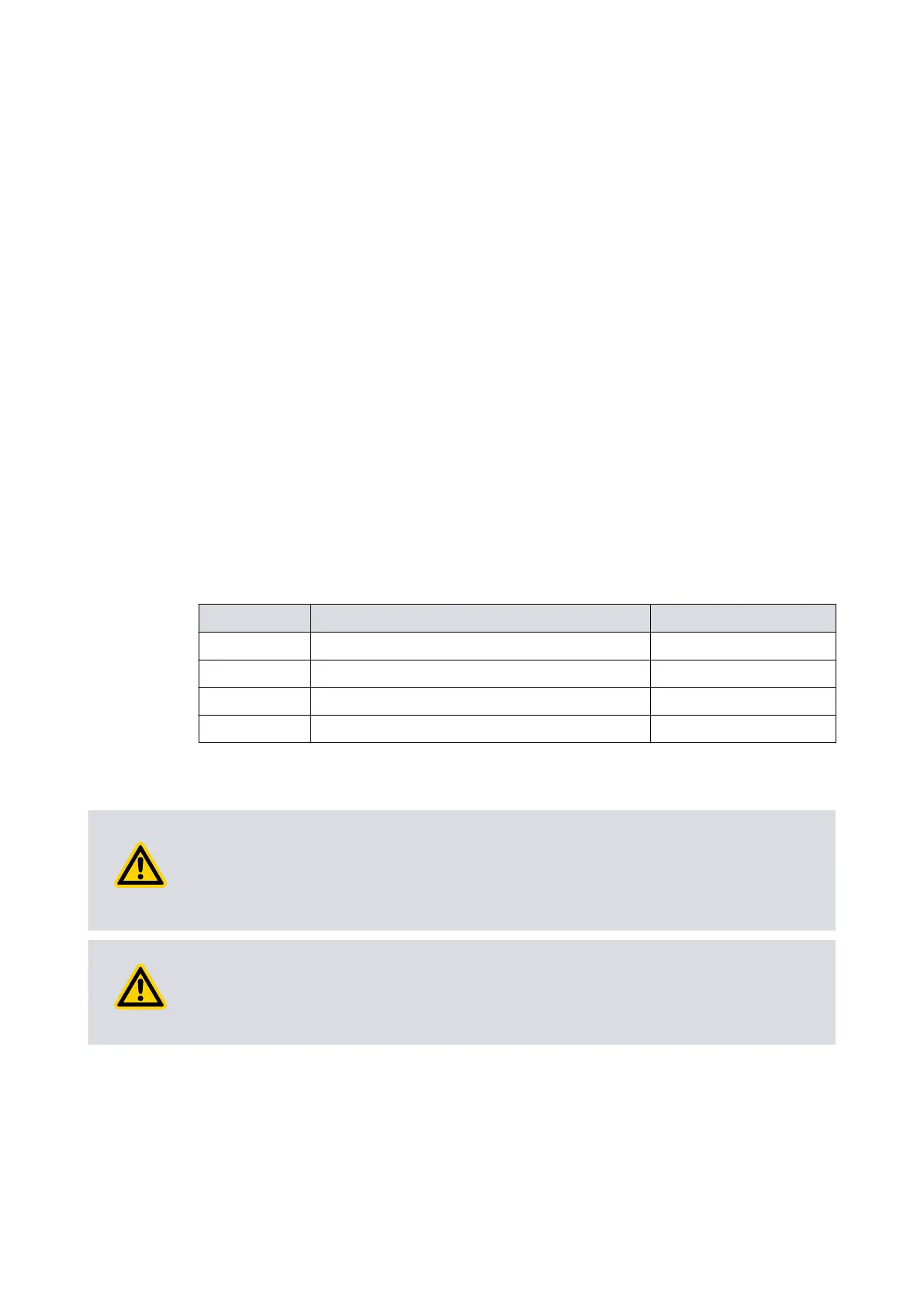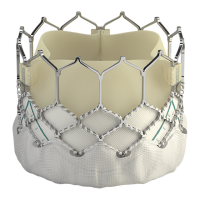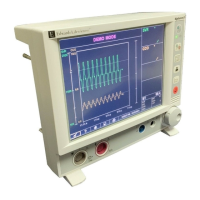4. Installaon
4.1 Unpack and inspect
1. R
emove the packing materials and protecve covers.
2. Examine the gauge.
3. If the gauge is damaged, tell the supplier and carrier in wring in three days. Give:
▪ item number of the gauge
▪ order number
▪ supplier invoice number of the gauge.
4. Keep the packing materials for inspecon.
5. Do not use the product if it is damaged.
6. If the system is not used immediately, put the protecve cover and packing
materials on the gauge.
7. Store the gauge in applicable condions. Refer to Table: Operang and storage
condions.
Check that your package contains the following items:
Table 14
Checklist of items
Quanty
Descripon
Check
1 APG200 gauge
q
1 Test report
q
1 Adjustment tool
q
1 Instrucon manual
q
4.2 Install the gauge
WARNING: HIGH PRESSURE
Risk of damag
e t
o equipment. Use a co-seal or trapped O-ring carrier to connect the
gauge to a vacuum system. If the pressure is more than the atmospheric pressure, the
standard centring rings are not applicable.
WARNING: CRITICAL APPLICATION
Risk of damage t
o equipment. Do not use the gauge for safety crical applicaons.
The gauge is not intended to be fail-safe.
To install the gauge, do the procedure as follows:
1. You can install the gauge in any direcon.
2. In factory, the gauge is installed vercally and calibrated for nitrogen.
3. For the correct pressure indicaon at the direcon of installed gauge, calibrate the
gauge again at atmospheric pressure.
07/2021 - ©Edwards Limited
Page 17D1G0000880_A
D1G0000880_A - Inst
allaon