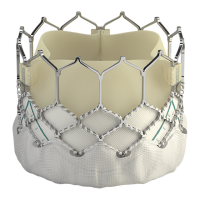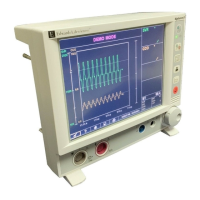If the mul-funcon
buon being held down for more than 1 minute, the LED indicator
turns solid red. The pressure measurement output signal and setpoint are unaected.
When the buon is released, the LED indicator turns green signifying normal operaon.
In the case of lament and calibraon errors, the output voltage will change to signify
the error condion and will latch unl the condion is reced and the power to the
gauge is cycled. The setpoint will addionally switch o in the event of calibraon and
lament errors. Refer to Fault nding on page 39 for details of how to remedy the
situaon.
Table 19
Error indicaon
LED indicaon
Meaning Cause
Error voltage
Colour
Change rate
On (s) O (s)
Red
0.25 0.25
Filament error Filament broken; tube not
fully inserted
Refer to Table: Per-
formance data
0.7 0.7
Calibraon er-
ror
Calibraon could not be
achieved
NA
Buon error Buon stuck; held down
too long
N/A
Note:
If you use our con
troller, an error message is shown on the display.
5.6 Bakeout
In some UHV applicaons it is desirable to bake the vacuum system components to
achieve a lower base pressure. The tube of the gauge can be baked to 150 °C but the
electronics housing must be removed.
▪ Refer to Figure: Replac
e the gauge tube, remove the electronics housing.
▪ Bake the tube on your vacuum system. Do not exceed 150 °C.
▪ Allow the tube to cool before reng the electronics housing.
07/2021 - ©Edwards Limited
Page 35D1G0000880_A
D1G0000880_A - Operaon
