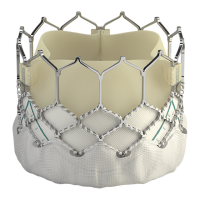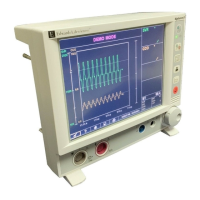6. Maintenance
6.1 Atmospher
e and vacuum adjustment
Every gauge is adjusted before shipment however thermal conducvity gauges can dri
with me or as contaminaon builds up on the lament. You can adjust the atmosphere
and vacuum sengs of the gauge to eliminate the eects of such dri. The frequency of
adjustment will vary depending on the level and nature of the contaminaon associated
with the process.
Note:
The gauge can de
termine whether to perform atmosphere or vacuum adjustment based
on the measured pressure. If the adjustment is performed at an inappropriate pressure,
the calibraon error is triggered. Refer to Fault nding on page 39.
6.1.1 Atmosphere adjustment
1. Supply power to the gauge, make sure that the LED indicator is green and allow the
gauge to warm up at atmospheric pressure in nitrogen or air for at least
10 minutes.
2. Refer to Appendix - Mul-funcon buon operaon on page
45, select the
atmosphere or vacuum adjustment funcon using the mul-funcon push buon.
3. When the atmosphere or vacuum adjustment funcon is selected (LED indicator is
permanently indicated cyan), conrm the selecon by momentarily pressing and
releasing the mul-funcon push-buon.
4. The LED indicator will ash cyan to indicate the operaon is being performed.
5. Aer 3 seconds, the LED indicator stops ashing and the atmosphere adjustment
parameters are stored in the gauge.
6.1.2 Vacuum adjustment
1. Reduce the system pressure to 1 x 10
-5
mbar (or less).
2. Operate the gauge for minimum 10 minutes.
3. Refer to Appendix - Mul-funcon buon operaon on page
45, select the
“atmosphere/vacuum adjustment” funcon using the mul-funcon push buon.
4. When the atmosphere/vacuum adjustment funcon is selected (LED indicator is
permanently indicated cyan), conrm the selecon by momentarily pressing and
releasing the mul-funcon push buon.
5. The LED indicator will ash cyan to indicate the operaon is being performed.
6. Aer 3 seconds, the LED indicator stops ashing and the v
acuum adjustment
parameters are stored in the gauge.
6.1.3 Remote adjustment - APG200 with transistor setpoint [blank] opon
The gauge with transistor setpoint has a remote adjustment feature. You can perform
atmosphere adjustment and vacuum adjustment through the appropriate pin on the
electrical connector.
07/2021 - ©Edwards Limited
Page 36D1G0000880_A
D1G0000880_A - Maintenance

