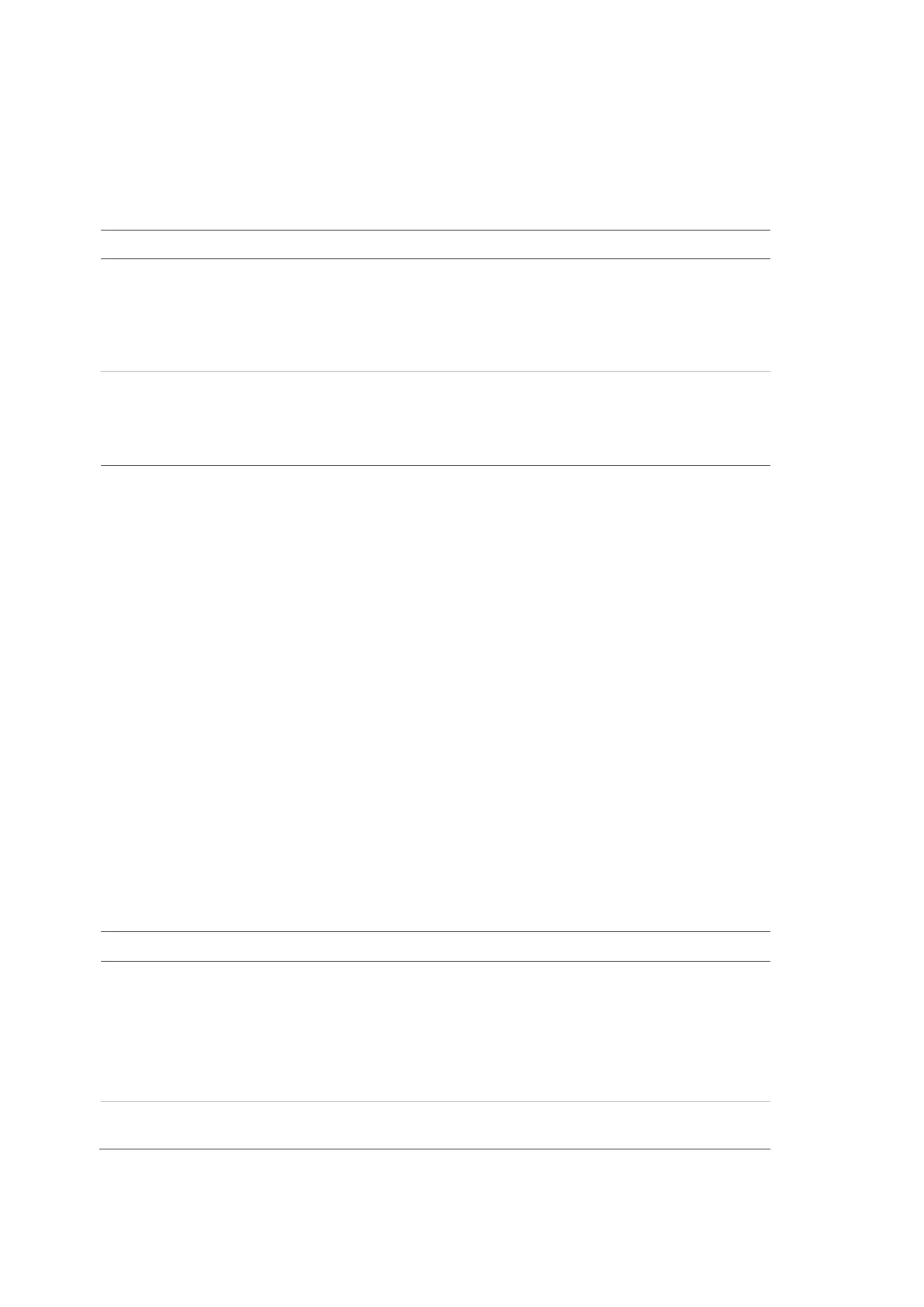Chapter 3: Configuration and Commissioning
56 ModuLaser Modular Aspirating Smoke Detector Installation Manual
Changing the latching status
Use the Latching Status menu to configure the alarm and fault latching status (on
or off) for the selected device. Configurable options are shown in the table below.
Table 18: Latching status
Description
[1] When alarm latching is enabled, alarm notifications remain active
until a system reset is executed in the module generating the alarm
condition.
When alarm latching is disabled, alarm notifications end as soon as
the alarm condition ends.
When fault latching is enabled, fault notifications remain active until a
system reset is executed in the module generating the fault condition.
When fault latching is disabled, fault notifications end as soon as the
fault condition ends.
[1] Detector modules only.
To configure the latching status:
1. Select Device Settings from the Main menu, and then select Latching Status.
2. Select the device that you want to view or press F1 (Go To) to search for a
device by the device address.
3. Select the latching option that you want configure and press Enter to check
(enable) or uncheck (disable) the option.
4. Press F1 (Save) to save your changes and exit to the previous screen.
5. If you have no other configuration changes to make, then press F1 (Apply)
from the Main menu or the submenu to apply the changes to the system.
Configuring the inputs
Use the Inputs menu to configure module inputs. Configurable options are shown
in the table below.
Table 19: Configurable options for inputs
Description
Configures how the input affects other devices in the
system.
Local only affects the local device (this is the default
setting).
Cluster applies the configured input functionality to all
modules in the cluster.
Configures the functionality. See Table 20 on page 57 for
more information.