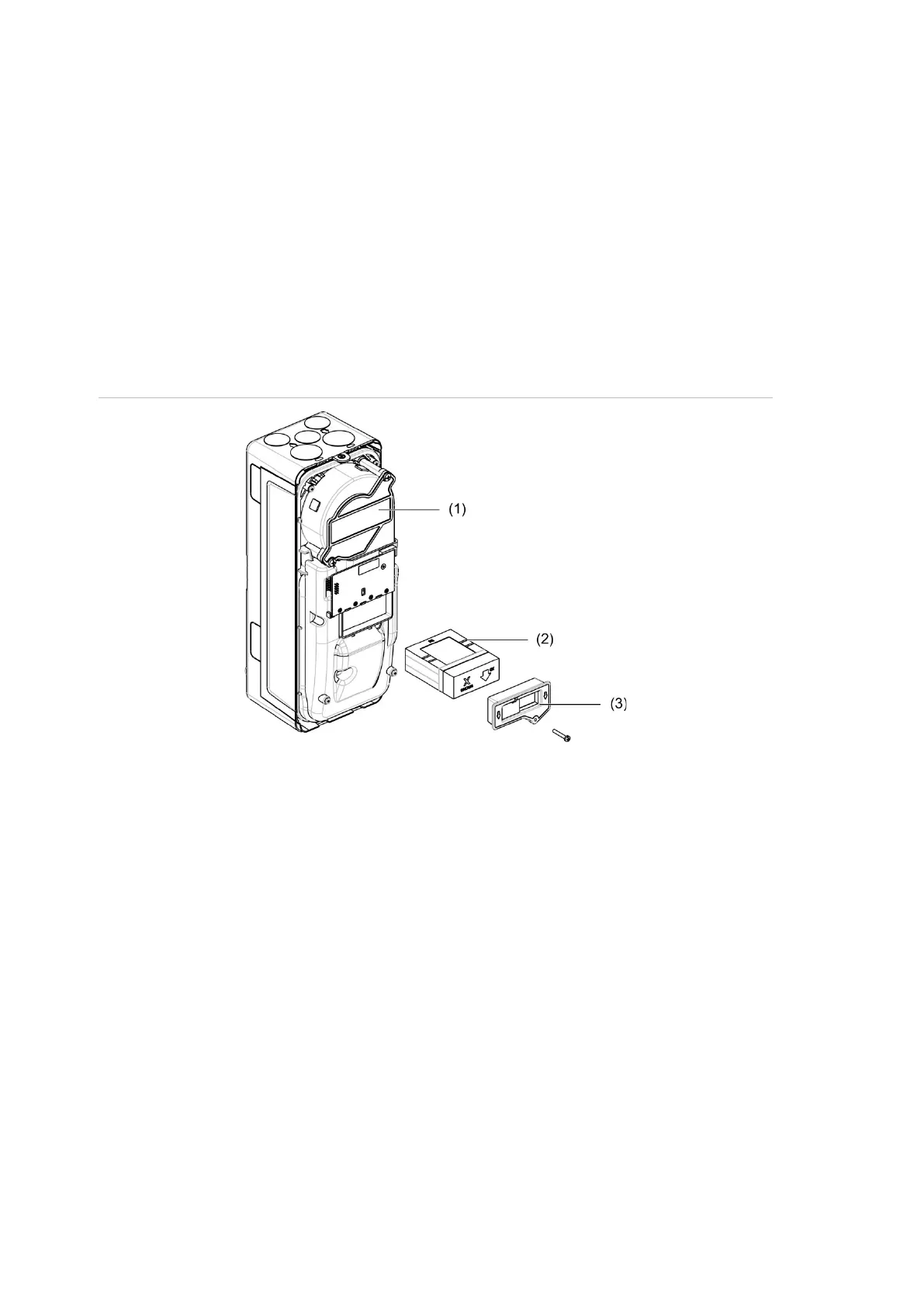Chapter 4: Maintenance and troubleshooting
82 ModuLaser Modular Aspirating Smoke Detector Installation Manual
To replace the dust filter cartridge:
1. Remove the detector cover to access the dust filter cartridge.
2. Remove the screw securing the dust filter, and then remove the filter
assembly from the detector.
3. Remove the plastic cover from the filter cartridge and dispose of the cartridge.
4. Fit the new cartridge into the plastic cover with IN facing toward the top of the
detector as shown in Figure 26. Slide the entire assembly into the detector
and make sure the cartridge is correctly installed.
5. Secure the filter assembly using a screw.
Figure 26: Replacing the dust filter
1. Detector
2. Dust filter
3. Plastic cover