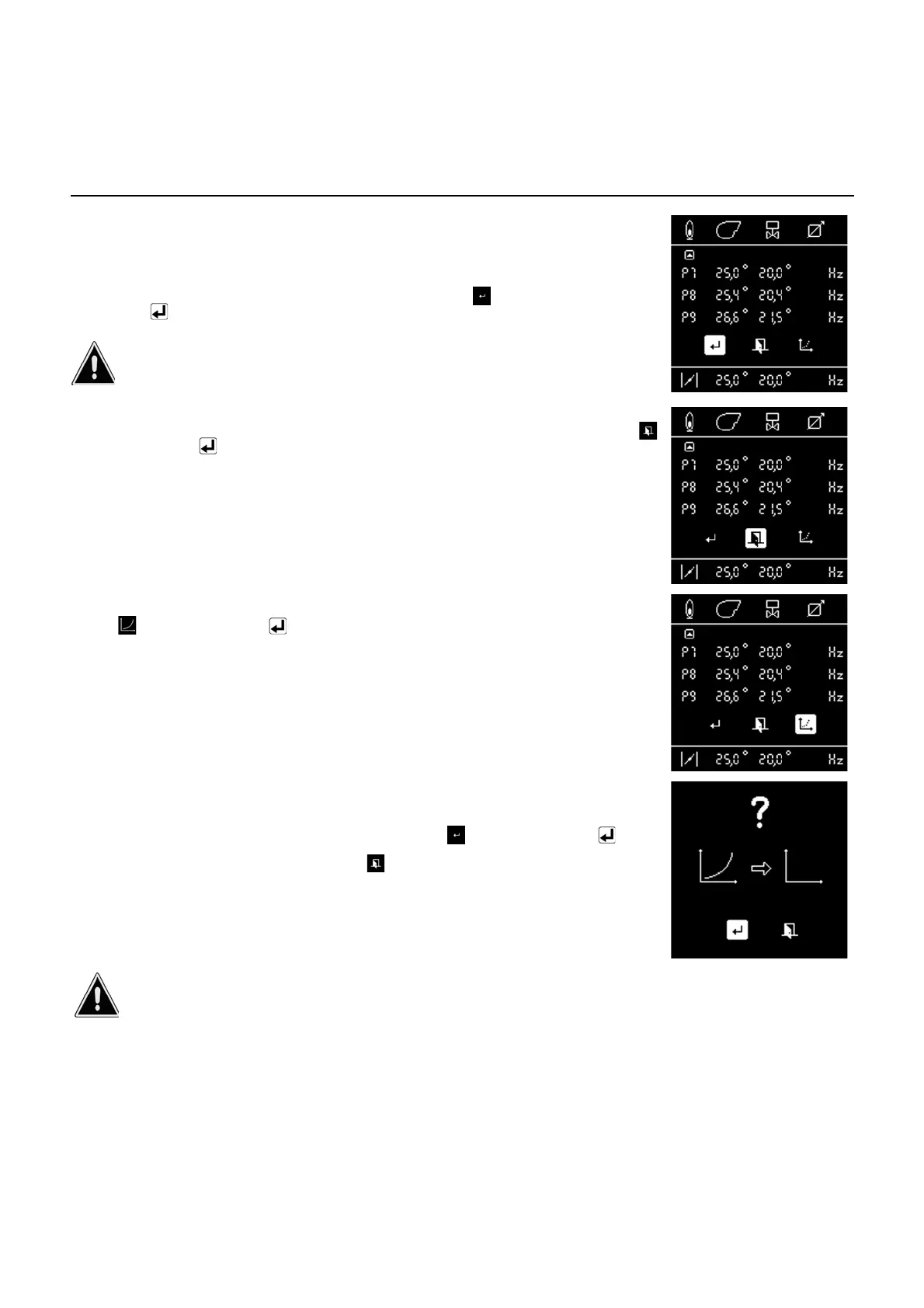06/2016 - Art. Nr. 4200 1041 1103A28
Commissioning
Menu 1: setting the servomotors
Pre-setting without flame
Risk of deflagration
Continue to monitor the CO, CO2 and O2
and soot content of the combustion gases
during the setting process. Improve
combustion values in the event of CO
emissions and soot formation. The CO
content should be <10 ppm. The soot
content should be <1.
Function check
All safety equipment must be checked to
ensure that it is fully functional as part of
initial commissioning and also after
servicing or if the system has been out of
operation for any significant period of
time.
The check must be carried out following
the guidelines in the section entitled
Checking the safety equipment.
End of settings menu without flame
When all the positions of the servomotors have been determined according to the required
settings, it is possible to move on to the next set-up stage, setting with flame.
To do this, place the cursor in the lower part of the screen on the symbol and confirm by
pressing the key.
Only for operation with the frequency variator:
Manual Handshake
You are now asked to confirm the modifications that have been made.
Accept or cancel the entry.
Note: continuous ventilation is deactivated when this menu is exited.
If you want to exit the menu without saving the pre-settings, position the cursor on the symbol
and confirm with the key.
A processing screen now appears for a short time. The "Setting with flame" comes after this
(see page 29).
It is also possible to delete all the settings at this point. To do this, position the cursor on the
symbol and confirm with the key.
The screen opposite appears.
At this point, it is possible to:
- Delete the values; to do so, move the cursor to the symbol and confirm with the key.
A processing screen appears for a short time
- Exit the screen without modification using the symbol.
The previous menu is displayed.
General advice before starting the burner
