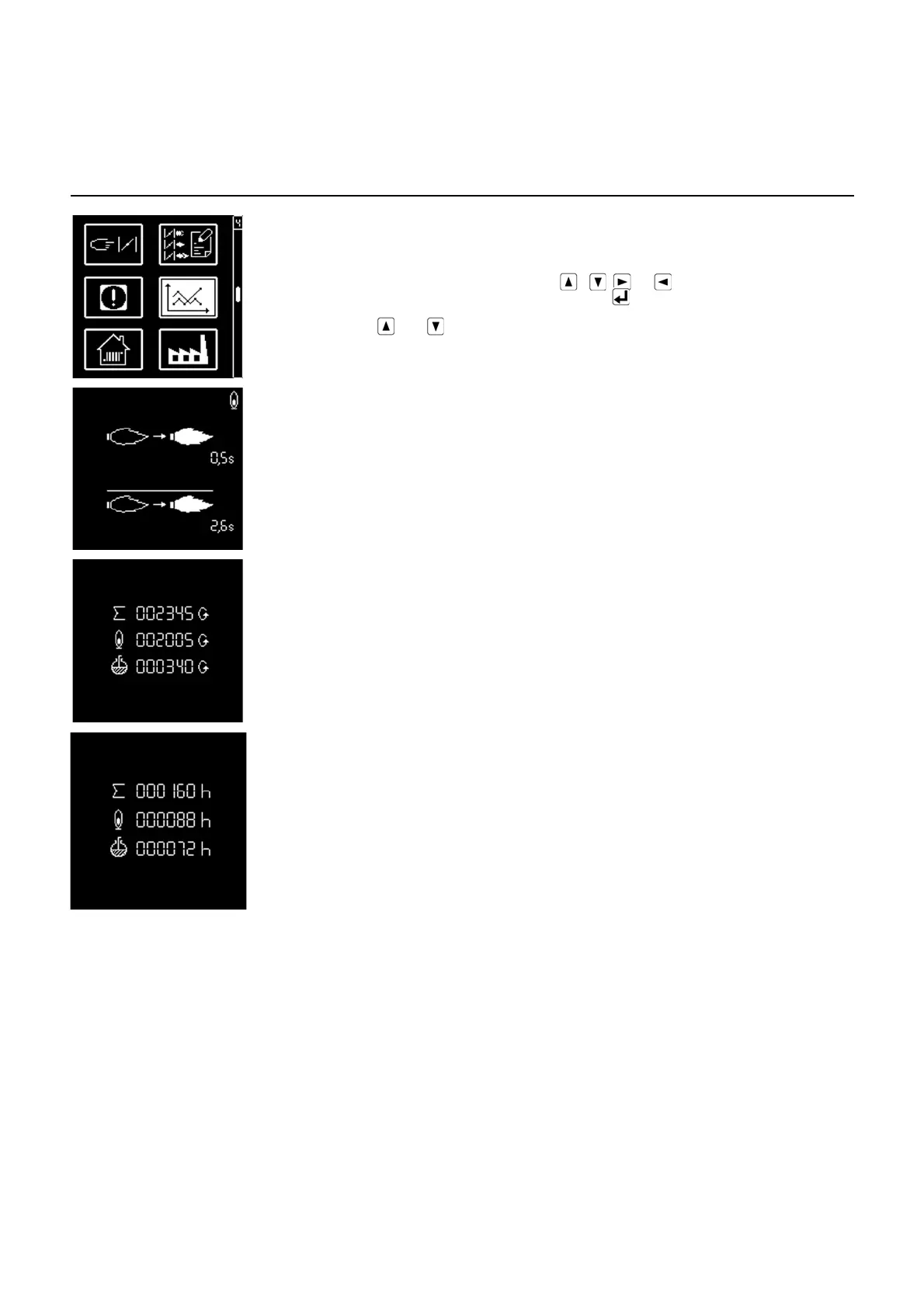06/2016 - Art. Nr. 4200 1041 1103A38
Servicing
Menu 4: Operating statistics
Operating statistics menu
To access the operating statistics menu, press any key when the burner is ready for operation or
in operation, or when it is in malfunction mode. It is not possible to access the operating statistics
menu during the start-up phase.
The general menu screen will appear. Using the , , , or keys, place the cursor on the
operating statistics menu symbol, and confirm using the key.
The operating statistics menu comprises 3 screens. You can navigate between the different
screens using the and keys.
- Flame detection time for last burner start-up
- Average flame detection time for the last 5 burner start-ups
- Total number of burner start-ups
- Number of burner start-ups, gas operation
- Number of burner start-ups, fuel oil operation (if available)
- Total operating time since the last counter reset
- Total number of operating hours in gas operation since the last counter reset
- Total number of operating hours in fuel oil operation since the last counter reset
