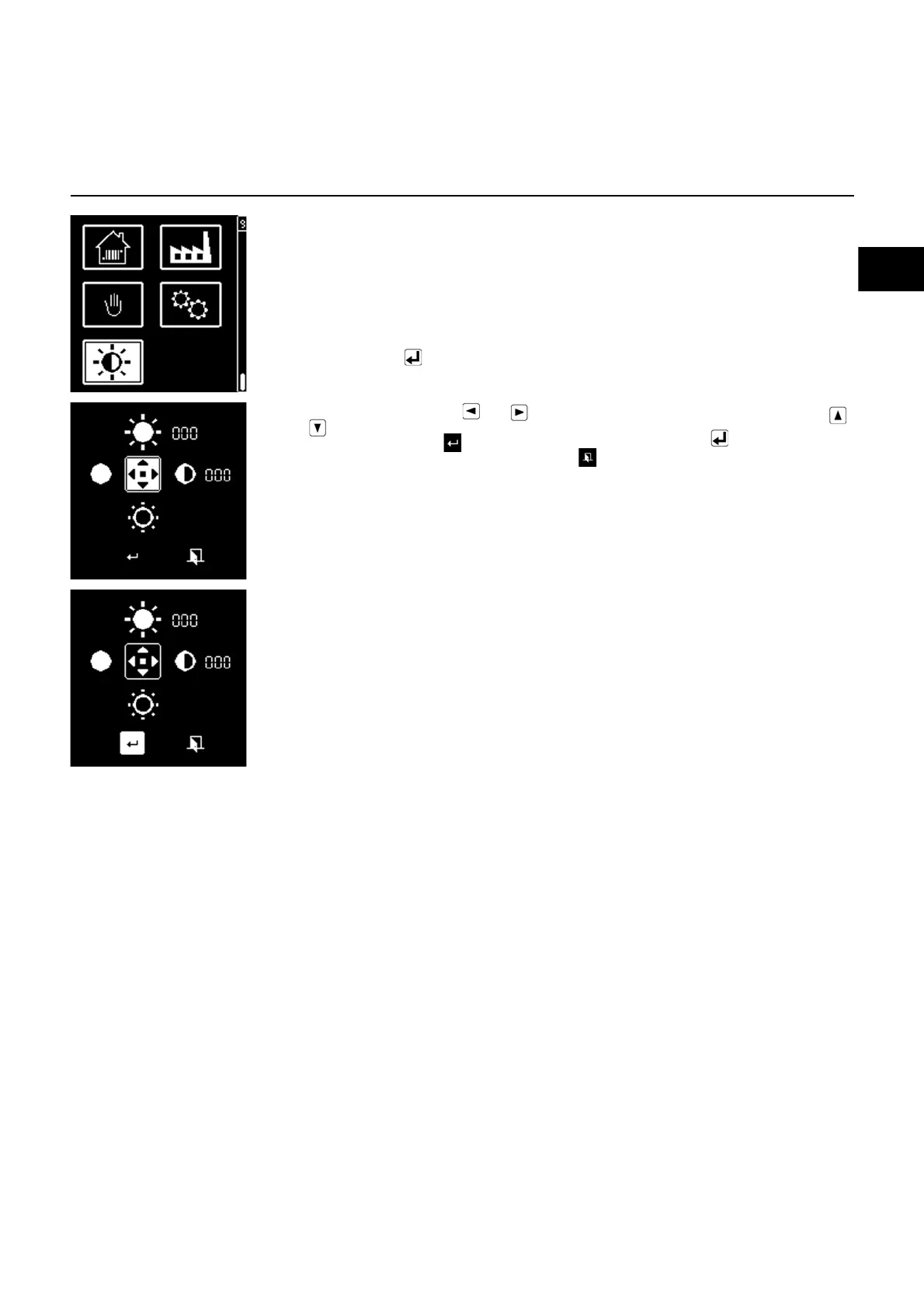06/2016 - Art. Nr. 4200 1041 1103A 39
Servicing
Setting the brightness and contrast of the display
This menu offers access to the display contrast and brightness settings.
To access the menu, press any key when the burner is ready for operation or in operation, or
when it is in malfunction mode.
• The general menu screen will appear. Position the cursor on the symbol for setting the display
and confirm with the key.
• Modify the settings using the and keys for the contrast (in increments of 2), or the
and keys for the brightness (in increments of 10).
• Position the cursor on the symbol and confirm the setting with the key.
• All modifications entered are discarded using the symbol. The burner returns to the previous
operating mode.
