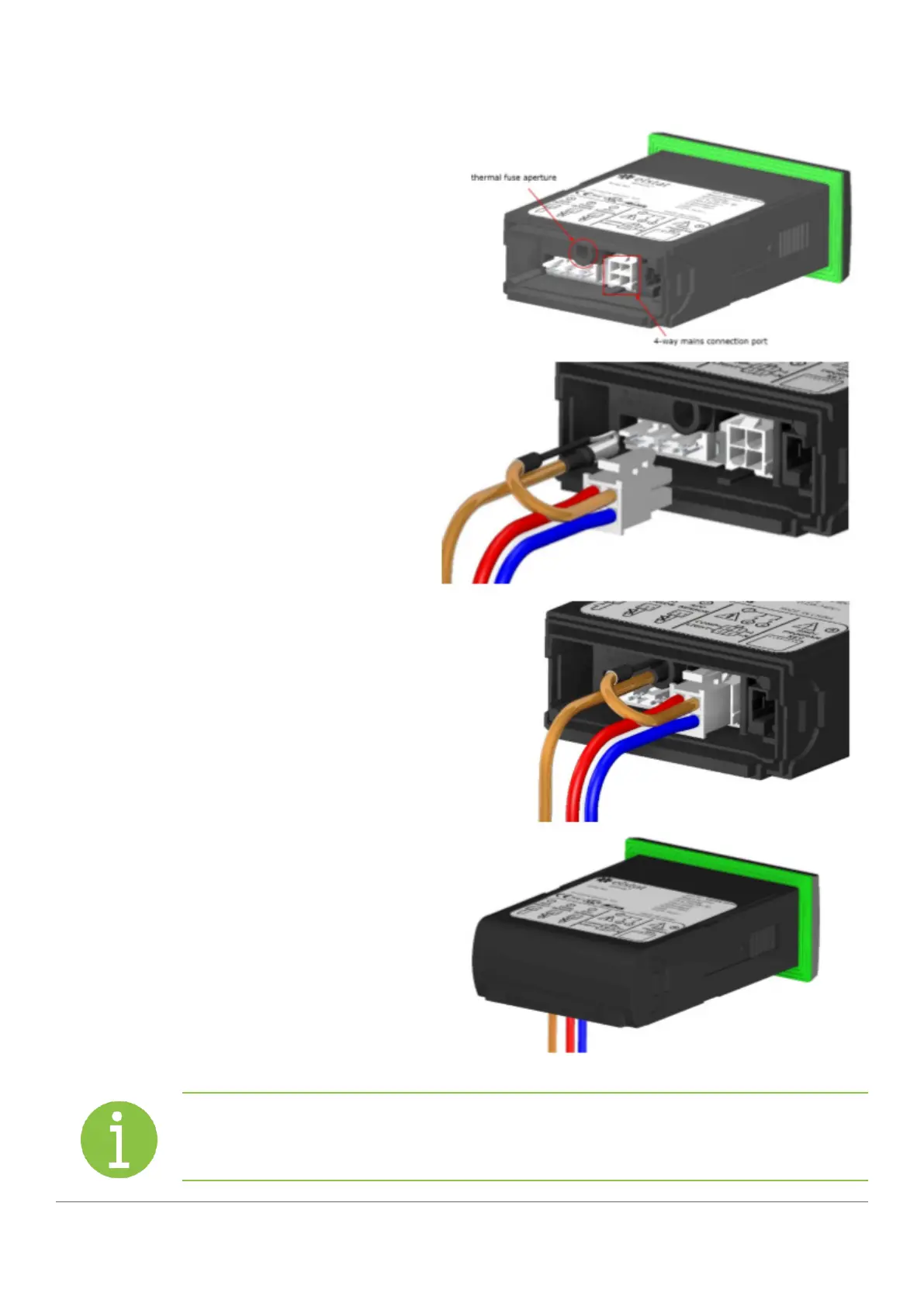www.elstat.io
6
2.6 ems25 series thermal fuse (CQC only)
The ems25 andems25+ housings are designed with
an aperture for athermal fuse tobe located.
The thermal fuse is apartof a main harness which is
supplied by elstat.
The location for the 4-way mains connector
(harness) and thermal fuse are shown in the
diagram to the right:
Fit the connector into the port, and the thermal
fuse into the aperture, ensuring that it is fully
enclosed:
Make sure that the connector has ‘clicked’ into
place and the connection is sound.
Check that the thermal fuse is fully protected
within the aperture.
The aperture has been designed specifically for the
thermal fuse supplied by elstat.
Do not use the aperture for any other purpose.
All cables mustexitvertically, as shown in the
diagram to the right
Drip loops must be made in all cables
Note
For security, once fitted, the rear cover can only be removed using a tool, such as a small, flat
bladed screwdriver.