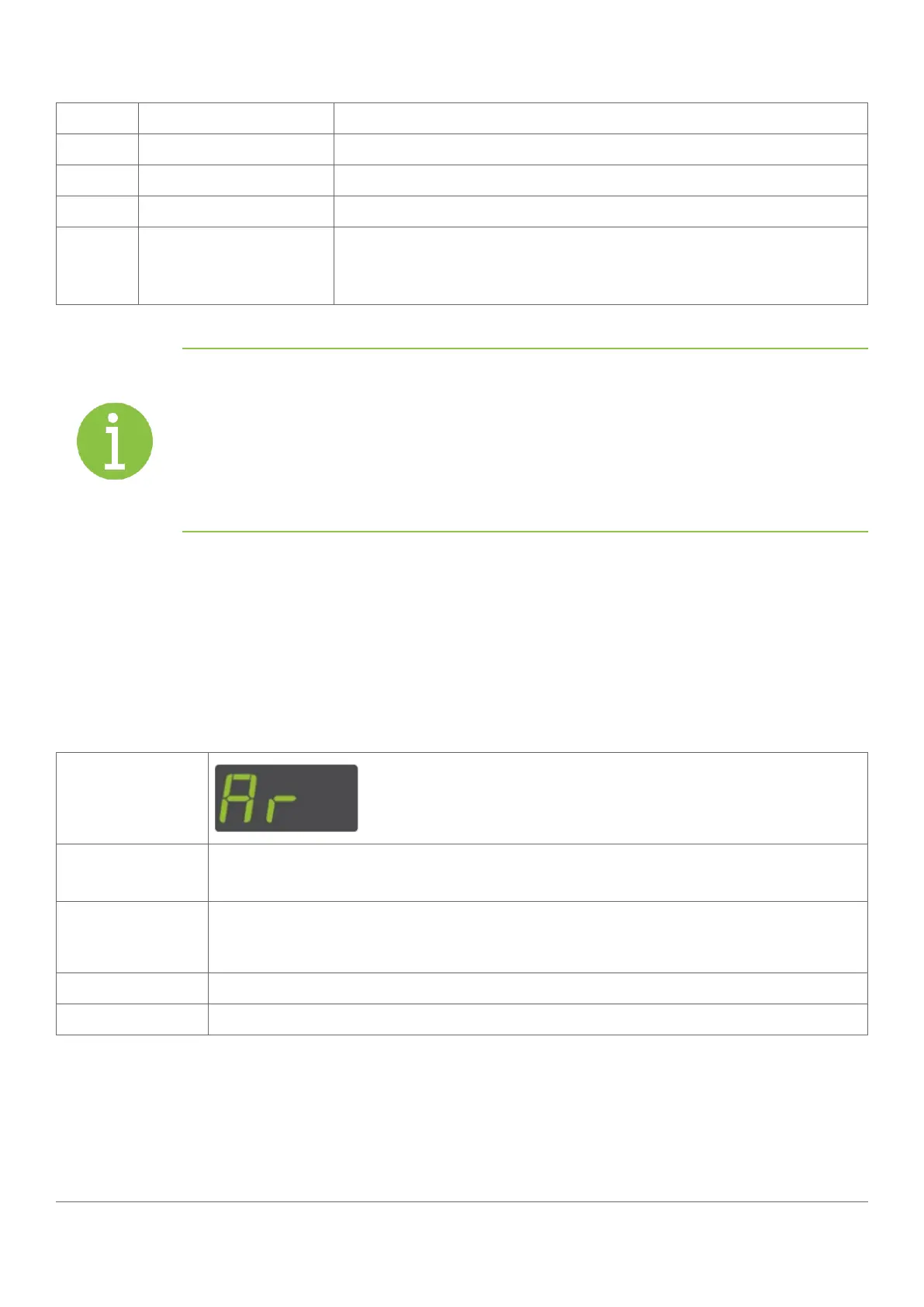67
www.elstat.io
The table below details the activity frequency (AF) parameter
VALUE NAME DESCRIPTION
00 Low frequency 1 door opening or 1 motion count
01 Medium frequency 1 door opening or 3 motion counts
02 High frequency 2 door openings or 6 motion counts
03 Automatic
The ems controller runs continuously for 48 hours in the ready mode. After
48 hours, the ems controller sets the value of the activity frequency to 0, 1,
or 2.
Note
IfAF is set to 3,the ems controller must run continuously for 48 hours to set the value of the
activity frequency.
If poweris lost during the 48 hour period,the ems controllerrestarts the 48 hour period.
The ems controller must complete the 48 hour period to determine the activity frequency
before starting the 1-day or 7-day learning
period
10.6 Marketing mode (Ar)
The table below details the marketing mode (Ar) parameter
DISPLAY
DESCRIPTION
Sets the cooler lights to remain on at all times for display purposes.
The coolers lights will remain on during saving mode
CONSIDERATOINS
Does not affect saving temperature.
Made available to ems55advanced GDC firmware from June 2012.
Not used with OFC firmware.
RANGE 00 (off) or 01 (on)
GLOBAL DEFAULT 00 (off)