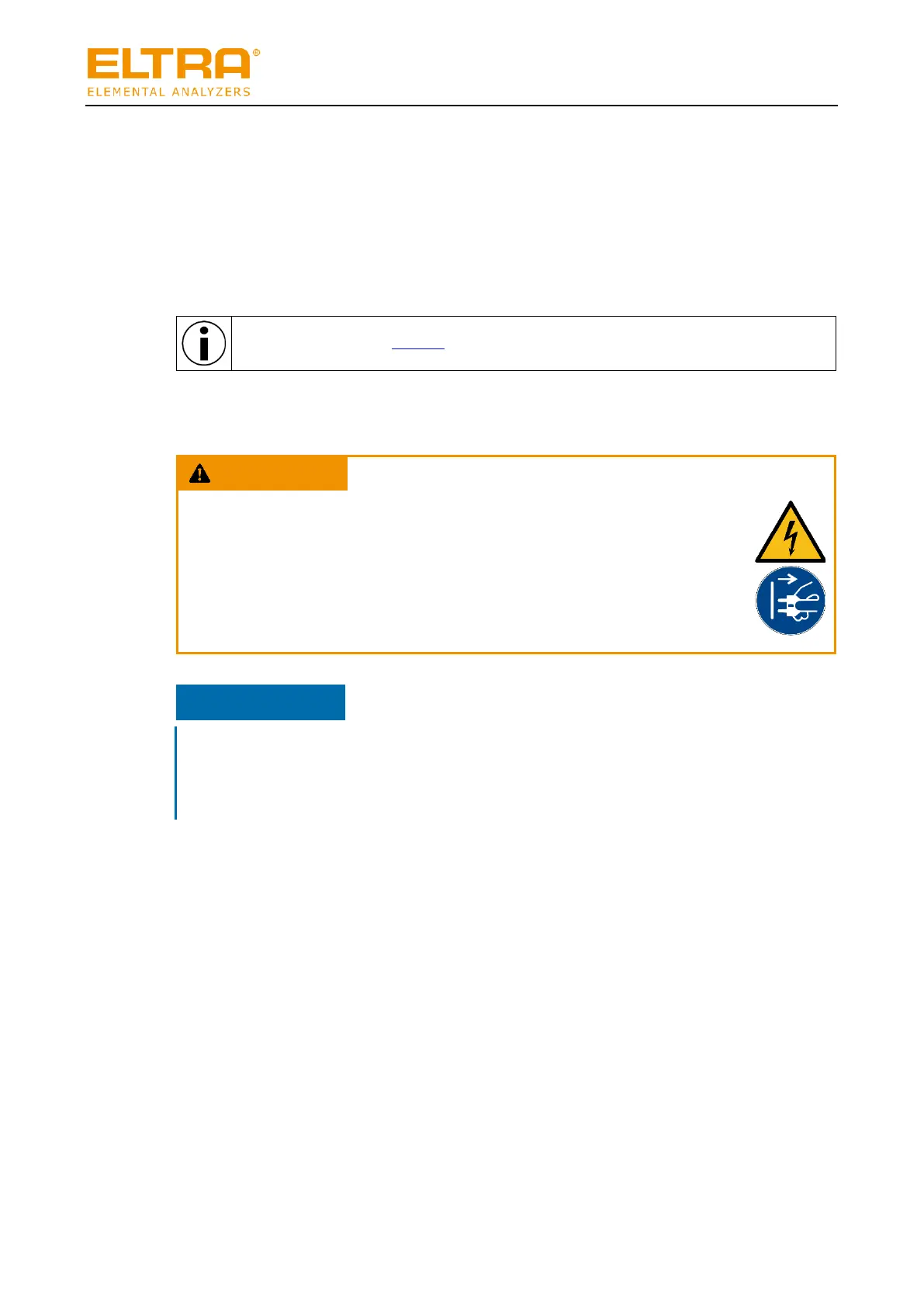Troubleshooting on the analyzer
32
8 Troubleshooting on the analyzer
8.1 Troubleshooting on the analyzer.
1. Using the ELEMENTS software, establish which fault has occurred on the analyzer
and rectify it in accordance with the error message in the ELEMENTS software.
2. Please contact Service if you are unable to rectify the fault.
To contact Service, see “Repairs”.
Risk to life caused by an electric shock
Using water to clean live parts
− Using water to clean the machine can lead to life-threatening injuries
caused by an electric shock if the machine has not been disconnected
from the power supply.
• Only clean the machine with water when it has been disconnected
from the power supply.
Damage to the housing
Use of organic solvents
− Organic solvents can damage the coating.
• Organic solvents must not be used to clean the housing.
The outside of the ELEMENTRAC CS-d must be cleaned regularly.
Proceed as follows to clean the outside of the machine:
1. Pull out the plugs on the analyzer.
2. Wait until the analyzer have cooled down sufficiently.
3. Moisten a suitable cloth with water.
4. Clean the outer surfaces of the machine using the damp cloth.
5. Wait until the machine is completely dry.
6. Plug the power plug back in.
The outside of the machine has been cleaned.
