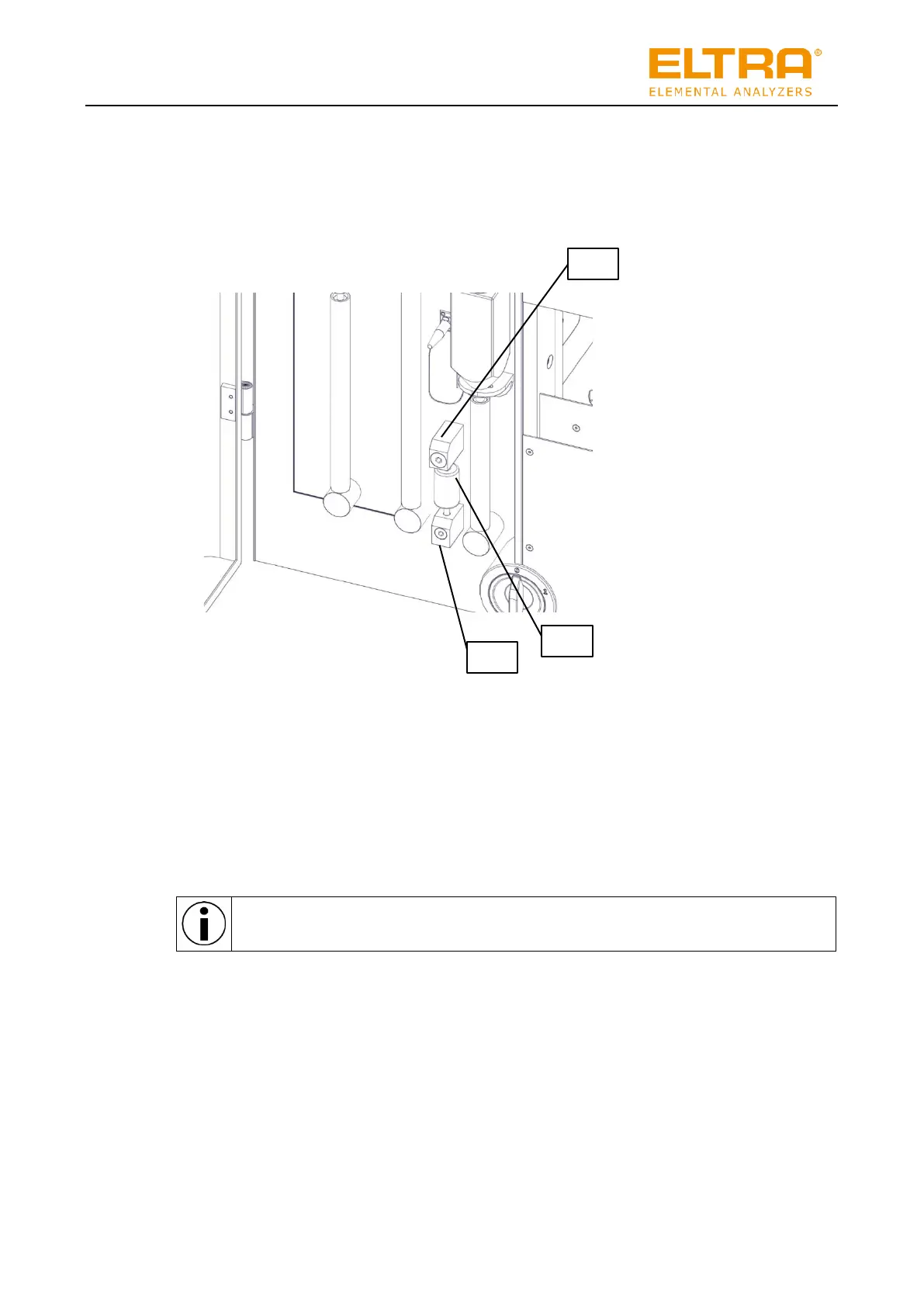10.1.5 Replacing the dust filter cartridge on the analyzer
The dust filter cartridge on the analyzer must be replaced as soon as the filter material changes
colour and after 500 analyses at the latest.
The following diagram shows the dust filter cartridge on the front of the analyzer:
Fig. 8: Dust filter cartridge on the front of the analyzer
Replace the dust filter cartridge on the analyzer as follows:
1. Turn the main switch on the analyzer to Position 1.
2. Press the “Change reagents” button in the ELEMENTS software to release the pressure.
3. Press the dust filter cartridge (2) upwards against the top support (1).
4. Swivel the bottom end of the dust filter cartridge (2) forwards and pull the dust filter cartridge
(2) out from below.
5. Press the new dust filter cartridge (2) upwards at an angle into the top support (1).
The diameter of the cartridge body is smaller at the top than at the bottom.
6. Place the dust filter cartridge (2) in a vertical position above the bottom support (3) and
press it down into the bottom support. The dust filter cartridge has been replaced.
