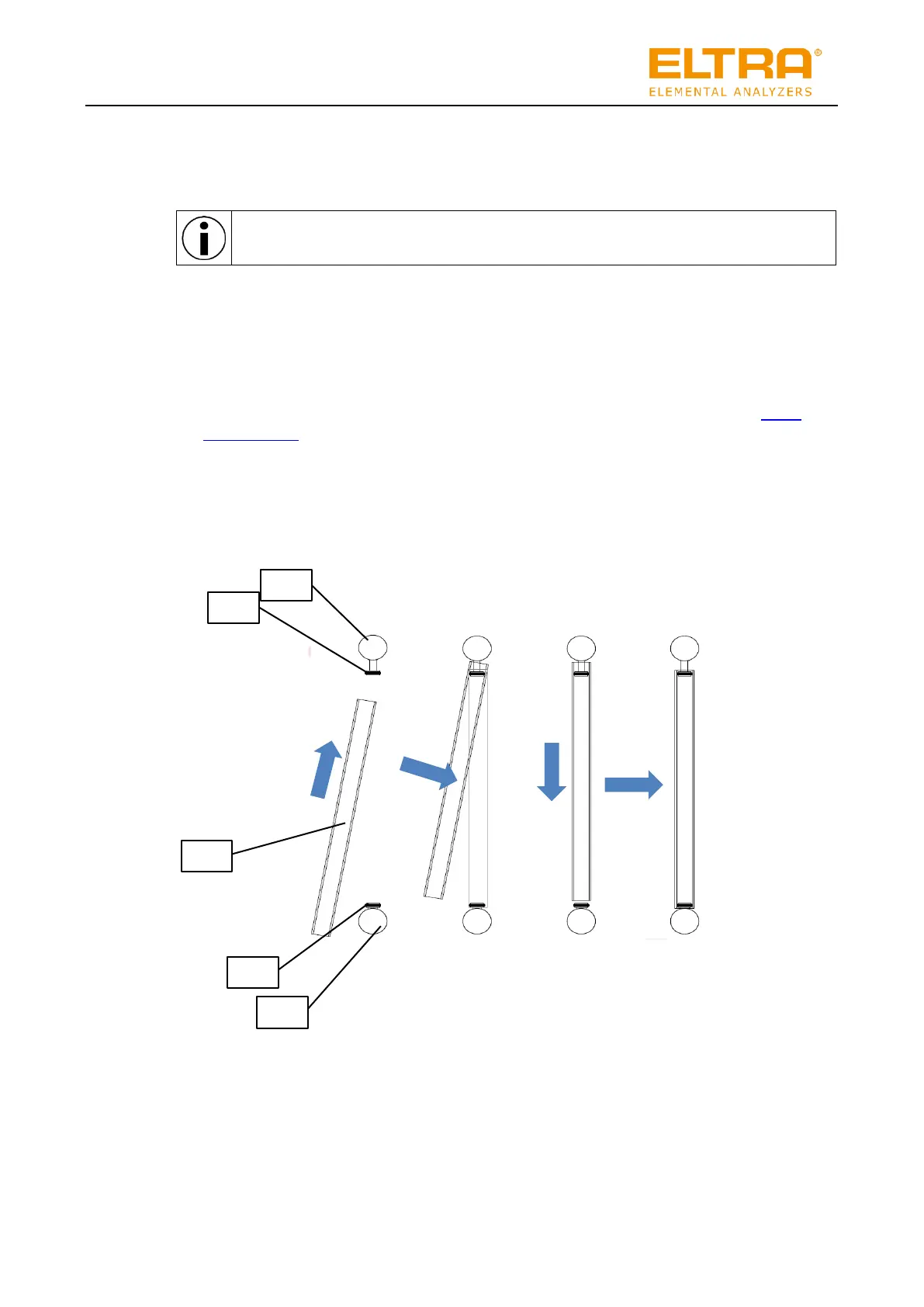Proceed as follows to insert a reagent tube on the front of the analyzer:
1. Ensure that the main switch of the analyzer is set to Position 1.
2. Ensure that the “Change reagents” button for releasing the pressure has been pressed in
the ELEMENTS software.
Only confirm the message after reinserting the respective filter.
3. Ensure that the reagent tube has been filled according to the specifications (see “Filling
reagent tubes”).
4. Clean the connections for the reagent tube on the analyzer.
5. Lightly grease the inner ends of the reagent tube and the O-rings with high vacuum silicon
grease (Part No. 92610).
The following diagram shows an example of inserting a reagent tube on the front of the
analyzer:
Fig. 7: Inserting a reagent tube on the front of the analyzer
6. Hold the filled reagent tube (3) at a slight angle.
7. Guide the filled reagent tube over the top O-ring (2) onto the top support (1).
8. Align the filled reagent tube vertically above the bottom O-ring (4).
9. Press the reagent tube down slightly until the reagent tube is resting on the bottom of the
support (5). Slightly turn the reagent tube if it is difficult to move.
