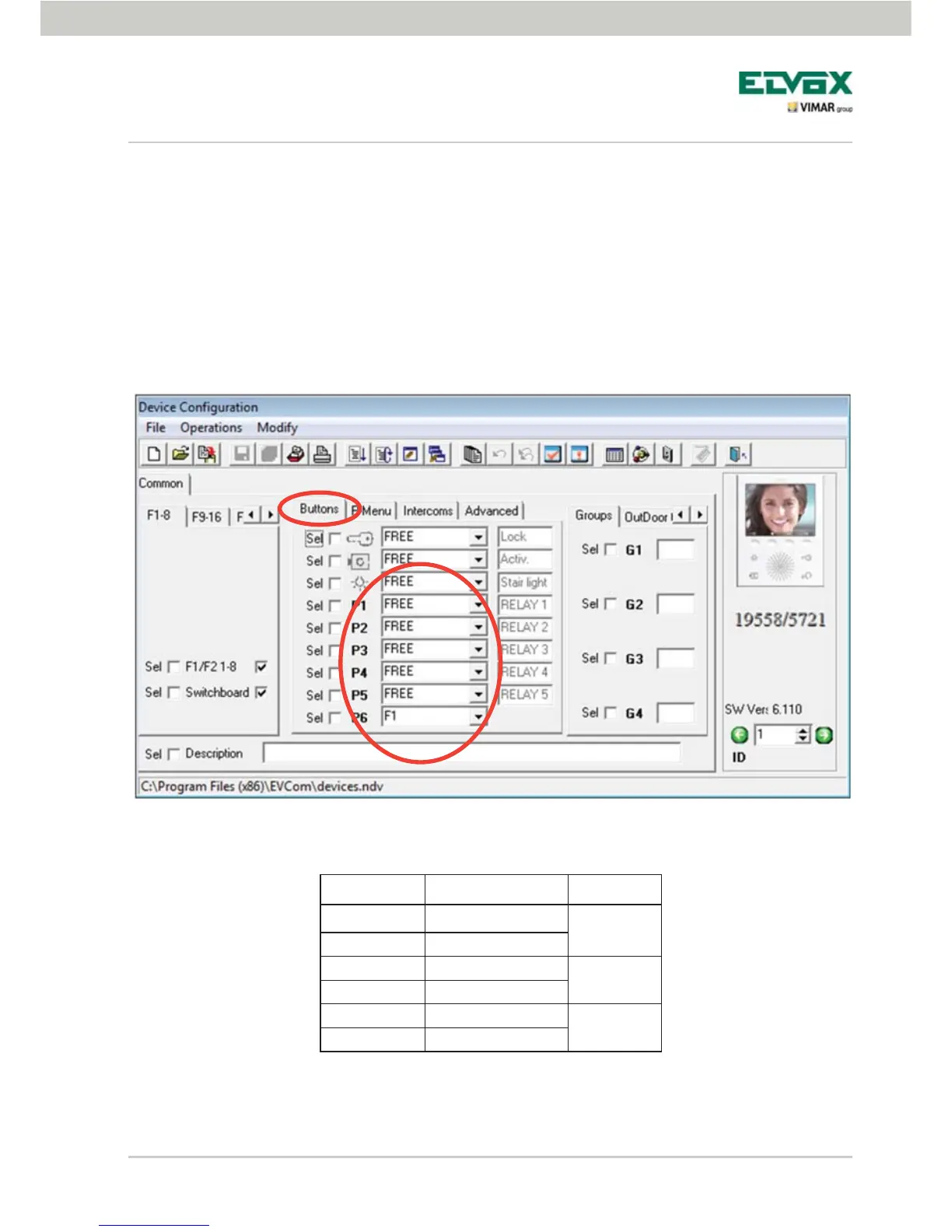51
Configuration methods for functions assigned to buttons P1, … P6, “listbox” default
(FREE)
With a "Default" configuration (FREE) in the “listbox” (fig. 79), an icon must be assigned to each relay (acti-
vation of the command from the monitor is described in the section “Activating P Function”) to activate the P
functions and the corresponding relays (configured previously).
Icon assignment from the “P Menu” is illustrated in figure 80.
To open the list of icons as illustrated by the arrow.
Example: if a command is sent to P2, relay AUX2 will be activated with ID = 0 (see table).
Fig. 79
Confi guration of the video door entry unit
Function Function Relay ID
P1 AUX1
ID0
P2 AUX2
P3 AUX3
ID1
P4 AUX4
P5 AUX5
ID2
P6 AUX6