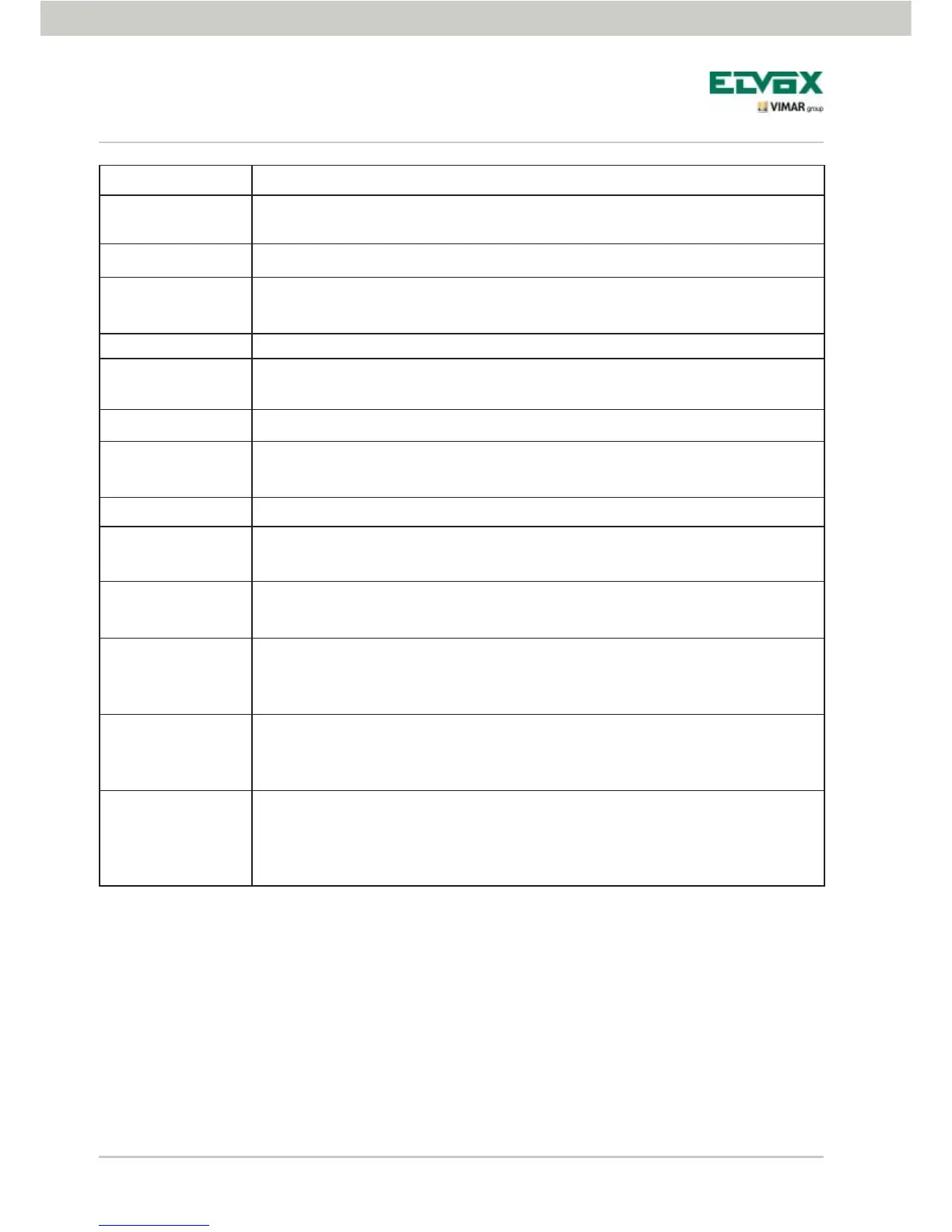50
Confi guration of the video door entry unit
FUNCTION DESCRIPTION
FREE No function assigned. For some buttons this corresponds to a default action
DEVICE Makes an intercom call
PANEL Self-start to a specific panel. If the lock button is configured in this way, the button
does not activate self-start but sends the lock command to the entrance panel instead
AUXILIARY Activates one of the relays for any Art. 69PH or 69RH installed
F1 Activates the F1 function of the most recently connected entrance panel (communi-
cation)
F1/PANEL Activates the F1 function of a specific entrance panel
F2 Activates the F2 function of the most recently connected entrance panel (communi-
cation)
F2/PANEL Activates the F2 function of a specific entrance panel
NO INT. CALL
Activates and deactivates the intercom call. When selected, intercom calls cannot be
made to the monitor
NO EXT. CALL
Activates and deactivates the entrance panel call. When selected, intercom calls can-
not be made from the entrance panel to the monitor
LOCK GEN
The general button becomes like the Lock button in default mode Applies to Lock,
self-start, stair light buttons. Applies from version 6.18 of the interphone/video door
entry systems
S.START GEN.
The general button becomes like the self-start button in default mode Applies to Lock,
self-start, stair light buttons. Applies from version 6.18 of the interphone/video door
entry systems
LOCK
Lock to a specific entrance panel. Applies to self-start, stair light, lock buttons.
Applies from version 6.18 of the interphone/video door entry systems When this pro-
gramming is active in an interphone/video door entry system is active, it takes priority
over any other programming