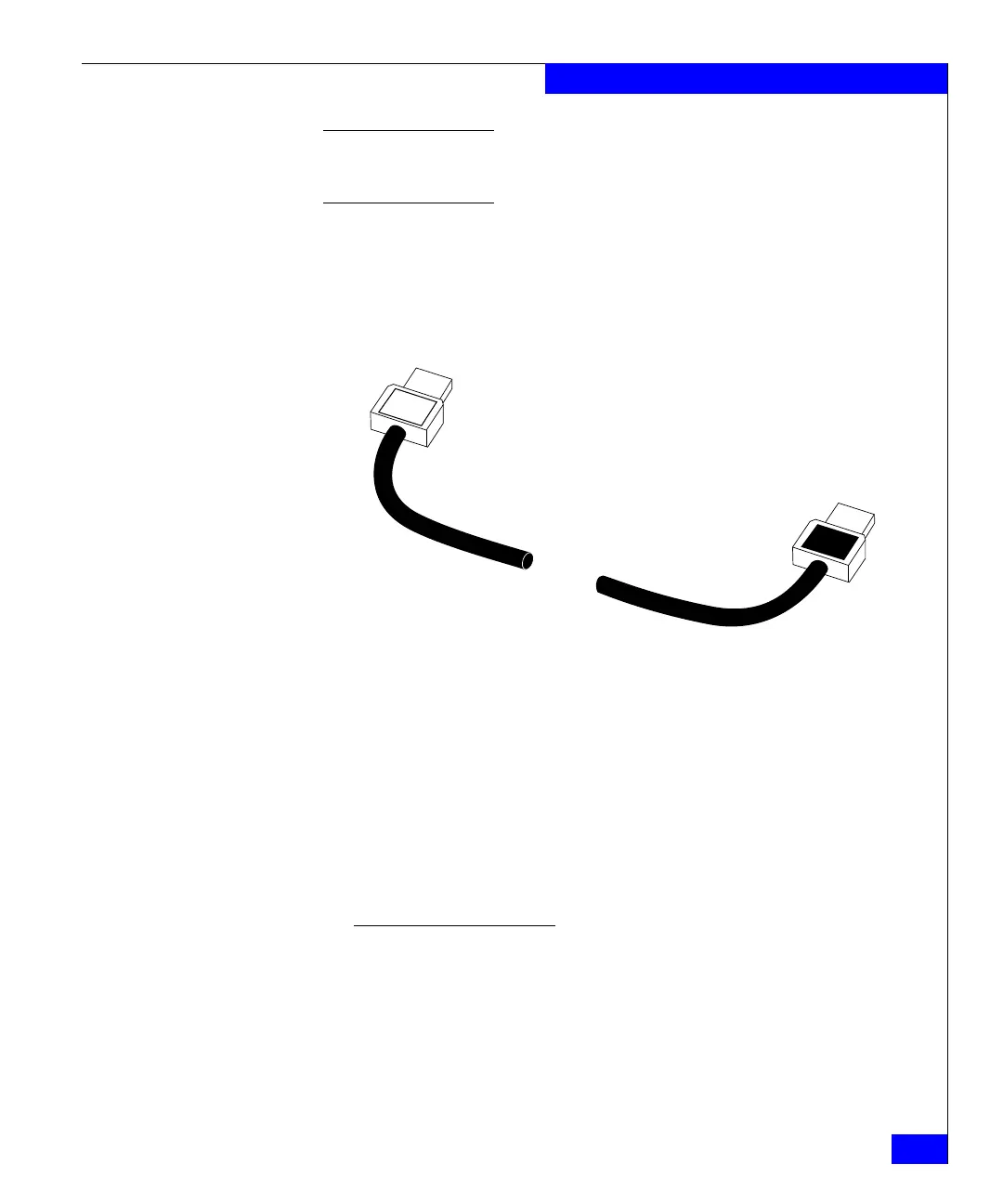RRP: Inter-chassis link (ICL) cables
123
Removal and Replacement Procedures (RRPs)
Removing an ICL
cable
Note: To prevent the latch mechanism from wear, use the color-coded (green)
latch-release tab for cable removal. Pull the tab to disengage the retention
latch before cable removal.
1. Using the latch release tabs, pull each plug on the cable from its
respective socket on the core switch blades (CR4S-8). If you are
installing cables for the first time, remove the EMI plugs from the
sockets.
2. Repeat for each cable that requires replacement.
Figure 28 ICL cable
Replacing an ICL
cable
1. Align the color-coded and labeled (ICL 1 and ICL 0) plugs on
either end of the ICL cable with their respective connectors on the
core switch blades (CR4S-8).
2. Push each plug in until the latch mechanism clicks into place.
3. Repeat steps 1 and 2 for each cable that requires replacement.
If you are installing ICL cables for the first time, pay particular
attention to the configuration in which the cables must be
installed.
Note: Since the blades in the ED-DCX-4S-B are installed horizontally, the
familiar top-to-bottom orientation becomes a left-to-right orientation.
Connect the cables from the left (top) connectors (ICL 1) of the CR4S-8
blades in the first chassis to the right (bottom) connectors (ICL 0) of the
CR4S-8 blades in the second chassis.
Similarly, connect the cables from the right (bottom) connectors (ICL 0) of
the CR4S-8 blades in the first chassis to the left (top) connectors (ICL 1) of
the CR4S-8 blades in the second chassis.
