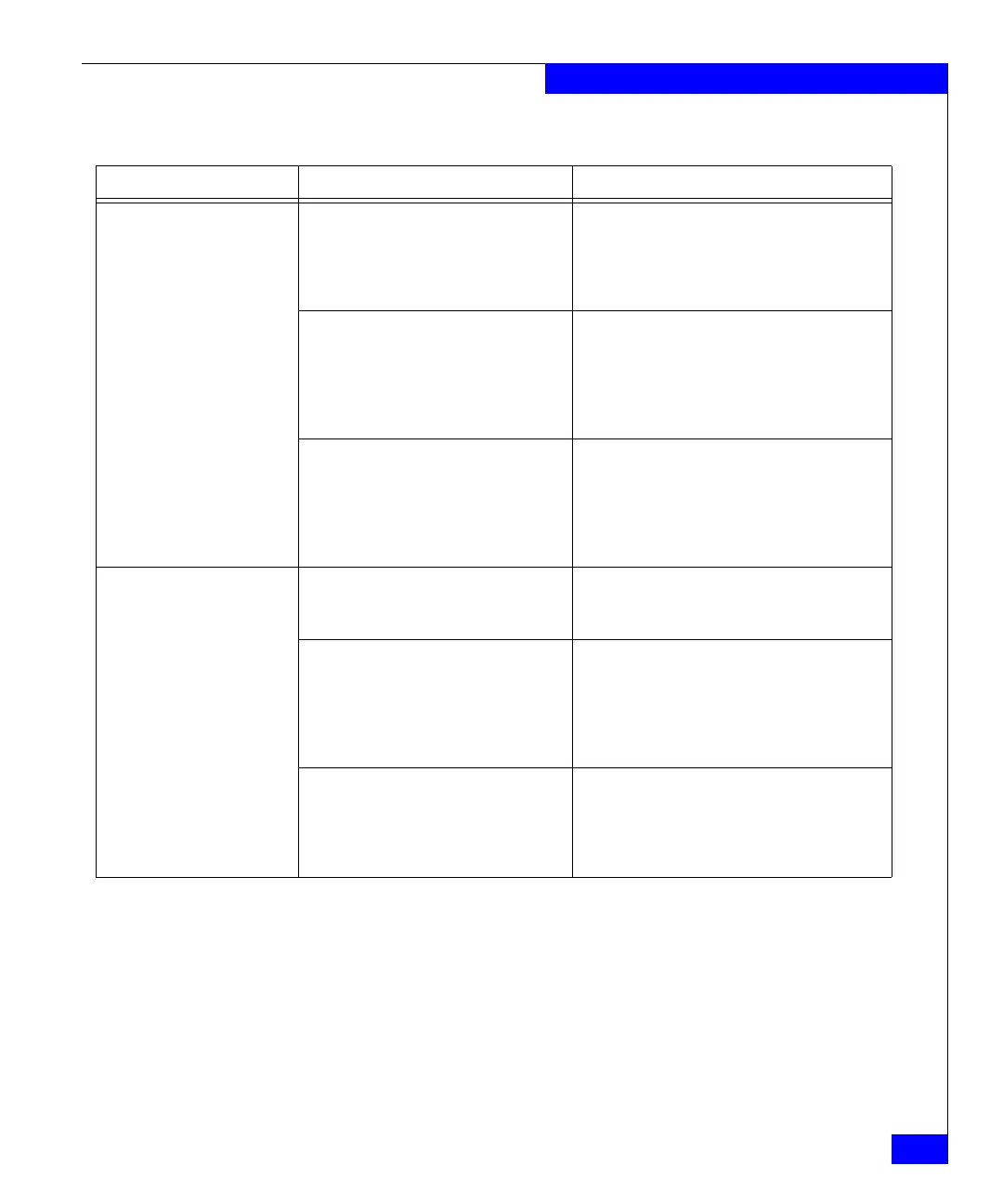Troubleshooting
179
Diagnostics and Troubleshooting
One or more port blades have
either shut down or failed
POST as indicated by the error
log.
Blades might be overheated. Enter the sensorShow command to check the
internal temperature readings. If components are
overheating, shut down port blades as necessary
to return the temperature readings to the
operating ranges.
Blades might be faulty. Enter the slotShow command to determine
status. For more information, enter the
diagDisablePost command; then, use the
slotPowerOff [slot number] and slotPowerOn
[slot number] command. Resolve the source of
the problem or replace the blade as required.
Pins on the blade or the backplane might
be damaged.
Remove the blade from the chassis and inspect
the pins on the blade and on the backplane inside
the slot. Do not reinstall if the pins on either
component are damaged, as this could damage
pins on other components. Replace the
components as required.
An individual component is not
operating as expected.
Component may not have power or may
not be firmly seated.
Ensure that the component is receiving power
(power LED should be on) and the component is
firmly seated.
Pins on the component or the backplane
might be damaged.
Remove the component from the chassis and
inspect the pins on the blade and inside the
chassis. Do not reinstall if the pins on either
component are damaged, as this could damage
pins on other components. Replace parts as
required.
The component might have failed. Enter the tempshow and sensorShow
commands to determine the component status. If
the component is a CP blade or port blade, enter
the slotShow command to determine the status.
Replace the component as necessary
Table 25 Troubleshooting the ED-DCX-4S-B (page 3 of 3)
Issue Possible cause Recommended action
