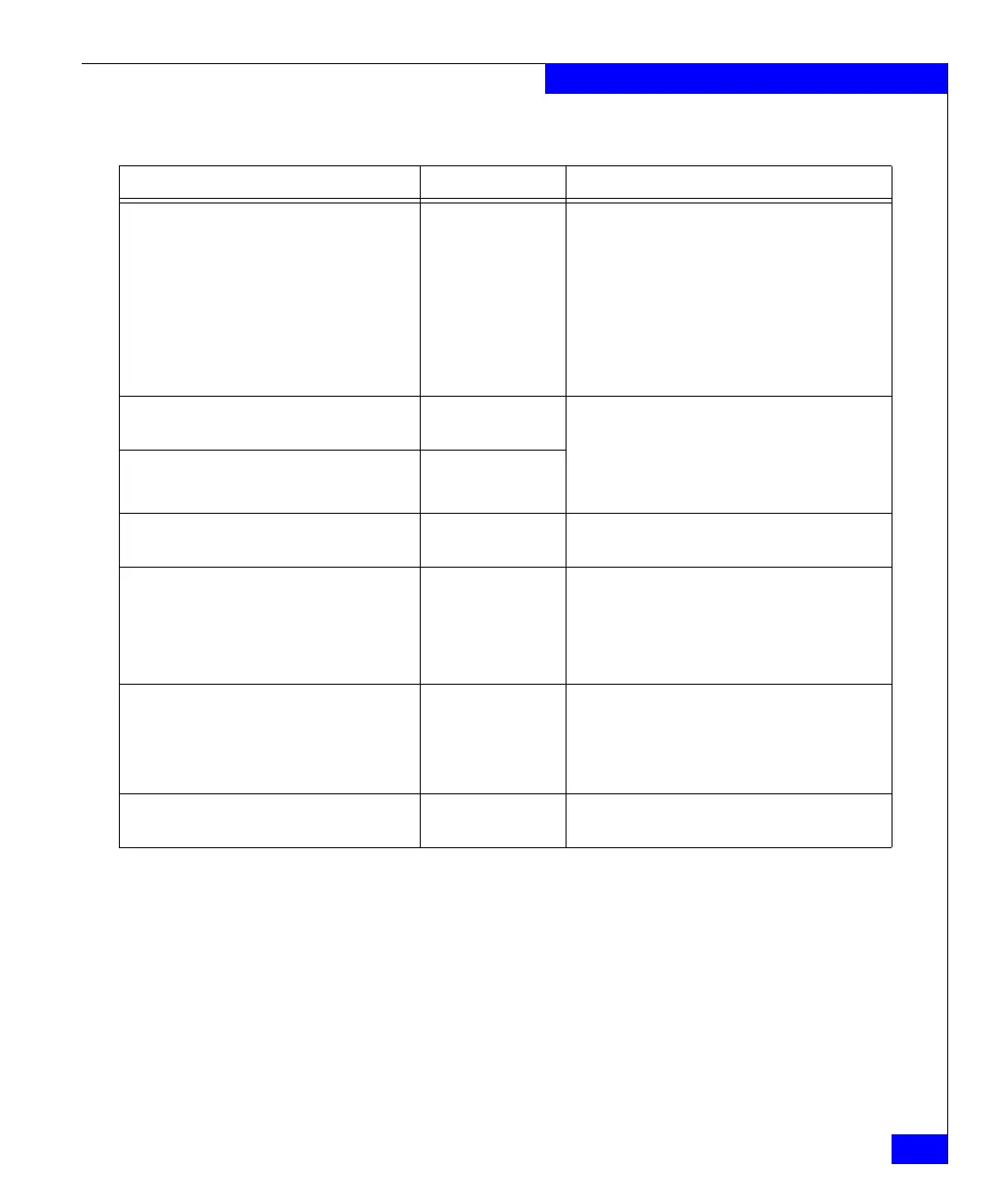Time and items required
33
Installation
Table 3 Installation tasks, time, and items required
Installation task Time estimate Items required
Site preparation and unpacking ED-DCX-4S-B. 30 minutes 1/2-in. socket wrench (to remove pallet bolts).
#2 Phillips screwdriver.
(for cable management comb).
Pallet jack.
Hydraulic lift or assisted lift, able to rise to a
minimum of 55 in. (140 cm), with a minimum
capacity of 113 kg (250 lb). The ED-DCX-4S-B
weighs 68 kg (150 lb) with four PB-DCX-48P port
cards installed (192 ports).
Installing the rack mount kit or
port side exhaust kit.
30 minutes Port Side Exhaust Kit Installation Procedure,
included in the accessory kit and as Appendix E.
For rack mount instructions, refer to the rack mount
installation procedures that come with your kit.
Mounting and securing ED-DCX-4S-B in rack. 15 minutes
Installing power cables and powering on the
ED-DCX-4S-B.
10 minutes Power cables.
Establishing serial connection, logging on to
ED-DCX-4S-B, and configuring IP addresses.
20 minutes Serial cable (provided in the accessory kit).
Workstation computer with a serial port or terminal
server port and a terminal emulator application
(such as HyperTerminal).
Ethernet IP addresses for the switch.
Installing an Ethernet cable, opening a Telnet
session, and configuring the ED-DCX-4S-B
domain ID, date and time, and additional
system parameters. Verify and back up
configuration.
20 minutes Ethernet cable for Telnet access.
Refer to the EMC Connectrix B Series Fabric OS
Administrator’s Guide.
Installing SFPs. Attaching and managing fiber
optic cables.
15 minutes SFP optical transceivers. Fiber optic cables and
cable ties.