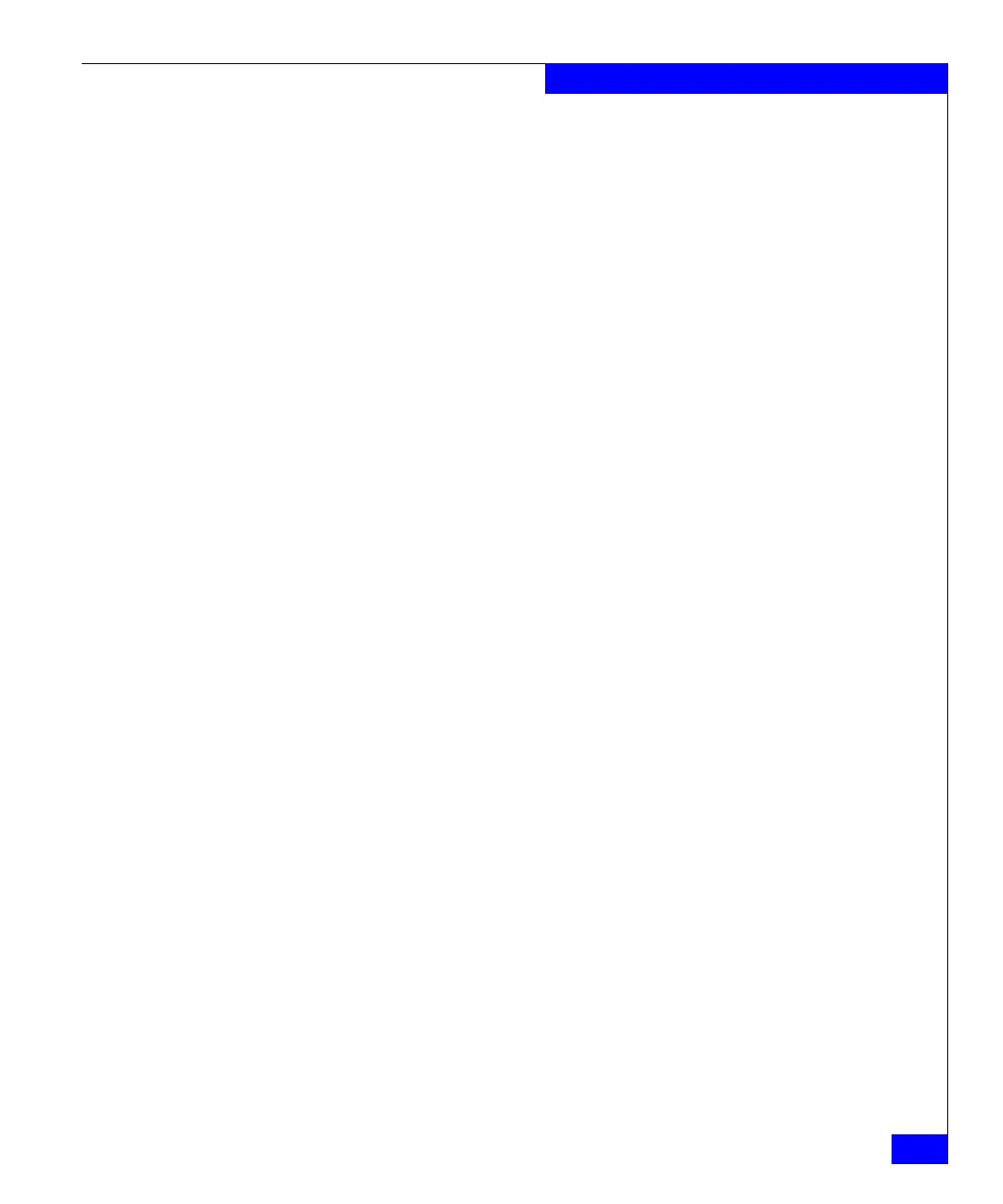Unpacking and installing the ED-DCX-4S-B
37
Installation
8. Gently slide the chassis onto the final installation surface,
ensuring that it remains supported during the transfer.
9. Ensure the chassis can be oriented so that the nonport side has
access to intake air (cool).
10. Reinstall the vertical cable management fingers.
11. If ICL cables will not be used, ensure that the ICL sockets in the
core switch blades have EMI plugs inserted.
12. Reinstall the chassis door.