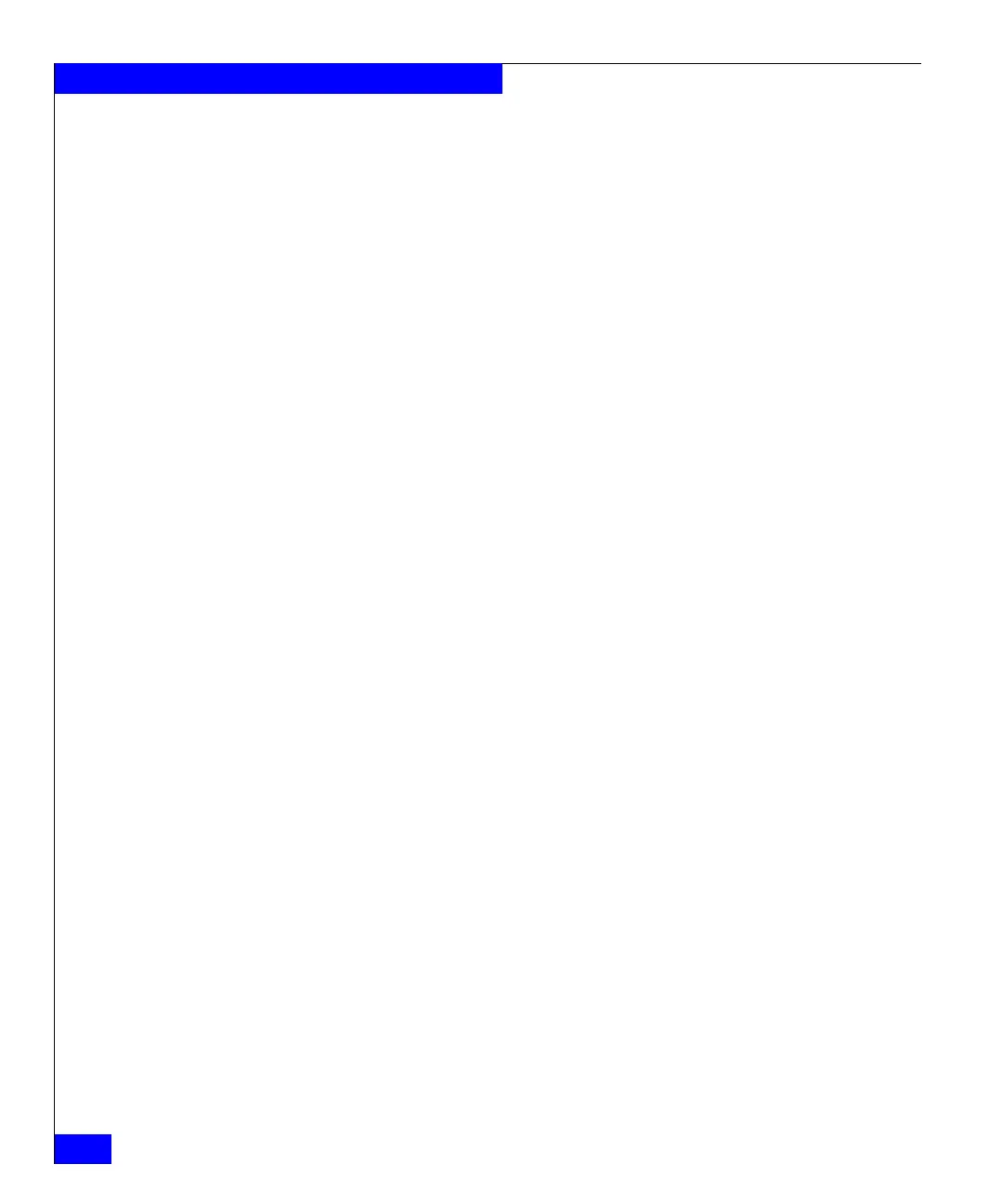EMC Connectrix B Series v6.2 ED-DCX-4S-B Hardware Reference Manual
4
Logging in to the serial console port.............................................. 48
Setting the IP addresses ................................................................... 49
Logging off the serial console port and disconnecting the
serial cable.......................................................................................... 51
Connecting an Ethernet cable and opening a Telnet session...... 52
Customizing a switch name............................................................ 53
Setting the domain ID ...................................................................... 54
Setting the date and time................................................................. 55
Setting the date .......................................................................... 55
Setting the time zone................................................................. 55
Synchronizing local time .......................................................... 56
Software licenses............................................................................... 58
Verifying correct operation and backing up the
configuration ..................................................................................... 59
Powering off the ED-DCX-4S-B...................................................... 60
Chapter 4 Monitor System Components
Monitoring overview ....................................................................... 62
Determining the status of a port, application, or encryption
blade ................................................................................................... 63
Determining the status of a control processor blade (CP8) ........ 73
Determining status of a core switch blade (CR4S-8) ................... 76
Determining the status of a power supply ................................... 79
Determining the status of a blower assembly .............................. 81
Determining the status of a WWN card ........................................ 83
Chapter 5 Removal and Replacement Procedures (RRPs)
Introduction....................................................................................... 86
RRP: Chassis door............................................................................. 87
Time and items required........................................................... 87
Removing a chassis door.......................................................... 87
Replacing a chassis door............................................................ 88
RRP: Vertical cable management fingers....................................... 89
Time and items required........................................................... 89
Removing a cable management finger assembly................... 89
Replacing a cable management finger assembly ................... 90
RRP: Port, application, and encryption blades............................. 91
Time and items required........................................................... 91
Removing a blade...................................................................... 91
Replacing a blade....................................................................... 94
RRP: Blade filler panel ..................................................................... 96