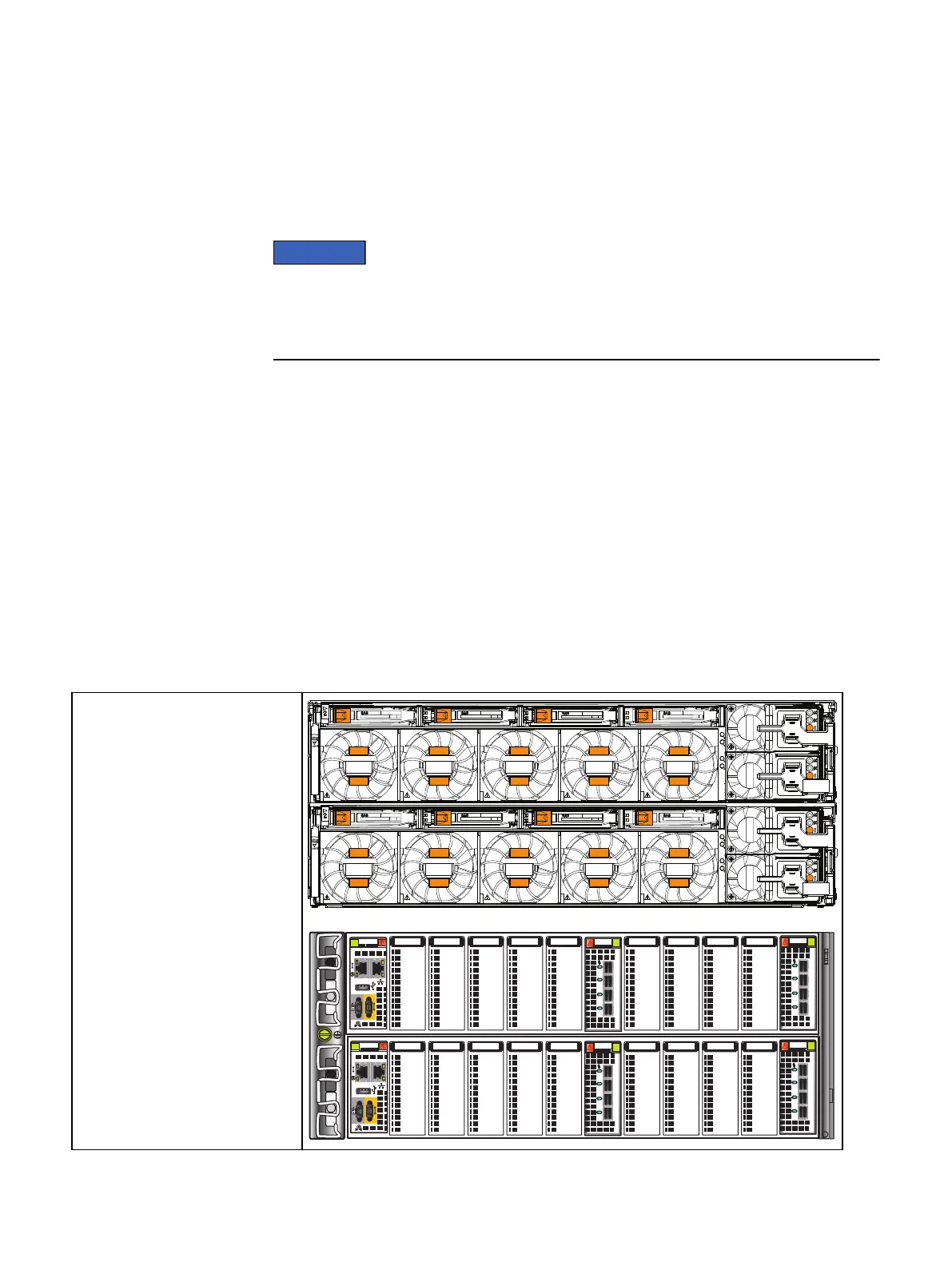Unpacking and verifying your system
You will have received your system either fully assembled and cabled in an EMC cabinet
or shipped to be unpacked and installed into your own cabinet.
A separate container is provided with four SPS batteries. Ensure that you unpack and
place the batteries on an antistatic floor, mat, or work bench pads for installation into the
SPE SPS and the DAE 0 SPS after you setup the fully assembled and cabled EMC cabinet
(see Installing a battery pack on page 29).
For damaged or missing components, notify your Sales associate immediately for
replacements.
Procedure
l
If your system was shipped fully assembled and cabled in an EMC cabinet:
a. Follow the unpacking instructions on the outside of the box.
b. Go directly to Cable your system on page 39 of this installation guide to verify
the cabling.
l
If your system was shipped in separate boxes and needs to be assembled in your own
cabinet:
a. Verify that you received all of the system shipping containers.
Table 2 on page 14 shows the contents of the SPE shipping container.
Table 2 SPE shipping container contents
Storage processor enclosure (1)
0 1 2 3
0 1 2 3
0 1 2 3
0 1 2 3
B
A
Unpack your system
14 EMC VNX Series VNX8000 Block Installation Guide
