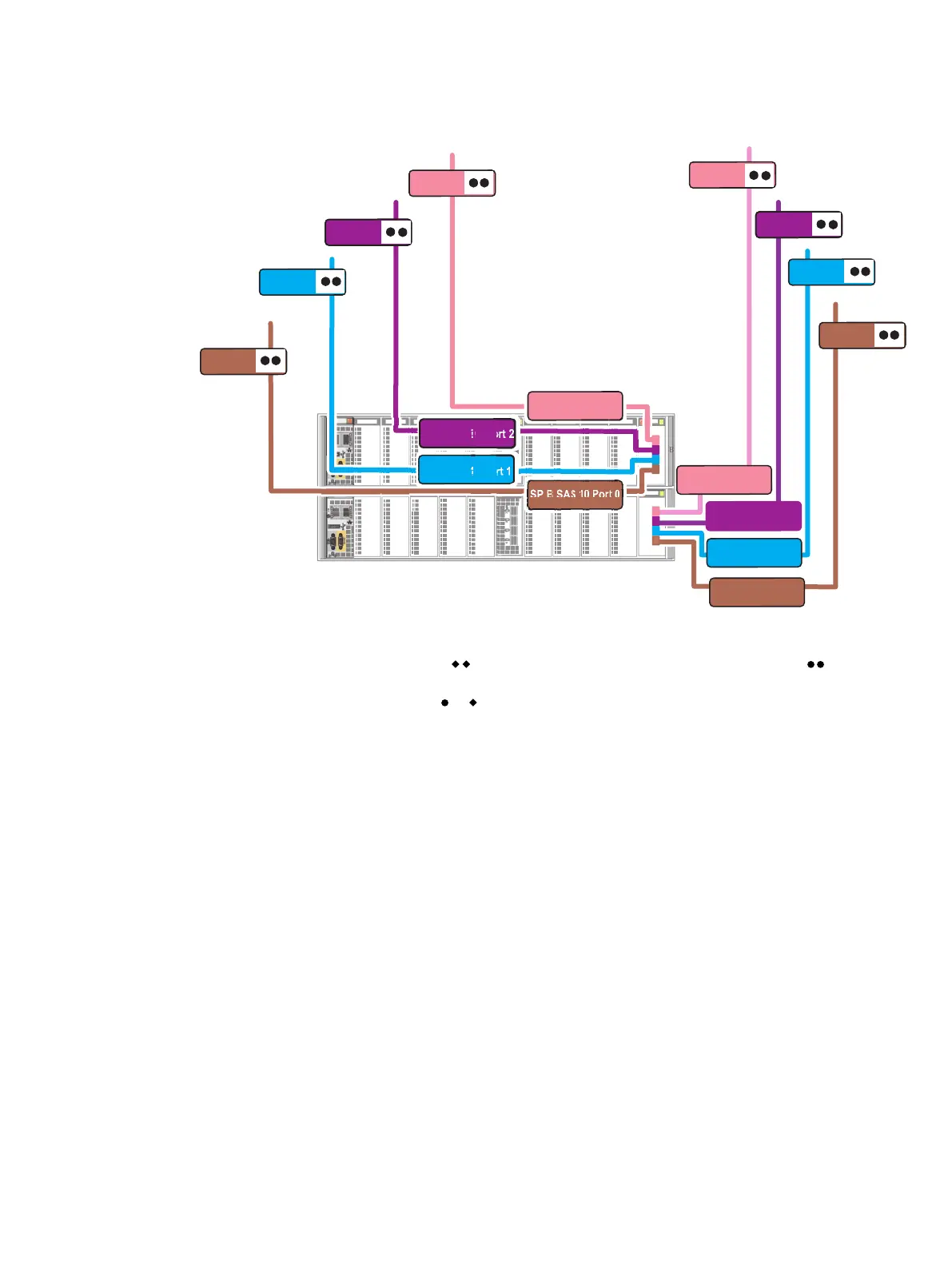Figure 46 SAS cabling for loops 4 through 7
LCC B
LCC B
LCC A
LCC A
SP A SAS 10 Port 0
SP A SAS 10 Port 1
LCC A
LCC
A
SP A SAS 10 Port 2
SP A SAS 10 Port 3
LCC B
LCC
B
SP B SAS 10 Port 0
SP B SAS 10 Port 0
SP B SAS 10 Port 1
SP B SAS 10 Port 2
SP B SAS 10 Port 3
Additional DAEs can be connected to these DAEs by cabling from the LCC port marked
with double diamonds to the next DAE’s LCC marked with double circles . This
DAE-to-DAE cabling uses mini-SAS to mini-SAS cables. Each end of these cables is
marked with an icon, or , indicating the port with which it connects.
The VNX8000 can support up to two more SAS I/O modules--adding up to 8 more
loops--for connections to storage. Each loop can connect to up to 10 DAEs or 250
disks.
More information on cabling DAEs is available in the
VNX8000 Hardware Information
Guide
.
Power up additional DAEs
The DAE power cables are conveniently color-coded. Two colors identify the different
zones (PDUs):
l
Gray power cables connect to PDU A
l
Black power cables connect to PDU B
The DAE power cables should be connected directly to the PDUs.
Connect 2U, 25-drive DAE power cables
Before you begin
Ensure that the cabinet circuit breakers are still on and the PDUs are powered on.
Refer to Figure 47 on page 65 while performing the procedure to power up each 2U DAE
included in your system.
Add additional storage
64 EMC VNX Series VNX8000 Block Installation Guide
