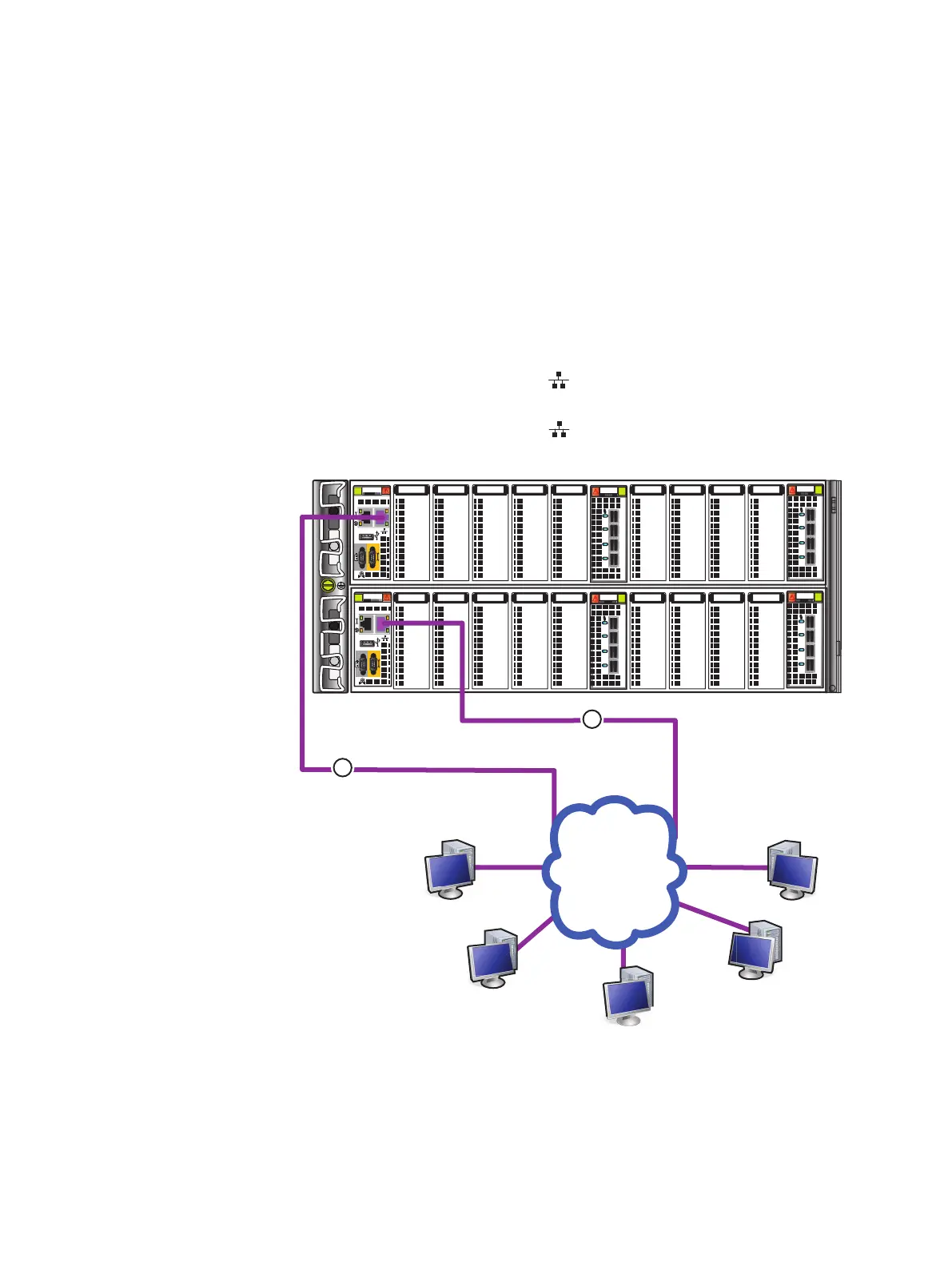Attaching storage processors to the network
Before you begin
Ensure that the storage processors and the Windows host from which you initialize the
storage system share the same subnet on your public LAN.
Refer to Figure 26 on page 41 when cabling the storage processors to the network.
Procedure
1. Locate your two Ethernet cables.
2. Connect your public LAN using a CAT 5e or better (customer-supplied) Ethernet cable
to the RJ45 port on SP A identified as . See cable 1.
3. Connect your public LAN using a CAT 5e or better (customer-supplied) Ethernet cable
to the RJ45 port on SP B identified as
. See cable 2.
Figure 26 Attaching the SPs to the network
0 1 2 3
0 1 2 3
0 1 2 3
0 1 2 3
B
A
1
2
Cabling the vault SPS to DAE 0
There are two SPSs in a VNX8000 system. The lower one has already been connected to
the SPE. The upper one is located just below DAE 0.
Cable your system
Attaching storage processors to the network 41
