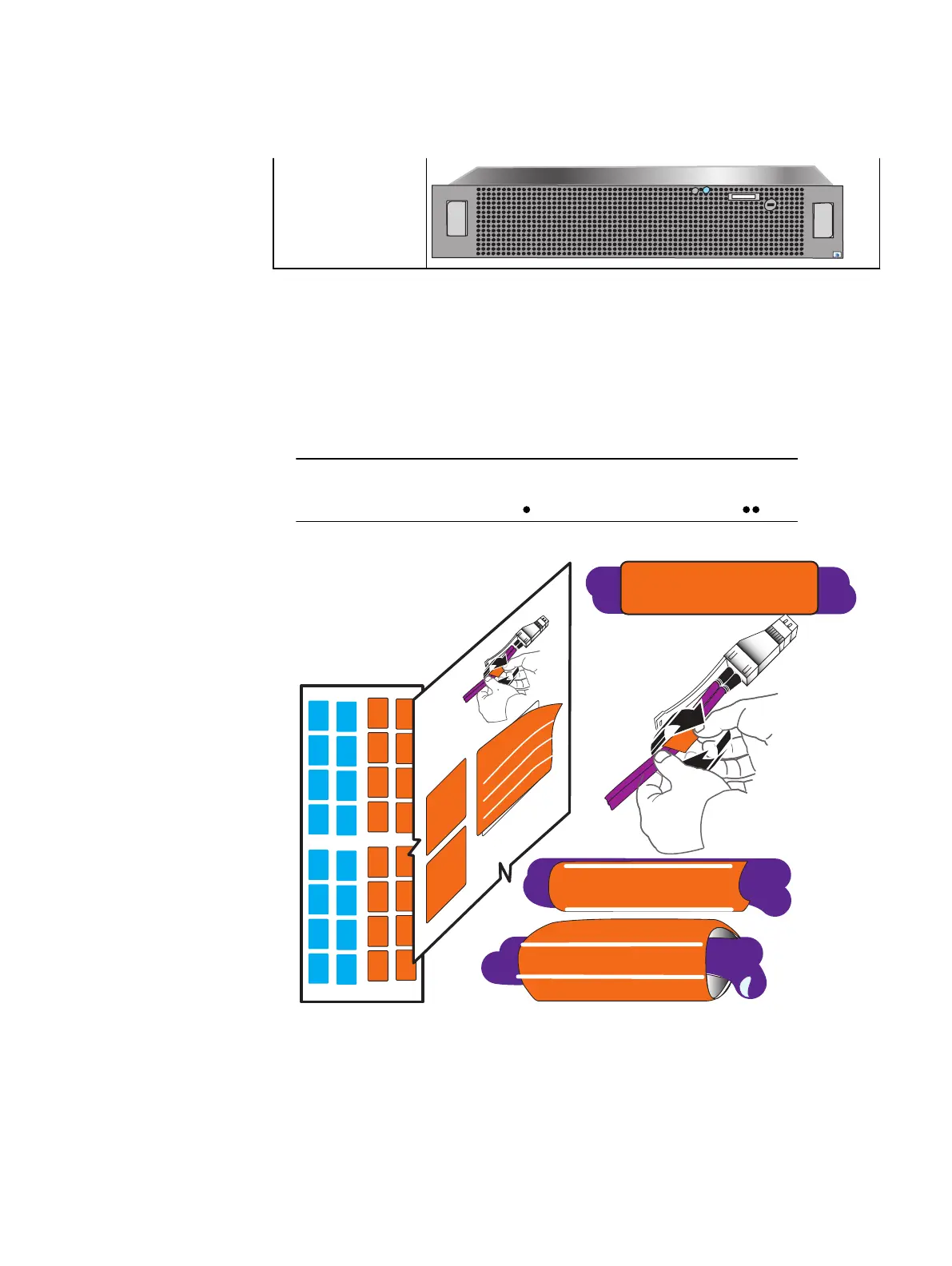Table 6 3U, 15 3.5" drive DAE (continued)
Bezel (1)
Label the SAS cables
Procedure
1. Locate the sheet of labels.
2. Locate the SPE to DAE cables shown in Figure 44 on page 62.
3. Attach the cable labels as shown in Figure 43 on page 60.
The cable end with a single circle has a label with double circles on it.
Figure 43 Attach labels to the SAS cables
SP A SAS 5 PORT 0
SP A SAS 5 PORT 0
SP A SAS 5 PORT 0
SP A SAS 5 PORT 0
SP A SAS 5 PORT 0
SP A SAS 5 PORT 0
SP A SAS 5 PORT 0
SP A SAS 5 PORT 0
SP A SAS 5 PORT 0
4. Continue for all the SAS cables for your system. Depending on how many DAEs in the
system, this may include DAE to DAE (mini-SAS to mini-SAS) cables to extend each
bus.
Installing DAE rails
Follow these procedures to install the DAE rails into the system cabinet.
Add additional storage
60 EMC VNX Series VNX8000 Block Installation Guide
