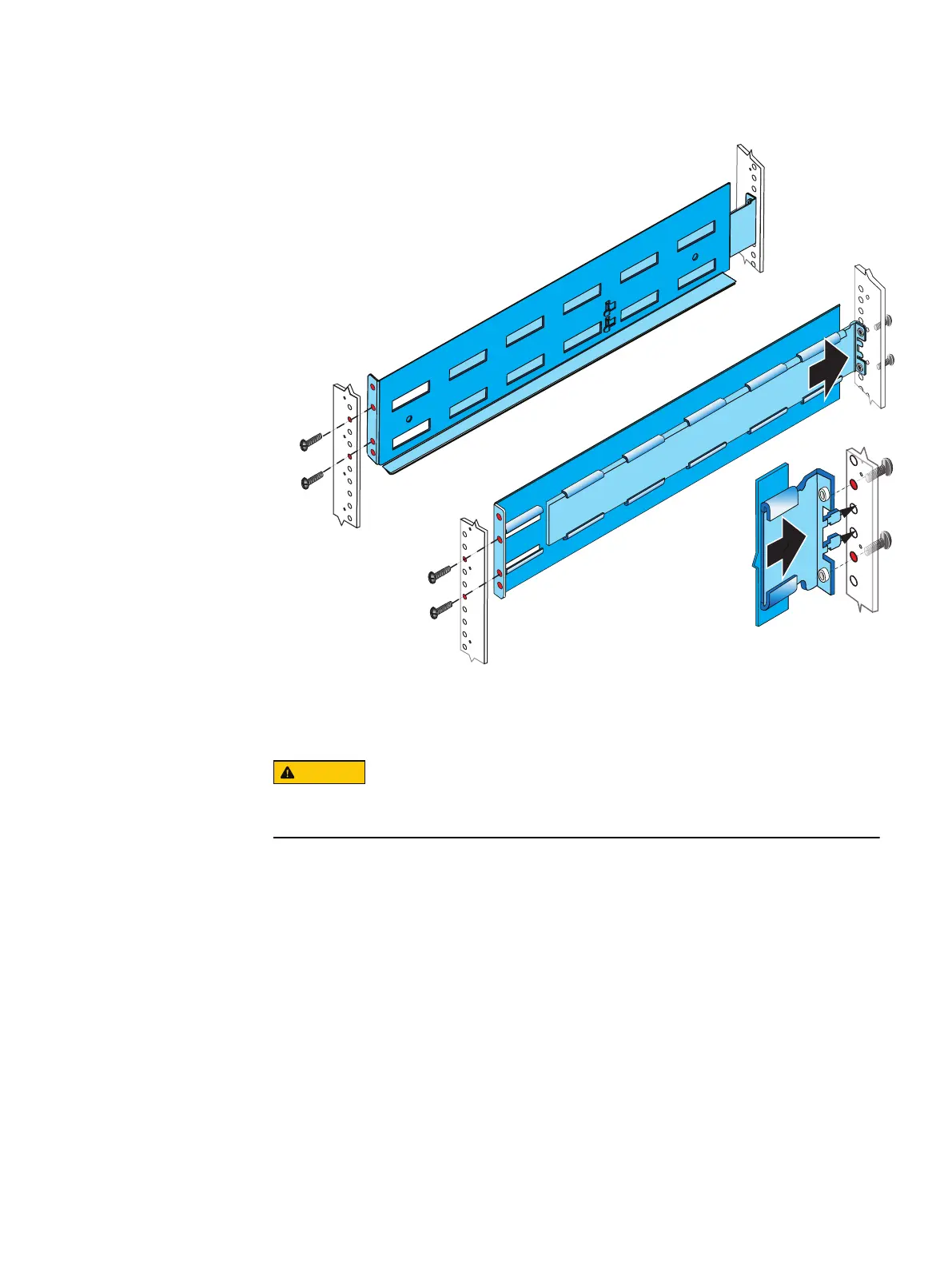Figure 5 Installing 3U DAE rails
Installing components
Some of the components are heavy and lifting and attaching them to the rack may
require two people. If needed, use an appropriate lifting device (mechanical lift).
Install the components in the appropriate order.
Installing components of the SPE standby power supply
Install the SPS in the following order:
1. Install the SPS tray.
2. Install the SPS enclosures.
3. Install the SPS brackets.
4. Install the SPS batteries.
Installing the SPS tray
Procedure
1. From the front of the cabinet, align the SPS tray with the lower set of SPS rails.
2. Slide the SPS tray into the rails and secure it to the front channels with two Phillips
M5 x 16 mm panhead screws on each side. See Figure 6 on page 26.
Assemble components in your cabinet
Installing components 25
