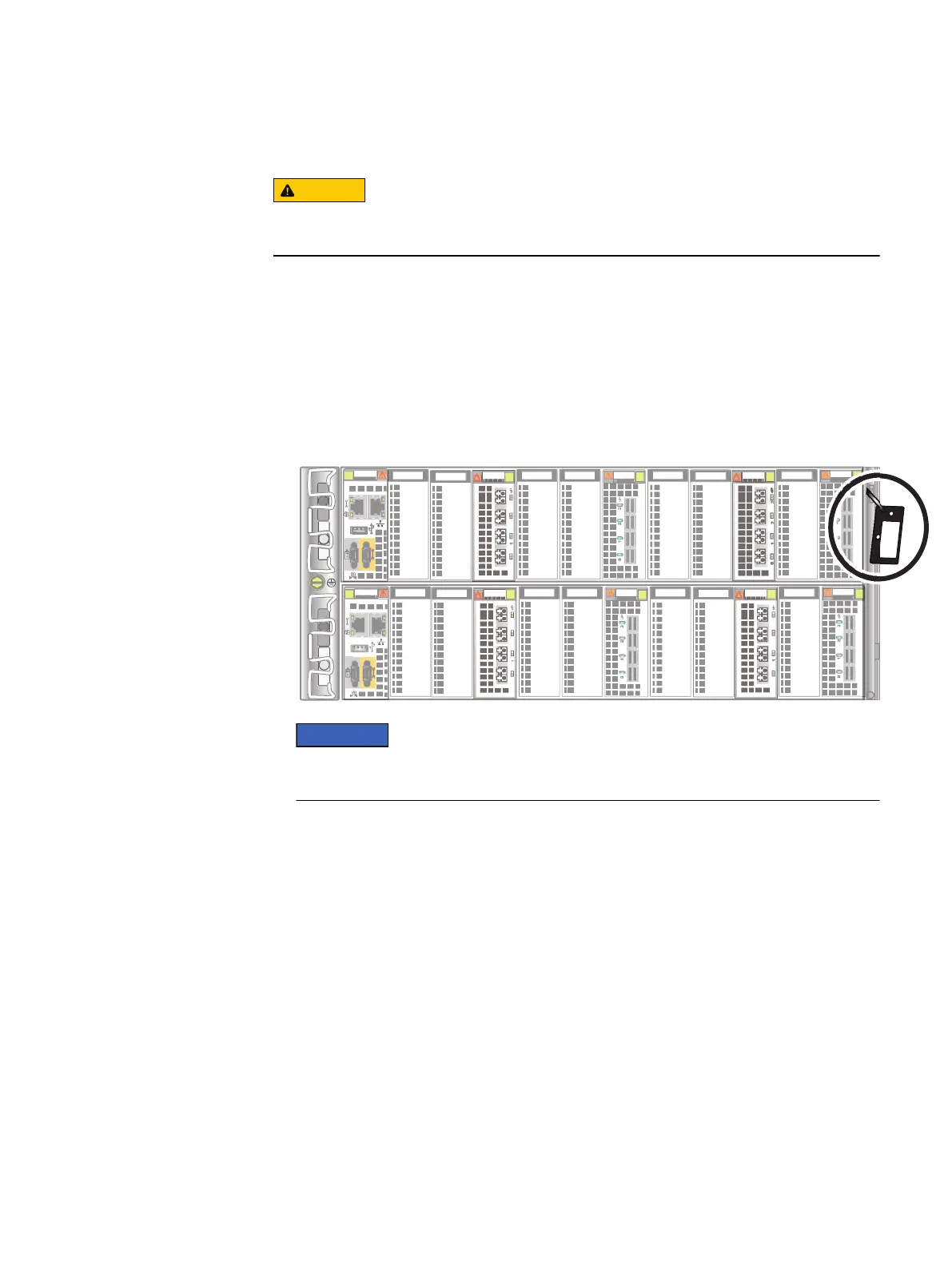Installing the storage processor enclosure
Do not lift the SPE by its I/O module handles. Use two people to lift the SPE on each
side.
The storage processor enclosure (SPE) is 4U in height. It goes into the next available
space in the adjustable rails.
Procedure
1. Look for the Product ID/SN on the product serial number tag (PSNT) located on the
back of the SPE as shown in Figure 14 on page 30.
2. Record this number to use when you register the product during system setup
installation steps.
Figure 14 4U SPE PSNT tag location
Be careful when you slide the enclosure into the rails. The PSNT tag on the back of the
enclosure can inadvertently become jammed, cut off, or block the enclosure seating.
Installing the enclosure on the rails
Procedure
1. With help from another person, lift the enclosure and, from the front of the cabinet,
slide the enclosure onto the rails (Figure 15 on page 31).
Assemble components in your cabinet
30 EMC VNX Series VNX8000 Block Installation Guide
