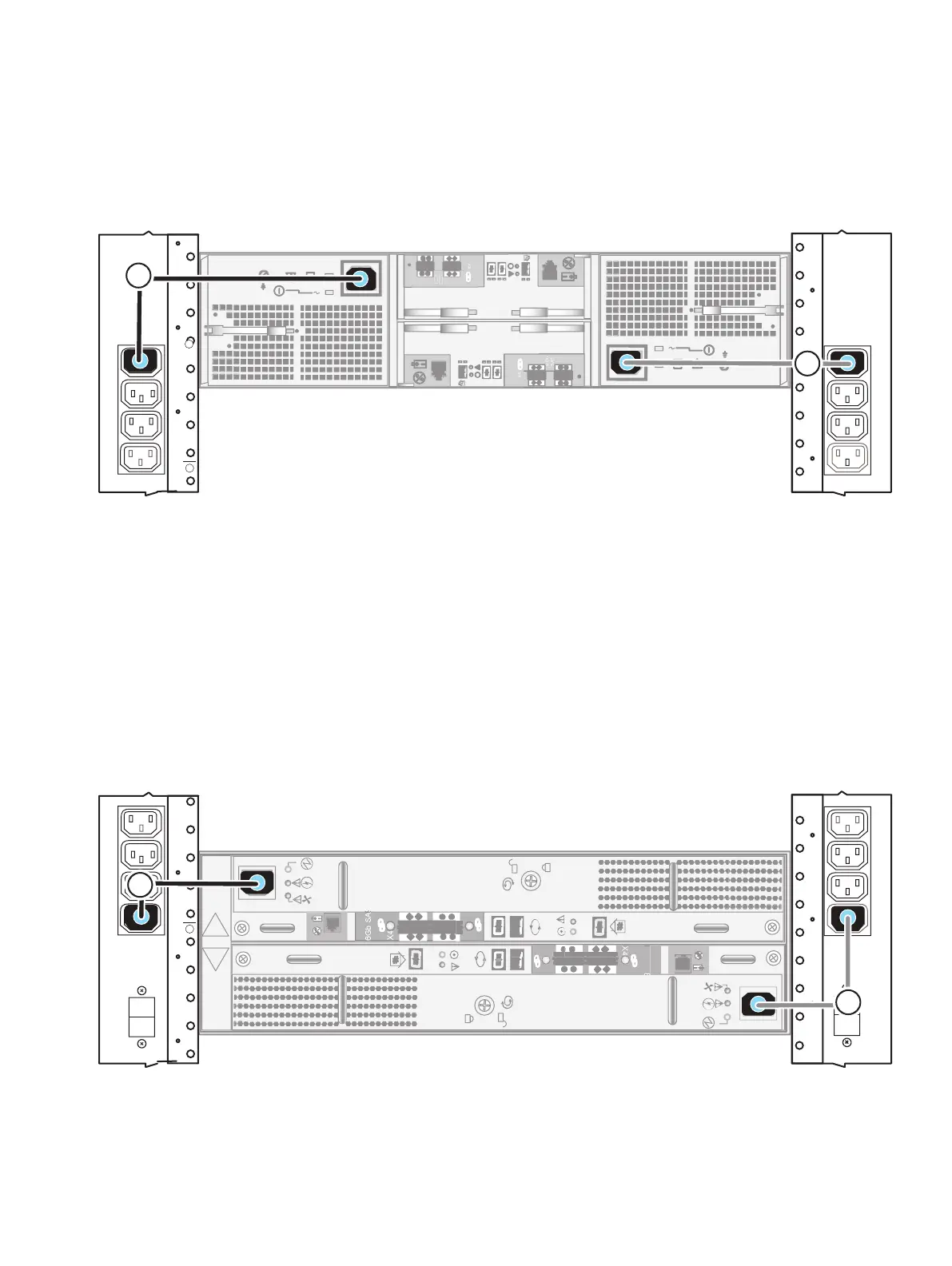Procedure
1. Connect or verify that the A-side DAE power cable is connected to PDU A. See cable 1.
2. Connect or verify that the B-side DAE power cable is connected to PDU B. See cable 2.
Figure 47 Power up a 2U DAE
Connect 3U, 15-drive DAE power cables
Before you begin
Ensure that the cabinet circuit breakers are still on and the PDUs are powered on.
Refer to Figure 48 on page 65 while performing the procedure to power up each 3U DAE
included in your system.
Procedure
1. Connect or verify that the A-side DAE power cable is connected to PDU A. See cable 1.
2. Connect or verify that the B-side DAE power cable is connected to PDU B. See cable 2.
Figure 48 Power up a 3U DAE
Add additional storage
Connect 3U, 15-drive DAE power cables 65
