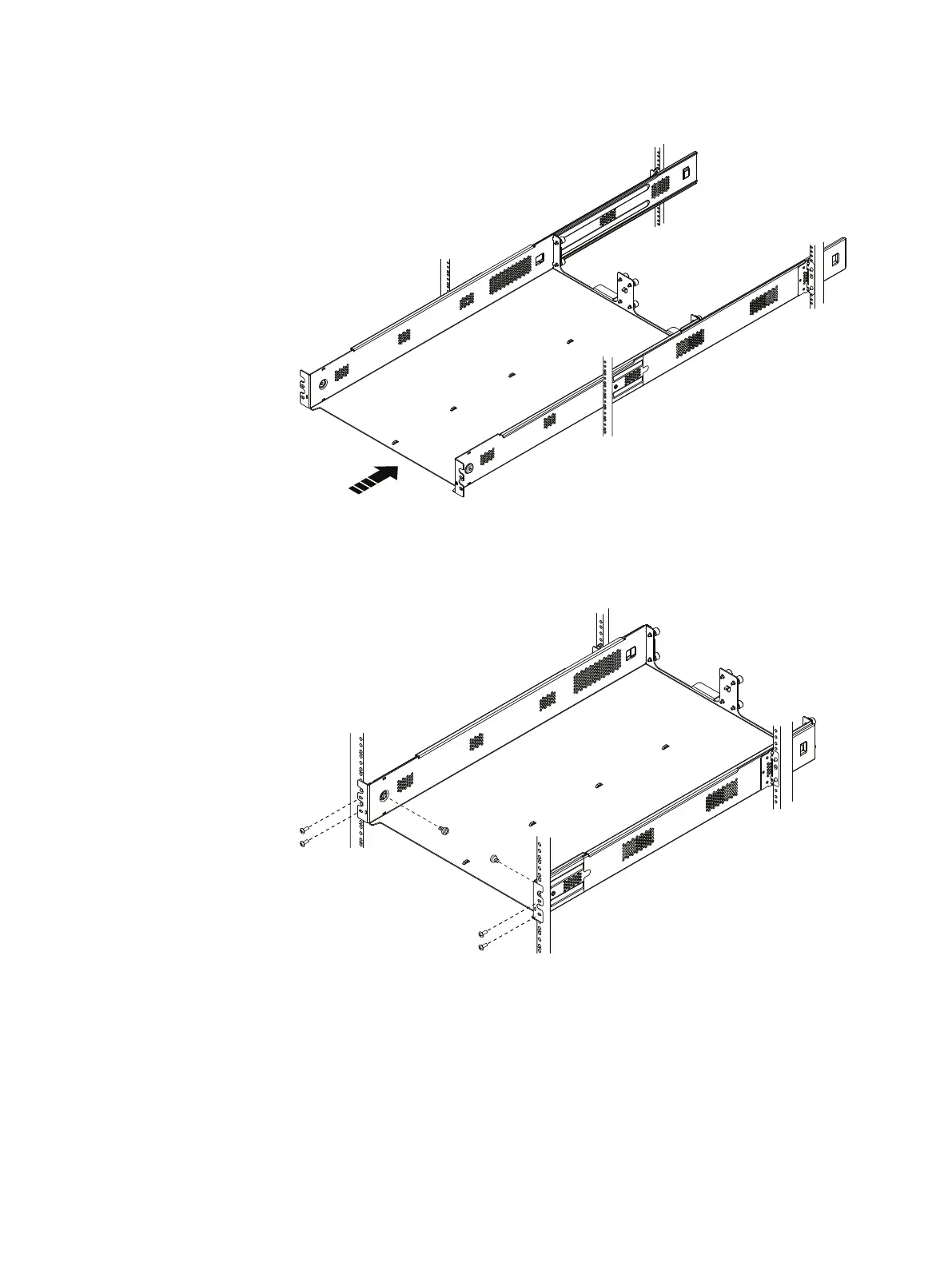Figure 6 Inserting the 2U SPS tray
3. Secure the SPS tray to the mounting rails using two M5 x 10 mm panhead screws. See
Figure 7 on page 26.
Figure 7 Securing the 2U SPS tray in the cabinet
Installing the SPS enclosure
Before you begin
Attach an ESD wristband to your wrist and the SPS that you are installing.
Install the SPS enclosures one at a time as shown in Figure 8 on page 27.
Procedure
1. Locate an SPS enclosure to install.
Assemble components in your cabinet
26 EMC VNX Series VNX8000 Block Installation Guide
