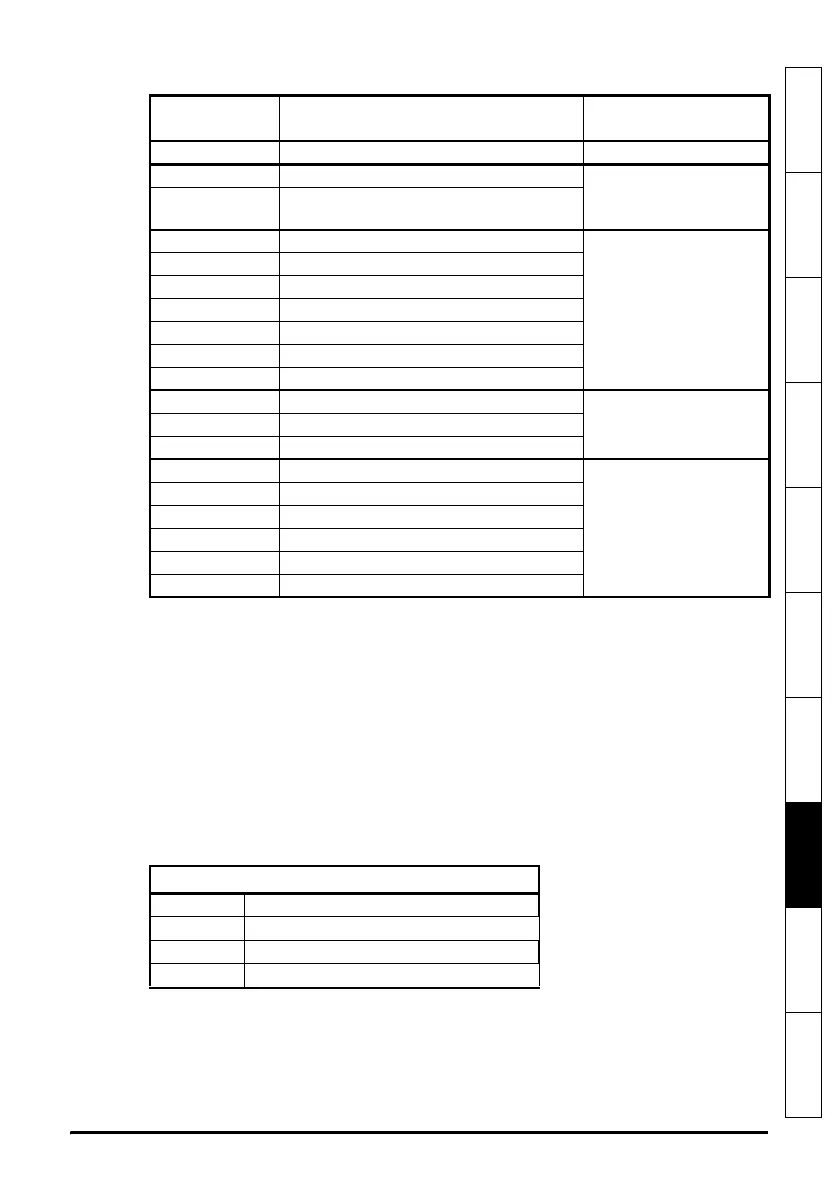Mentor MP Short Form Guide 119
Issue Number: 5 www.controltechniques.com
Safety Information Product information
Mechanical
installation
Electrical
installation
Getting started Running the motor
SMARTCARD
operation
Advanced
parameters
Diagnostics UL listing
The possible categories are shown below.
Refer to the specific Solutions Module User Guide for more information.
Solutions Module software
Most Solutions Modules contain software. The software version of the module can be
checked by looking at Pr x.02 and Pr x.51.
The software version takes the form of xx.yy.zz, where Pr x.02 displays xx.yy and
Pr x.51 displays zz. I.e. for software version 01.01.00, Pr x.02 would display 1.01 and
Pr x.51 would display 0
The SM-Encoder Plus, SM-Encoder Output Plus and SM-I/O Plus modules do not
contain any software, so Pr x.02 and Pr x.51 either show 0 or the parameters do not
appear.
Parameters common to all categories
Solutions
Module ID
Module Category
0 No module installed
102 SM-Universal Encoder Plus
Feedback
104
SM-Encoder Plus and
SM-Encoder Output Plus
201 SM-I/O Plus
Automation
(I/O Expansion)
203 SM-I/O Timer
204 SM-I/O PELV
205 SM-I/O 24V Protected
206 SM-I/O120V
207 SM-I/O Lite
208 SM-I/O 32
304 SM-Applications Plus
Automation
(Applications)
305 SM-Applications Lite V2
306 SM-Register
403 SM-PROFIBUS-DP-V1
Fieldbus
404 SM-INTERBUS
407 SM-DeviceNet
408 SM-CANopen
410 SM-Ethernet
421 SM-EtherCAT
Parameter
x.01 Solutions Module ID
x.02
Solutions Module software version
x.50 Solutions Module error status
x.51
Solutions Module software sub-version
