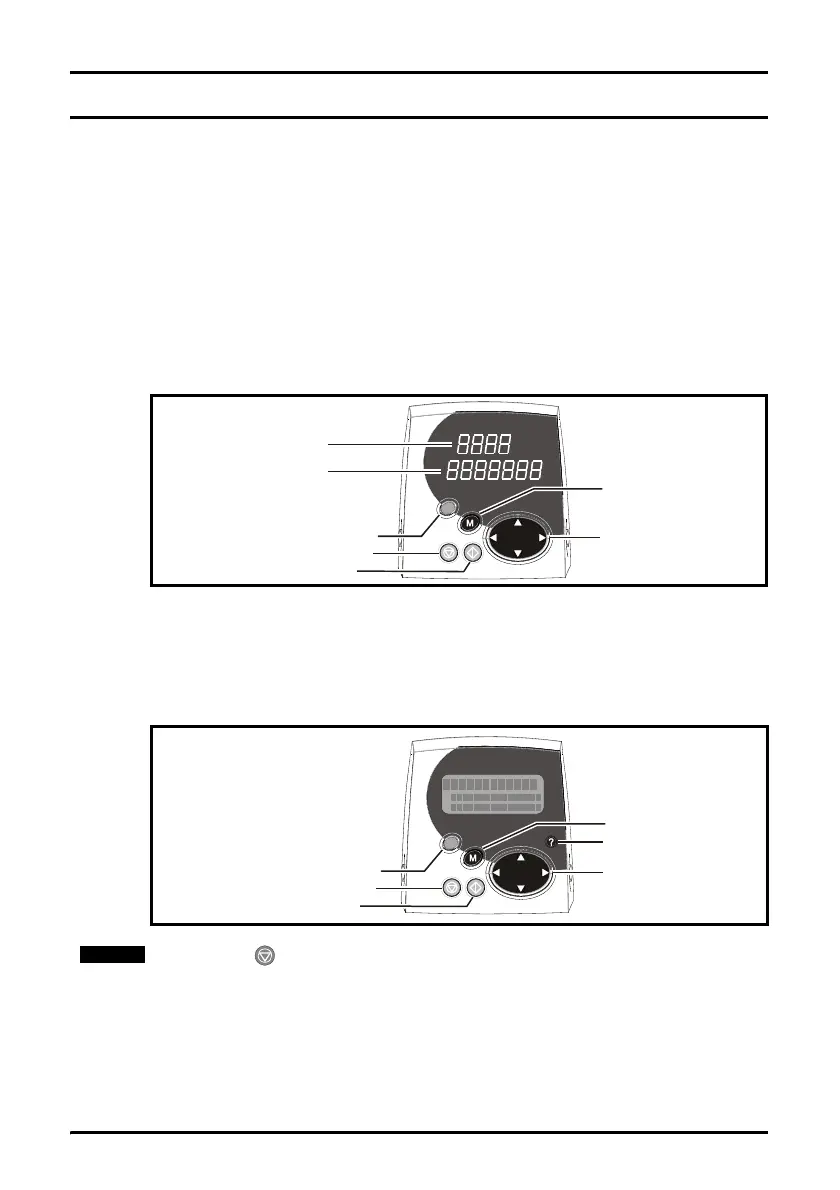62 Mentor MP Short Form Guide
www.controltechniques.com Issue Number: 5
5 Getting started
This chapter introduces the user interfaces, menu structure and security level of the
drive.
5.1 Understanding the display
There are two types of keypad available for the Mentor MP. The SM-Keypad has an
LED display, and the MP-Keypad has an LCD display.
5.1.1 SM-Keypad (LED)
The display consists of two horizontal rows of 7 segment LED displays.
The upper display shows the drive status or the current menu and parameter number
being viewed.
The lower display shows the parameter value or the specific trip type.
Figure 5-1 SM-Keypad
5.1.2 MP-Keypad (LCD)
The display consists of three lines of text.
The top line shows the drive status or the current menu and parameter number being
viewed on the left, and the parameter value or the specific trip type on the right.
The lower two lines show the parameter name or the help text.
Figure 5-2 MP-Keypad
Upper display
Lower display
Joypad
User defined Rev (blue) button
Stop/reset (red) button
Start (green) button
Control buttons
Joypad
Stop/reset (red) button
Start (green) button
Control buttons
User defined Rev (blue) button
The red stop button is also used to reset the drive.
