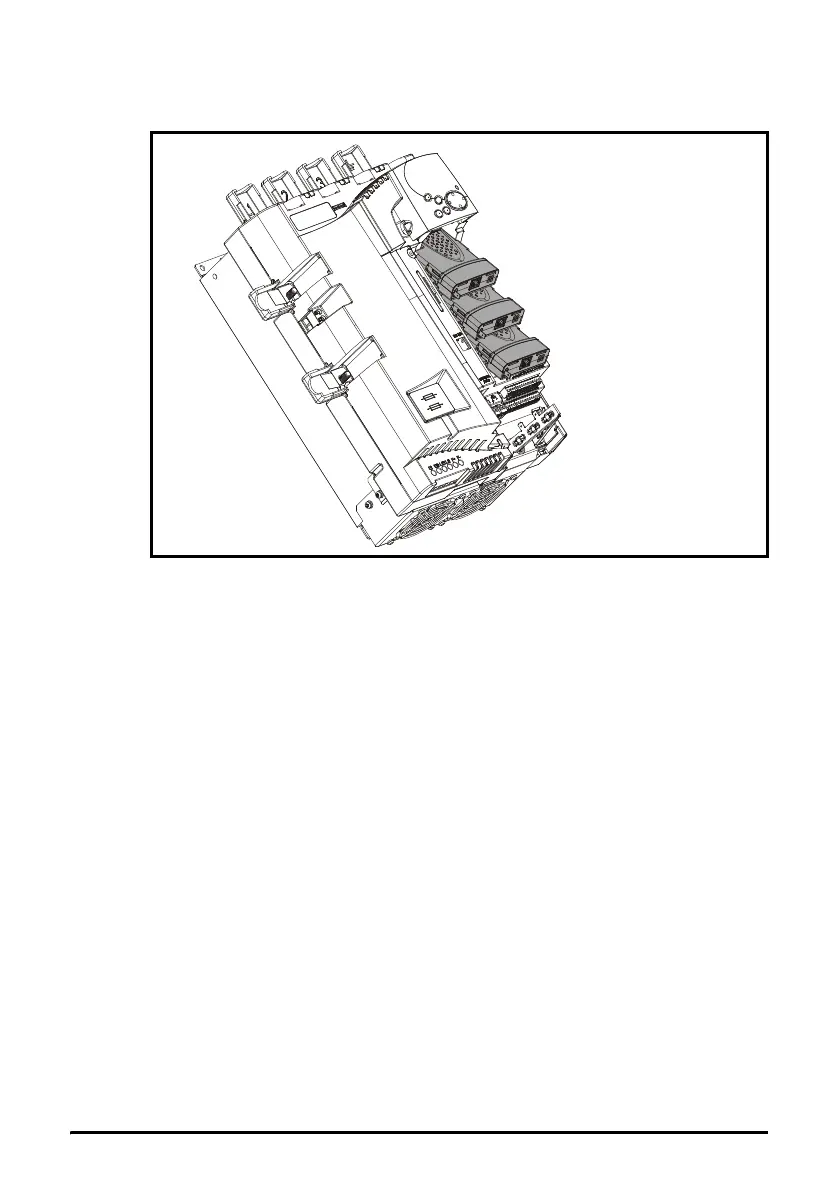118 Mentor MP Short Form Guide
www.controltechniques.com Issue Number: 5
8.15 Menus 15, 16 and 17: Solutions Module slots
Figure 8-20 Location of Solution Module slots and their corresponding menu
numbers
Pr x.00 and Pr x.01 are always present in menus 15, 16 and 17. Pr x.01 indicates which
type of module is present (0 = no module installed). When a module is installed the drive
provides the relevant menu (menu 15 for slot 1, 16 for slot 2 and 17 for slot 3)
depending on the Solutions Module installed.
