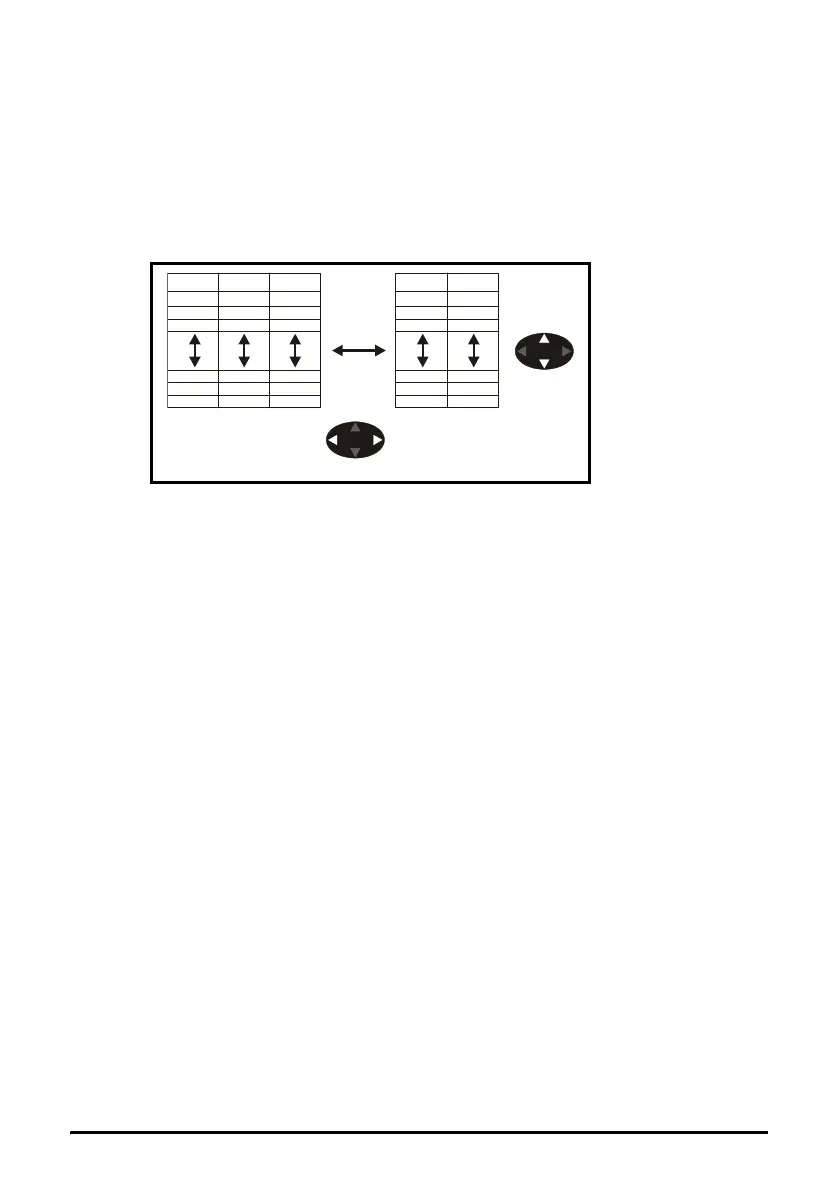72 Mentor MP Short Form Guide
www.controltechniques.com Issue Number: 5
5.6 Menu structure
The drive parameter structure consists of menus and parameters.
The drive initially powers up in sub menu mode. Once Level 2 access (L2) has been
enabled (refer to Pr 11.44 (SE14, 0.35)) the left and right buttons are used to navigate
between numbered menus.
For further information, refer to section 5.13 Parameter access level and security on
page 76.
Figure 5-7 Menu structure
The menus and parameters roll over in both directions.
For example:
• If the last parameter is displayed, a further press will cause the display to rollover
and show the first parameter.
• When changing between menus the drive remembers which parameter was last
viewed in a particular menu and will display that parameter. The menus and
parameters roll over in both directions.
5.7 Advanced menus
The advanced menus consist of groups of parameters appropriate to a specific function
or feature of the drive. Menus 0 to 23 can be viewed on both keypads. Menus 40 and 41
are specific to the MP-Keypad (LCD). Menus 70 to 91 can be viewed with an MP-
Keypad (LCD) only when an SM-Applications module is installed.
Menu 22 Menu 23Menu 0Menu 1Menu 2
Pr
22.00
Pr
23.00
Pr
0.00
Pr
1.00
Pr
2.00
Pr
22.01
Pr
23.01
Pr
0.01
Pr
1.01
Pr
2.01
Pr
22.02
Pr
23.02
Pr
0.02
Pr
1.02
Pr
2.02
Pr
22.38
Pr
23.09
Pr
0.88
Pr
1.49
Pr
2.39
Pr
22.39
Pr
23.10
Pr
0.89
Pr
1.50
Pr
2.40
Pr
22.40
Pr
23.11
Pr
0.90
Pr
1.51
Pr
2.41
Moves
between
parameters
Moves between Menus
