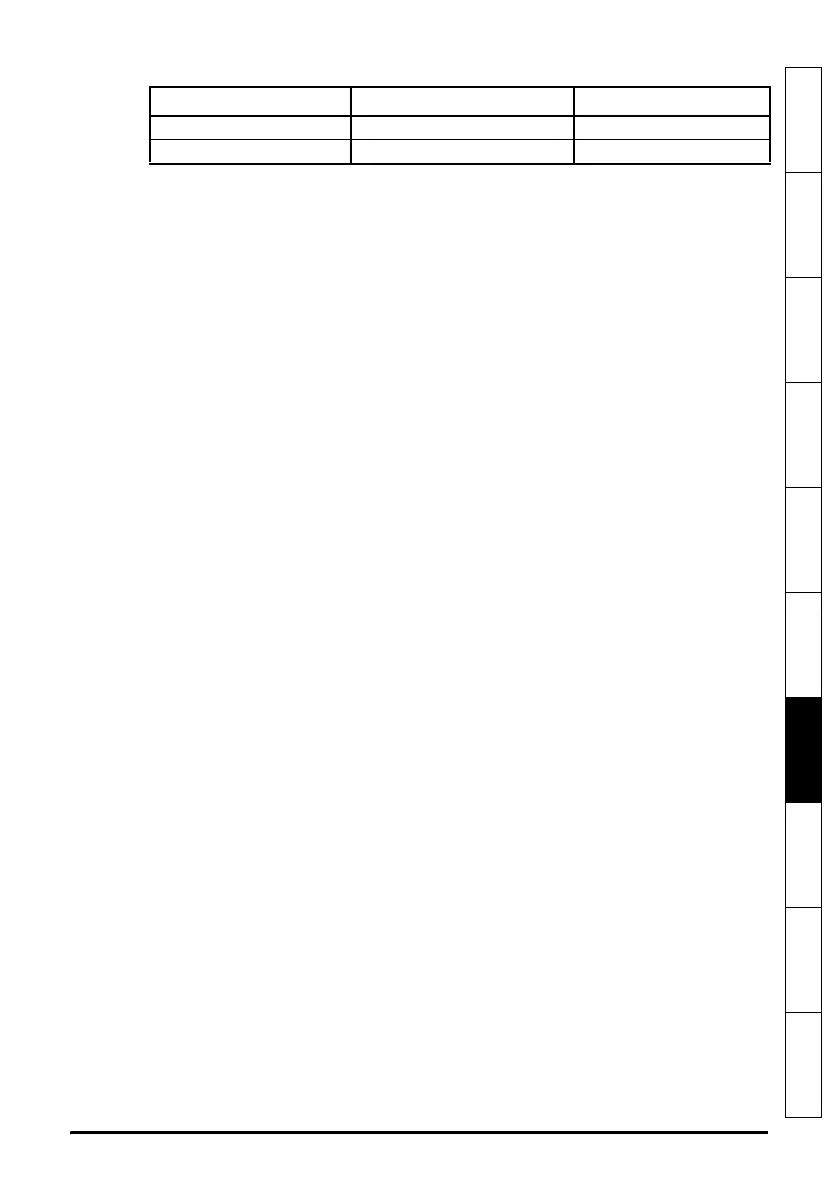Mentor MP Short Form Guide 85
Issue Number: 5 www.controltechniques.com
Safety Information Product information
Mechanical
installation
Electrical
installation
Getting started Running the motor
SMARTCARD
operation
Advanced
parameters
Diagnostics UL listing
Table 7-1 SMARTCARD data blocks
Parameter sets labelled as ‘Differences from default‘ will be much smaller than whole
parameter sets. Therefore they use a lot less memory because most applications only
require a few parameters to be changed from the default setting.
Either of these indications will tell the user that data is being transferred to or from the
SMARTCARD:
• SM-Keypad: The decimal point after the fourth digit in the upper display will flash.
• MP-Keypad: The symbol 'CC' will appear in the lower left hand corner of the display.
The card should not be removed during data transfer because the drive will trip. If a trip
occurs you must either try to transfer the data again or, in the case of a card-to-drive
transfer, the default parameters should be loaded.
Data block Type Example of usage
1 to 499 Read / Write Application set-up
500 to 999 Read Only Macros
