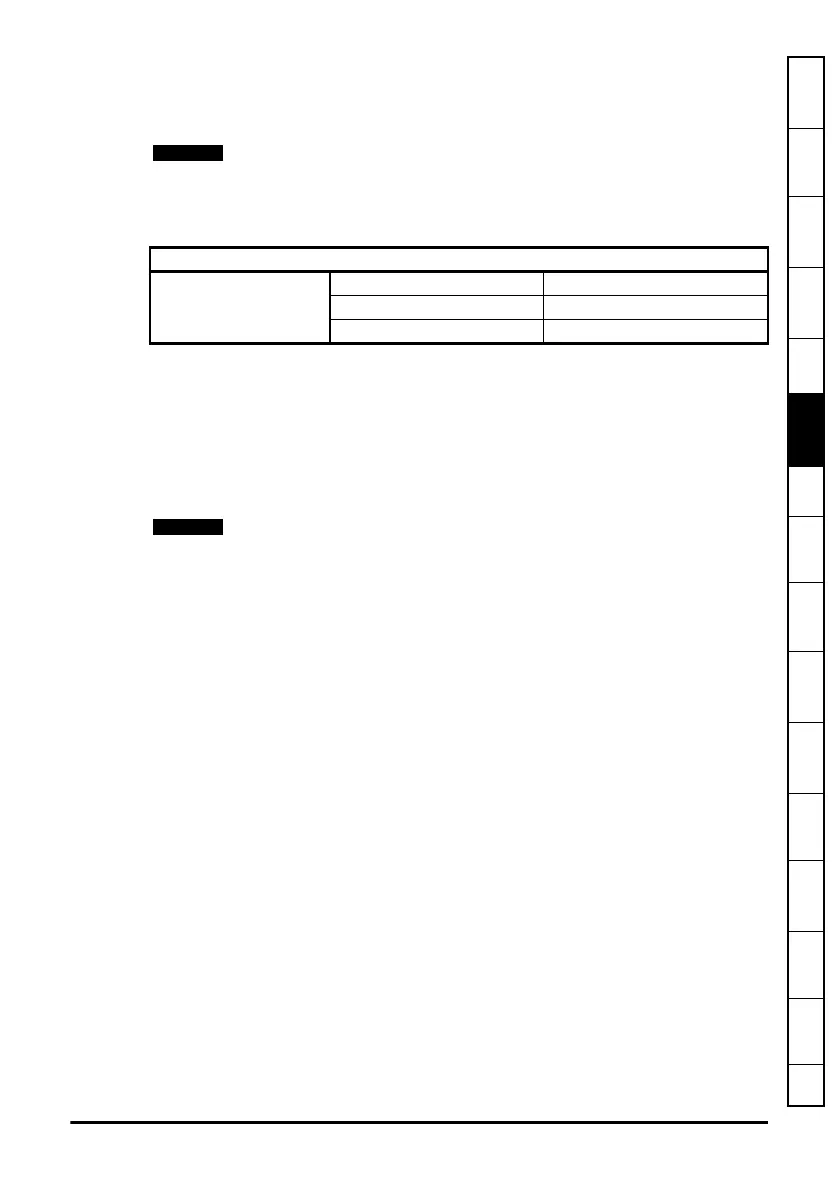Unidrive M SI-PROFIBUS User Guide 29
Issue Number: 3
Safety
information
Introduction
Mechanical
installation
Electrical
installation
Getting
started
Parameters
GSD
Files
Cyclic data
Non-cyclic
data
Control and
status words
Diagnostics
PROFIdrive
profile (V4)
Advanced
features
Legacy
features
Glossary of
terms
Index
To reset the SI-PROFIBUS:
•Set Pr S.00.007 to On (1).
• When the sequence has been completed, Pr S.00.007 will be reset to Off (0).
• The SI-PROFIBUS will reset using the updated configuration.
This sequence does NOT store the SI-PROFIBUS configuration parameters in the drive
or the SI-PROFIBUS flash memory. This parameter will change back to Off (0)
immediately and as such the change may not be visible on the display.
The SI-PROFIBUS option module can be set to it's factory default configuration.
This can be performed as follows:
•Set Pr S.00.008 to On (1).
• Reset the module by setting Pr S.00.007 to On (1).
• SI-PROFIBUS communications will be stopped.
• Default parameter values for the SI-PROFIBUS will be loaded.
• The SI-PROFIBUS will reset using the default values.
If the host drive is defaulted (see the drive user guide for details), it will also clear the
current configuration for the slot SI-PROFIBUS is installed to.
Default module
S.00.008
Default Off (0)
Range Off (0) or On (1)
Access RW
