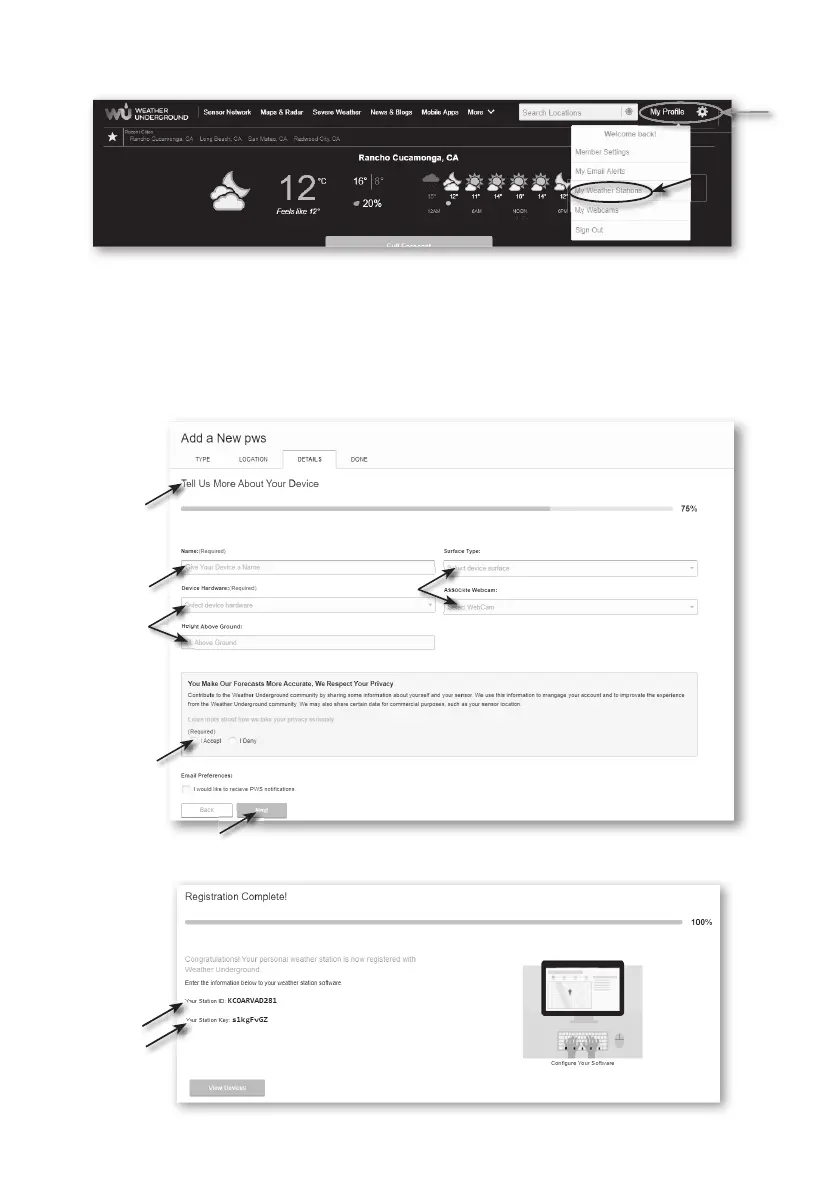105
2. Dopo aver creato l’account e completato la convalida dell'e-mail, tornare alla pagina di
WUndergound per accedere. Quindi, cliccare su "My Pro le” in alto per aprire il menu a
discesa, poi su “My Weather Station".
3. Nella parte inferiore della pagina "My Weather Station", premere il pulsante "Add New
Device" per aggiungere il dispositivo.
4. Seguire le istruzioni per inserire le informazioni sulla tua stazione, nel passaggio "Tell
Us More About Your Device", (1) inserire un nome per la stazione meteorologica. (2)
scegliere "Other" nella sezione "Device Hardware“ e inserire le altre altre informazioni (3)
selezionare "I Accept” per accettare i termini sulla privacy di Weather Underground, (4)
fare clic su "Next” per creare l'ID e la chiave della stazione.
(2)
(2)
(3)
(4)
(1)
5. Tenere nota di "Station ID" e "Station key" per le fasi successive della con gurazione.
