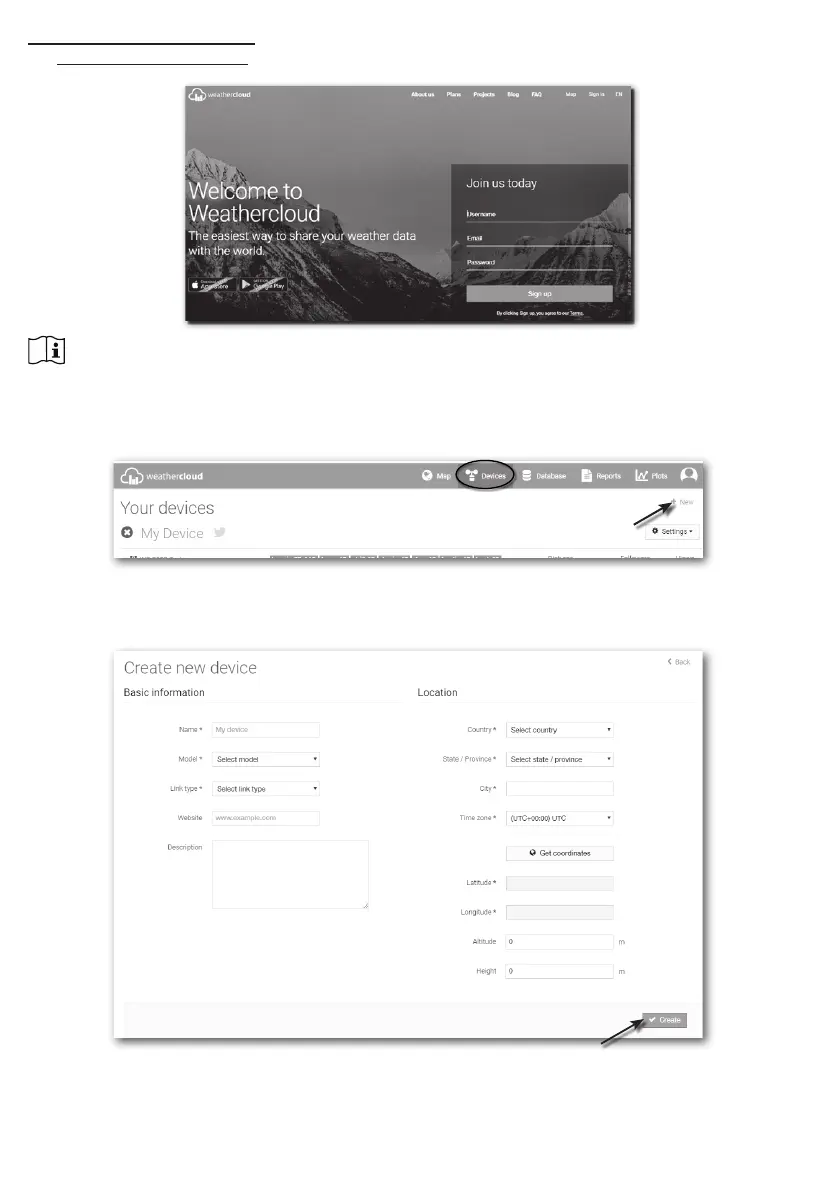324
LUO WEATHERCLOUD TILI
1. https://weathercloud.net kirjoita tietosi "Liity tänään" -osioon ja luo sitten tilisi ohjeiden
mukaan
HUOMIO:
Rekisteröi tilisi käyttämällä kelvollista sähköpostiosoitetta.
2. Kirjaudu sisään weathercloudiin ja siirry sitten Laitteet-sivulle, napsauta "+ Uusi" uuden
laitteen luomiseksi.
3. Kirjoita kaikki tiedot Luo uusi laite -sivulle, valitse Malli * -valintaruudusta "CC100" -osiossa
"W100-sarja". valitse Linkityyppi * -valintaruudusta "ASETUKSET". Kun olet valmis,
napsauta Luo.