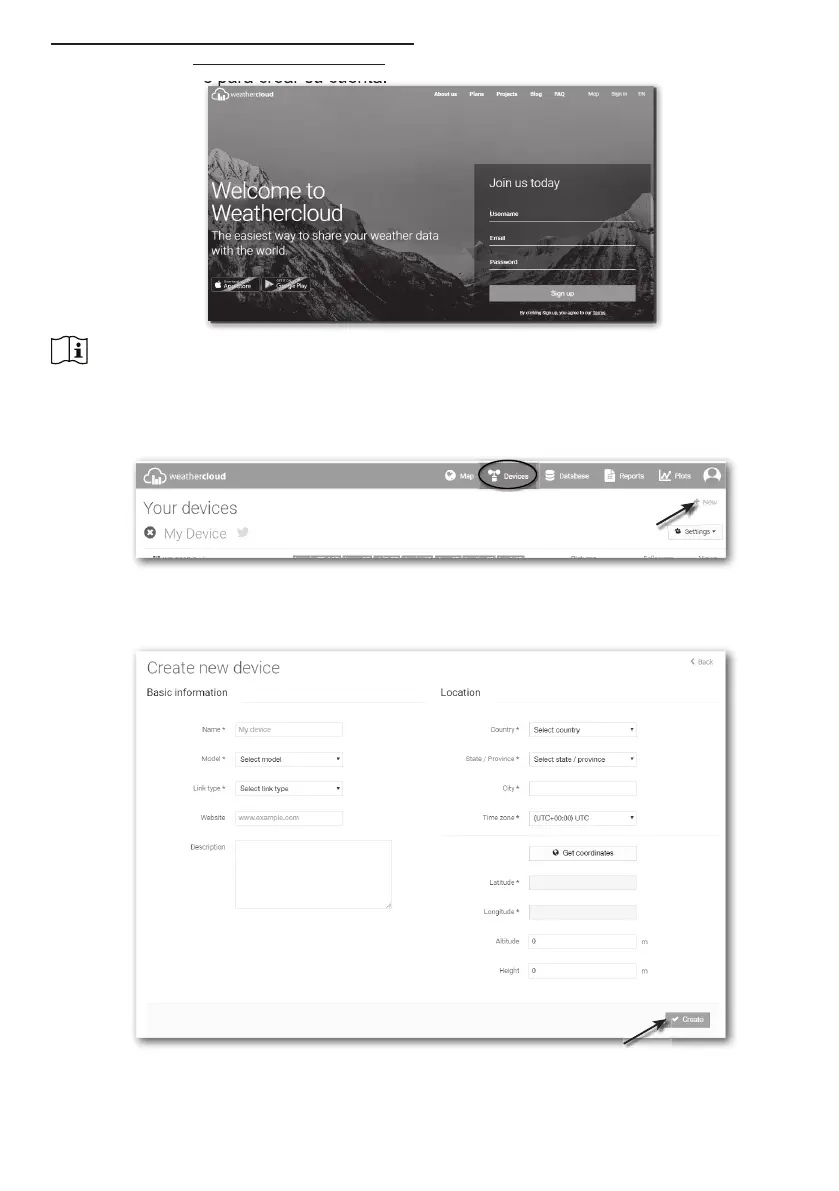169
CREAR UNA CUENTA EN WEATHERCLOUD
1. Introduzca en https://weathercloud.net sus datos en la sección "Únete hoy", después siga
las instrucciones para crear su cuenta.
las instrucciones para crear su cuenta.
NOTA:
Utilice una dirección de correo electrónico válida para crear su cuenta.
2. Inicie sesión en Weathercloud y después vaya a la página "Dispositivos" haga clic en "+
Nuevo" para crear un nuevo dispositivo.
3. Introduzca toda la información en la página Crear dispositivo, en la casilla de selección de
Modelo* elija "W100 Series" bajo la sección "CCL". En la casilla de selección de Tipo de
enlace* elija "SETTINGS", después haga clic en Crear.
