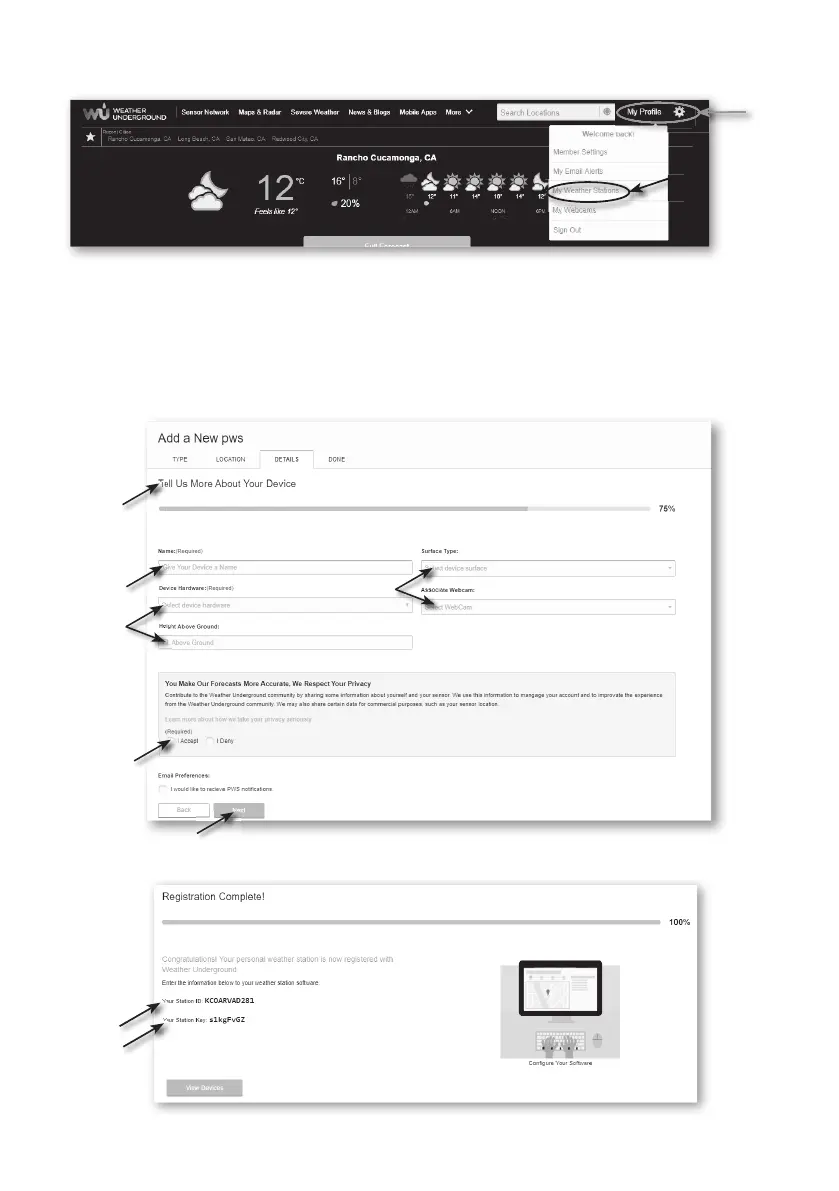168
2. Después de crear su cuenta y complete la validación del correo electrónico, vuelva a la web
de WUnderground para iniciar sesión. A continuación, haga clic en el botón “My Pro le” en la
parte superior para abrir el menú desplegable y haga clic en "My Weather Station".
3. En la parte inferior de la página "My Weather Station", pulse el botón "Add New Device"
para añadir su dispositivo.
4. Siga las instrucciones para introducir la información de su estación, en el paso "Tell Us
More About Your Device", (1) introduzca un nombre para su estación meteorológica.
(2) elija “Other” en la sección “Device Hardware” e introduzca la otra información. (3)
seleccione "I Accept" para aceptar los términos de privacidad de Weather Underground,
(4) haga clic en “Next” para crear su ID de estación y clave.
(2)
(2)
(3)
(4)
(1)
5. Anote su "Station ID" y "Station key" para el siguiente paso de con guración.